Performing transitions, Basic transition, Operation – Grass Valley iMC-Panel-100 v.7.0.9.0 User Manual
Page 118
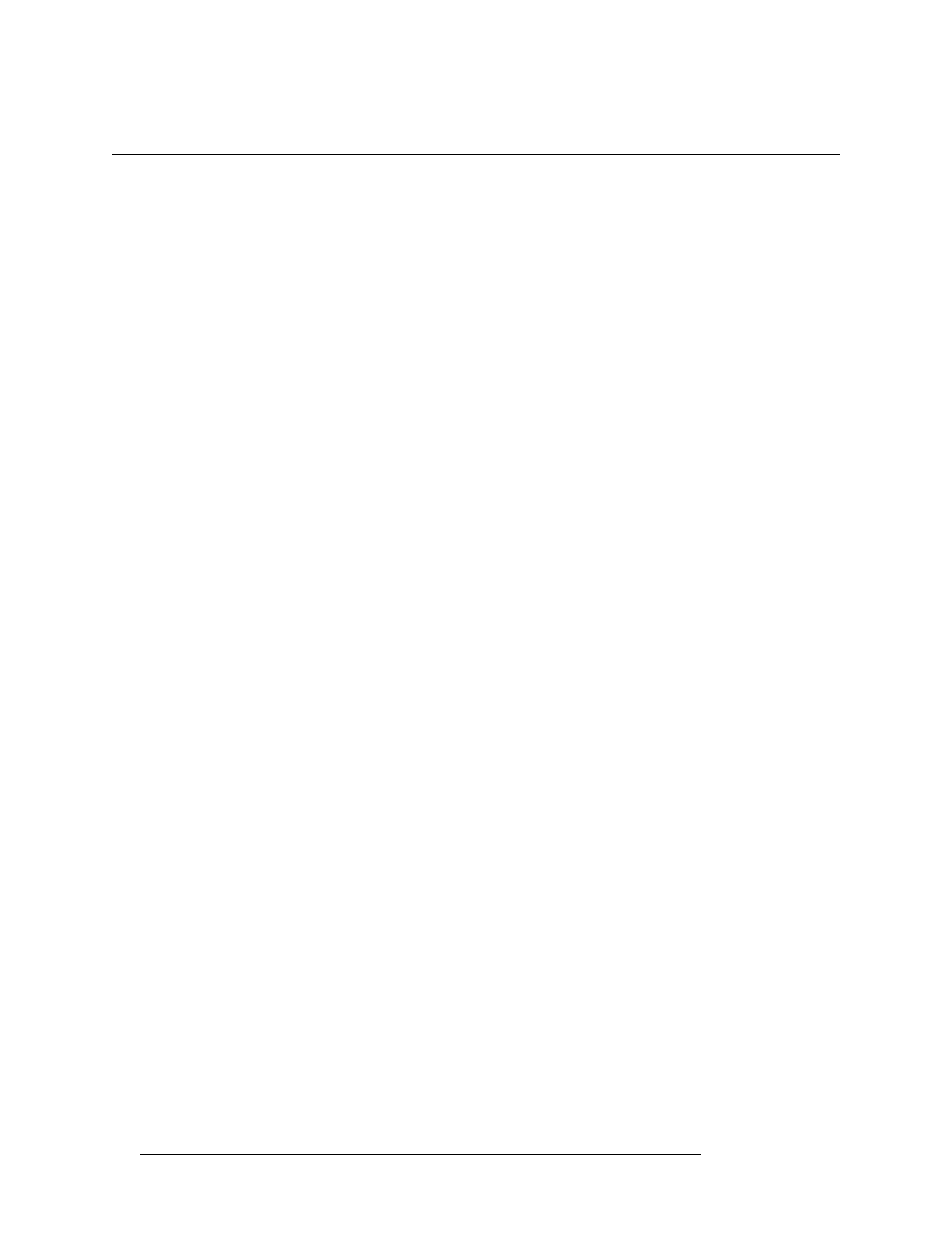
106
Rev 1.0 • 29 Nov 11
6. Operation
Performing Transitions
Performing Transitions
The iMC-Panel-100 is a master control panel that sets up and initiates program transitions in an
Imagestore 750. The Imagestore 750 executes the transitions.
Setting up a transition is the primary task of the panel operator. Automation can also set up and ini-
tiate transitions but that is of little concern to panel operators, except that operators may inhibit or
enable automation and must generally avoid interfering with automated transitions.
Most transition operations involve selecting a source on the preset bus, selecting a transition type
and rate, and transitioning the source to program. Some transitions involve applied video effects
and voice-overs.
Basic Transition
Follow these steps to perform a basic transition:
1 Select the desired source on preset.
2 (Optionally) select or deselect the desired video effects and voice-overs on preset.
Use the menus to choose, and possibly modify, video effect settings.
3 (Optionally) select the desired transition type: cut, V-fade, cross-fade, PB cut-fade, or another.
Select the desired transition rate: slow, medium, or fast.
4 Press the transition button. At the end of the transition period, the selections on the preset bus
will appear on the program bus. During the transition, the preset sources and program sources
will combine according to the transition type and rate.
Please note:
• You can “hot cut” to a new source directly on the program bus at any time, simply by pressing
the desired source on the program bus. Hot cuts are not recommended.
• Once a transition is initiated, it cannot be stopped, except by (hot) cutting to a different source
directly on the program bus during the transition period.
• Automation also initiates transitions.
