Pst dve enable, Kaleidox layout, Menu – Grass Valley iMC-Panel-100 v.7.0.9.0 User Manual
Page 46: Automation assist, Transition type, Pst dve enable kaleidox layout, Menu automation assist transition type, Control panel
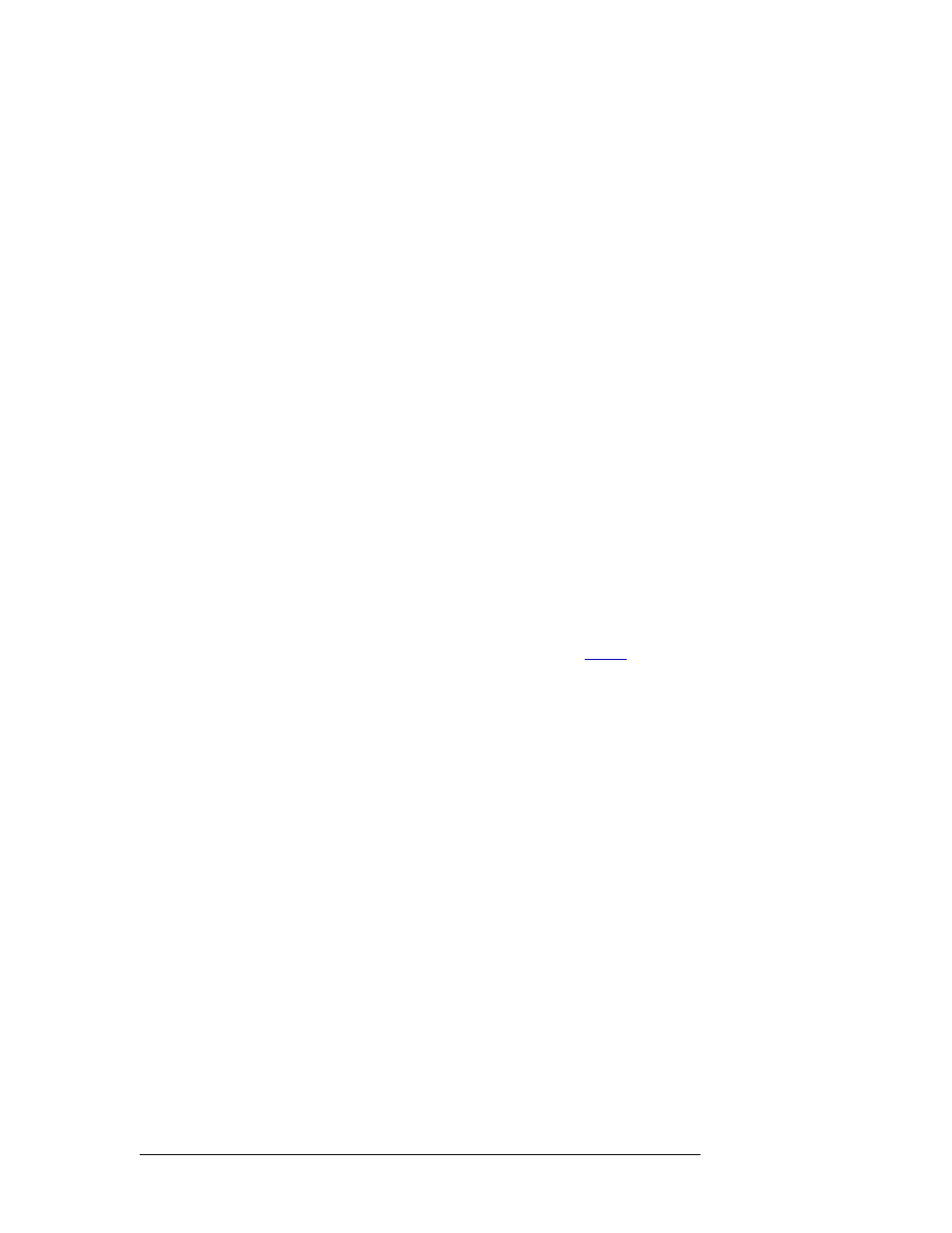
34
Rev 1.0 • 29 Nov 11
3. Control Panel
Definable Button Functions
PST DVE Enable
A ‘PST DVE Enable’ button enables or disables the use of DVE buttons on the preset button row.
KaleidoX Layout
A ‘Kaleido-X Layout’ button triggers a re-layout of a Kaleido-X multi-viewer. (The panel will
probably not have any ‘Kaleido-X Layout’ buttons if your master control system is not associated
with a Kaleido-X multi-viewer. The Kaleido-X multi-viewer supports multiple layouts.)
Menu
A menu button is a toggle. Press it once to place the indicated menu on the touchscreen. Press the
button again to return the main menu on the touchscreen.
There are 20 different menus that you can control:
• Main menu
• DSK 1–4
• Automation • Channel
Select
• Macro
• PGM Out Audio
• XG Keyer Layers
• PGM In Audio
• Audio Preview
• PST In Audio
• Audio Meters
• Voice-Over 1, 2
• Source
• EasyPlay 1, 2
• A/B Mixer
Each menu button controls one menu. To control all 18 menus, you need 18 menu buttons.
Details on the different menus can be found in Chapter 5,
, on page 45.
Automation Assist
There are 4 ‘Automation Assist’ button functions:
1 Cue next.
2 Drop next.
3 Hold next.
4 Take next.
These buttons allow you to manipulate the automation playout to a limited extent.
Transition Type
There are 8 ‘Transition Type’ button functions:
Cut
V-fade (or fade-fade)
V-fade preset 1
Fade/cut
Cross fade (or X-fade)
V-fade preset 2
Cut/fade
U-fade
Transition type buttons are mutually exclusive. Press one to select the transition type the Imag-
estore 750 will use subsequently to execute transitions. All other transition type buttons become
deselected.
