Operation, General information, About colors – Grass Valley iMC-Panel-100 v.7.0.9.0 User Manual
Page 111: Chapter 6, Provi
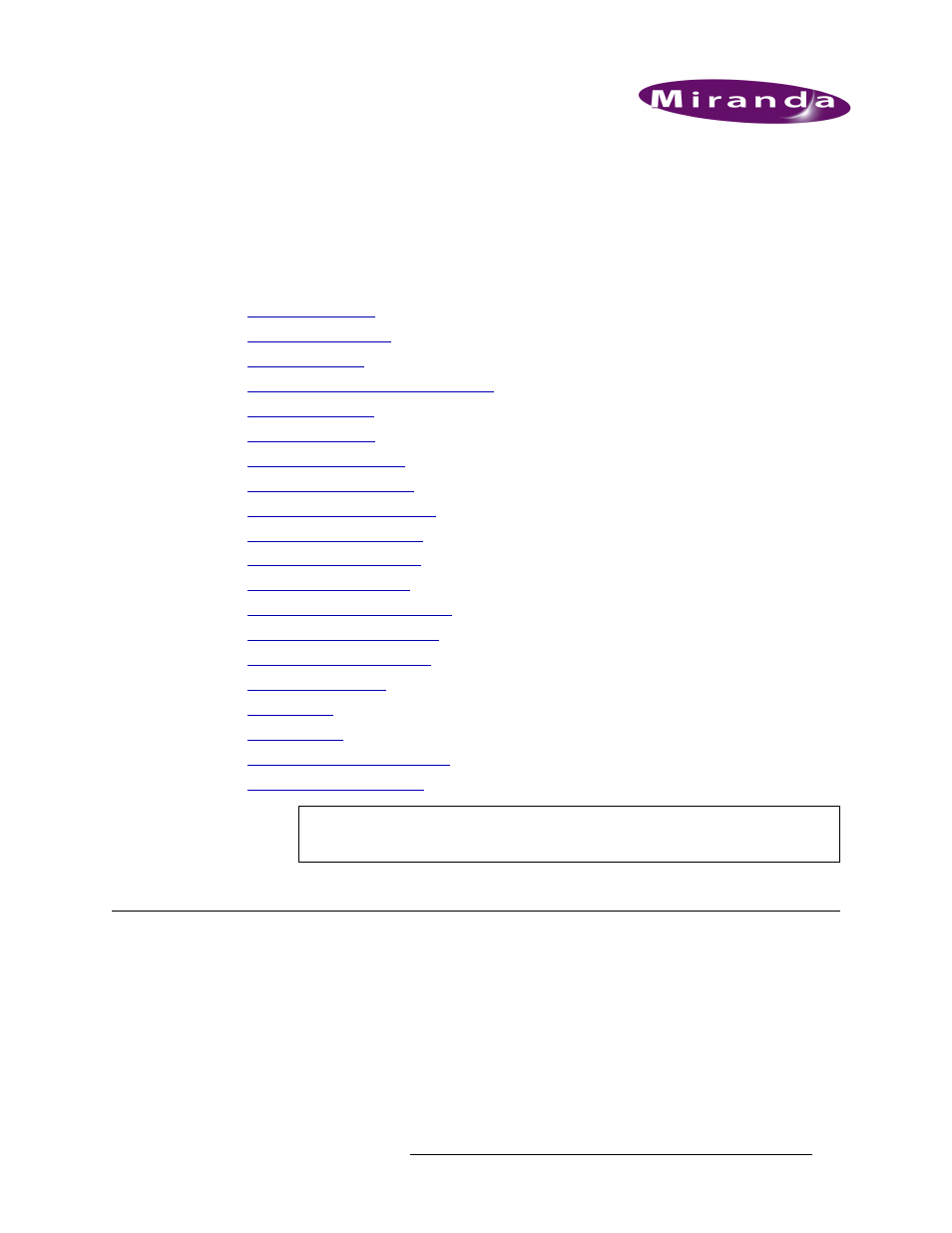
Master Control • iMC-Panel-100 Operator’s Guide
99
6. Operation
Chapter 6 describes many of the operating procedures and operating characteristics of the iMC-
Panel-100 when it is used to control an Imagestore 750. It presents the following topics:
•
•
•
•
Working with Transition Type and Rate
•
•
•
•
•
•
•
•
•
Working with Multiple Channels
•
•
•
•
•
•
Updating Configuration Settings
•
General Information
About Colors
The physical buttons of the iMC-Panel-100 are large having LCD legends in several colors. Each
button has 3 line of text, up to 8 characters per line. Although not physical, menu buttons also show
3 lines of 8 characters, in color.
LCD buttons are used for the configurable buttons and for the preset and program buses.
Note
Throughout this guide, and especially in this chapter, we use sample source names,
effect names, and menu lists for illustration. The names on your panel will differ.
