Displaying mpls oam, Mpls oam configuration examples, Bfd for lsp configuration example – H3C Technologies H3C S6800 Series Switches User Manual
Page 433: Network requirements
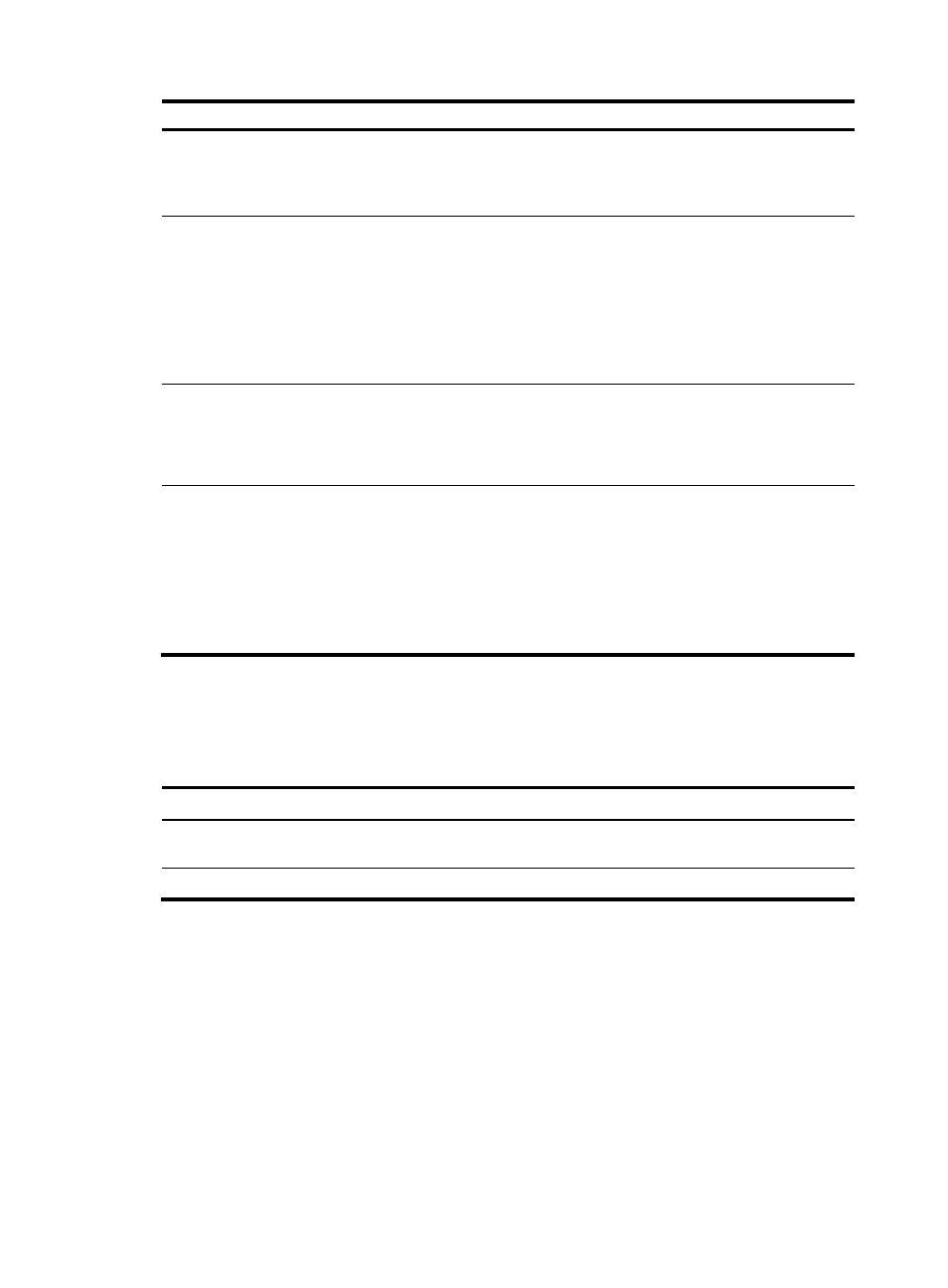
420
Step Command
Remarks
9.
Configure a VPLS PW,
specify the created PW class
for it, and enter VSI LDP PW
view.
peer ip-address pw-id pw-id
pw-class class-name [ hub |
no-split-horizon | tnl-policy
tunnel-policy-name ] *
By default, no VPLS PW is
configured.
10.
(Optional.) Configure the
local and remote
discriminators for the BFD
session used to verify PW
connectivity.
bfd discriminator local local-id
remote remote-id
By default, no local and remote
discriminators are configured.
Make sure the local discriminator
and remote discriminator configured
on the local PE are the same as the
remote discriminator and local
discriminator configured on the
remote PE, respectively.
11.
(Optional.) Configure an
LDP backup PW, specify the
PW class for the backup PW,
and enter VSI LDP backup
PW view.
backup-peer ip-address pw-id
pw-id pw-class class-name
[ tunnel-policy tunnel-policy-name ]
By default, no backup VPLS PW is
configured.
12.
(Optional.) Configure the
local and remote
discriminators for the BFD
session used to verify the
connectivity of the backup
PW.
bfd discriminator local local-id
remote remote-id
By default, no local and remote
discriminators are configured.
Make sure the local discriminator
and remote discriminator configured
on the local PE are the same as the
remote discriminator and local
discriminator configured on the
remote PE, respectively.
Displaying MPLS OAM
Execute display commands in any view.
Task Command
Display BFD information for LSP tunnels
or MPLS TE tunnels.
display mpls bfd [ ipv4 dest-addr mask-length | te tunnel
tunnel-number ]
Display BFD information for PWs.
display l2vpn pw bfd [ peer peer-ip pw-id pw-id ]
MPLS OAM configuration examples
BFD for LSP configuration example
Network requirements
Use LDP to establish an LSP from 1.1.1.9/32 to 3.3.3.9/32 and an LSP from 3.3.3.9/32 to 1.1.1.9/32.
Use BFD to verify LSP connectivity.
