Redistributing the loopback interface address, Creating a sham link, Displaying and maintaining ipv6 mpls l3vpn – H3C Technologies H3C S6800 Series Switches User Manual
Page 302
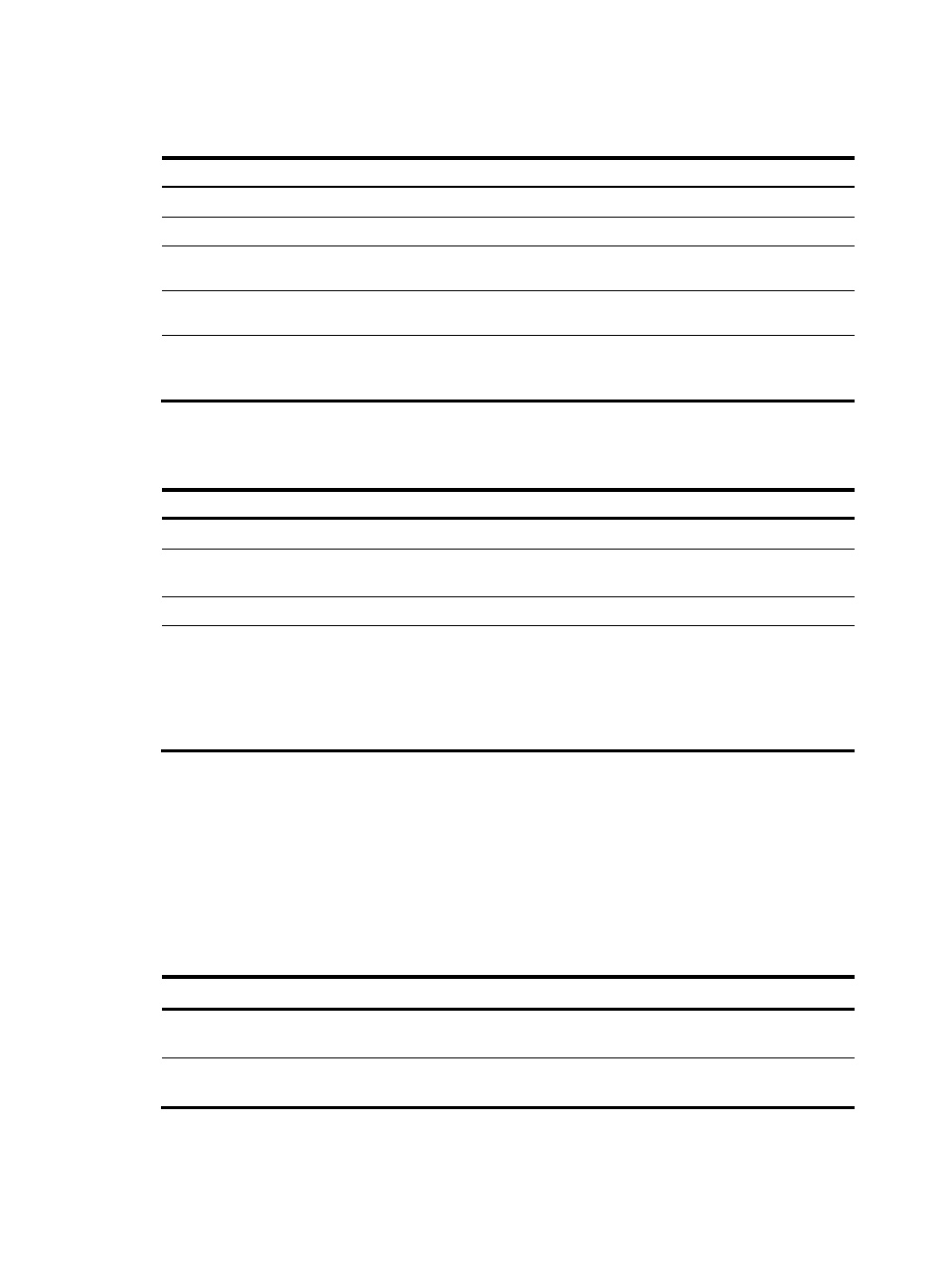
289
Redistributing the loopback interface address
Step Command
Remarks
1.
Enter system view.
system-view
N/A
2.
Enter BGP view.
bgp as-number N/A
3.
Enter BGP-VPN instance
view.
ip vpn-instance vpn-instance-name N/A
4.
Enter BGP-VPN IPv6 unicast
address family view.
address-family ipv6 [ unicast ]
N/A
5.
Redistribute direct routes into
BGP (including the loopback
interface address).
import-route direct
By default, no direct routes are
redistributed into BGP.
Creating a sham link
Step Command
Remarks
1.
Enter system view.
system-view
N/A
2.
Enter OSPFv3 view.
ospfv3 [ process-id | vpn-instance
vpn-instance-name ] *
N/A
3.
Enter OSPFv3 area view.
area area-id
N/A
4.
Configure an OSPFv3
sham link.
sham-link source-ipv6-address
destination-ipv6-address [ cost cost |
dead dead-interval | hello hello-interval |
instance instance-id | ipsec-profile
profile-name | retransmit retrans-interval
| trans-delay delay ] *
By default, no sham link is
configured.
Displaying and maintaining IPv6 MPLS L3VPN
You can soft-reset or reset BGP sessions to apply new BGP configurations. A soft reset operation updates
BGP routing information without tearing down BGP connections. A reset operation updates BGP routing
information by tearing down, and then re-establishing BGP connections. Soft reset requires that BGP
peers have route refresh capability.
Execute the following commands in user view to soft reset or reset BGP connections:
Task Command
Soft reset BGP sessions for VPNv6
address family.
refresh bgp { ip-address [ mask-length ] | all | external | group
group-name | internal } { export | import } vpnv6
Reset BGP sessions for VPNv6
address family.
reset bgp { as-number | ip-address [ mask-length ] | all | external |
internal | group group-name } vpnv6
For more information about the refresh bgp vpnv6 and reset bgp vpnv6 commands, see Layer 3—IP
Routing Command Reference.
