Changing a song name, 5 - song management – Teac DP-24 User Manual
Page 43
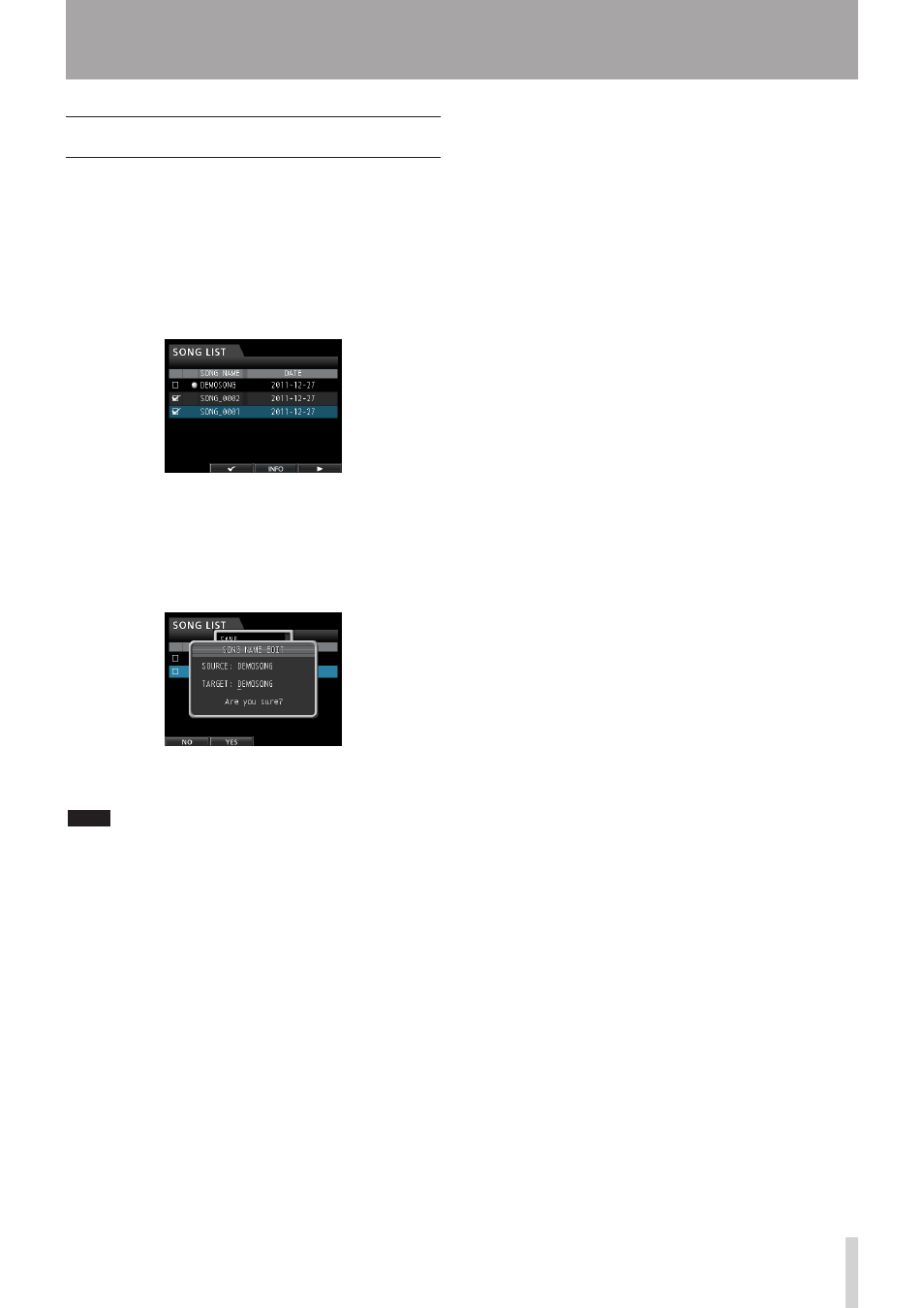
TASCAM DP-24
43
Changing a song name
1. When the recorder is stopped, press the MENU
button to open the
MENU
screen.
2. Use the JOG/DATA dial or the CURSOR (5/b/g/t)
buttons to select (green highlight)
SONG
, and then
press the F4 (t) button.
The
SONG LIST
screen appears.
3. Select (blue highlight) a song you want to change
the name.
4. Next, press the F4 (t) button to open the
corresponding sub-menu. Use the JOG/DATA dial
or the CURSOR (5/b) buttons to select the item
NAME EDIT
from the sub-menu, and then press
the F4 (t) button.
Now you can change the song name.
5. Change the song name as you want and press the
F2 (
YES
) button.
NOTE
To cancel the song name change, press the F1 (
NO
)
button instead of the F2 (
YES
) button.
6. Once the song name is changed, the pop-up
window disappears and the display returns to the
SONG LIST
screen.
5 - Song Management
