Creating an audio cd with the master file, Inserting a cd, 2 - quick guide – Teac DP-24 User Manual
Page 21
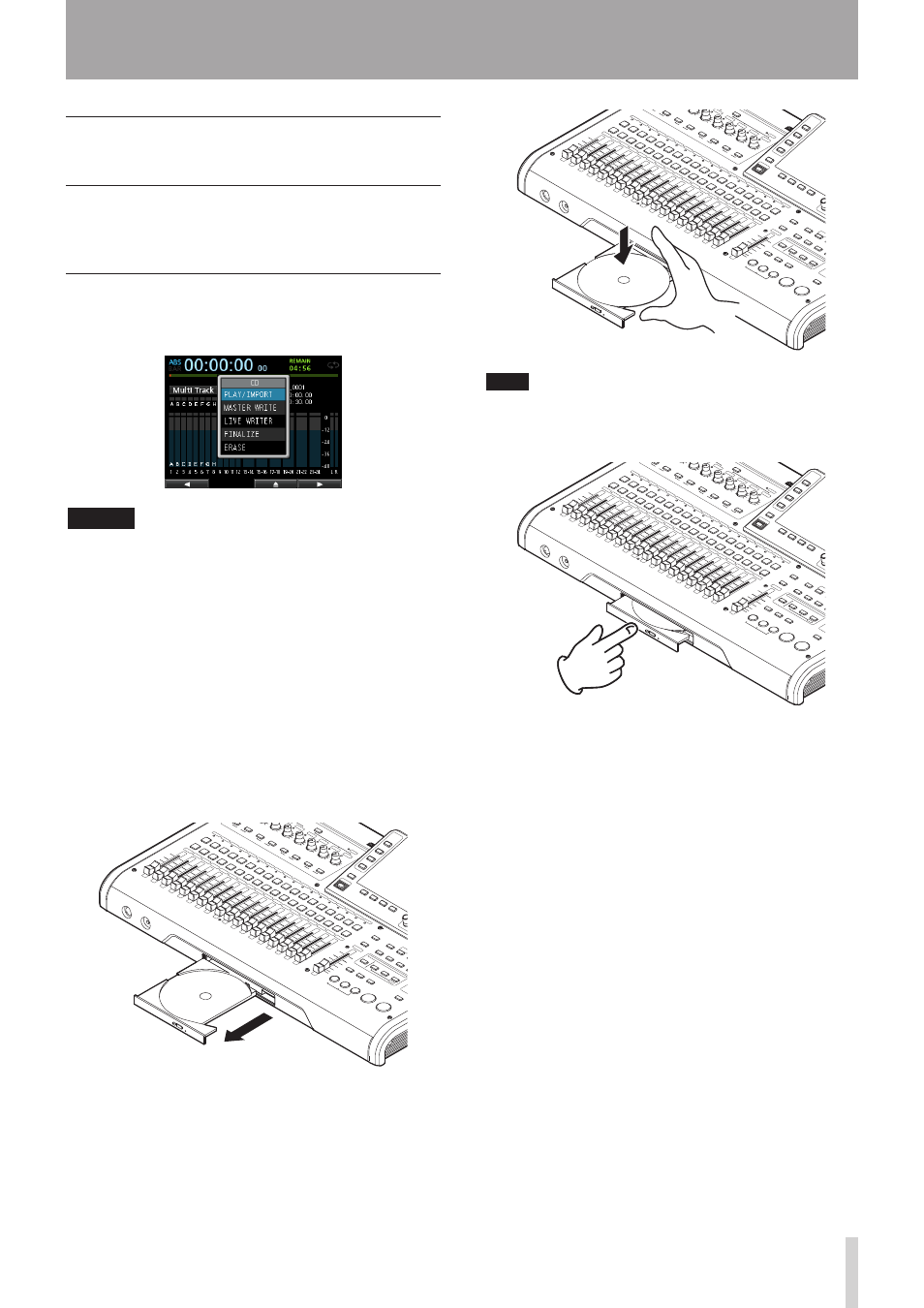
TASCAM DP-24
21
2 - Quick Guide
Creating an audio CD with the
master file
You can use a master file that you have created to create
an audio CD that can be played on an ordinary CD player,
for example.
Inserting a CD
1. When Recorder mode is
Multi Track
mode,
press the CD button to open the
CD
menu screen.
CAUTION
When Recorder mode is a mode other than
•
Multi
Track
mode, you cannot open the
CD
menu screen.
In
Mixdown
or
Mastering
mode, press the
MIXDOWN/MASTERING button repeatedly until you
return to
Multi Track
mode.
In
Bounce
mode, press the BOUNCE button to switch
to the
Multi Track
mode.
The disc tray will not open when the Home screen or
•
MENU
screen is displayed. Open the disc tray when the
CD
menu screen or
CD PLAYER
screen is shown.
2. Press the F3 (-) button or the disc tray eject
button on the front panel to open the tray slightly.
Pull the tray out until it opens completely as shown
below.
3. Hold the edge of the disc with the label side up and
put it into the tray so that its central hole is on the
round protrusion in the center of the tray, and then
press the disc gently near the center to mount it on
the tray.
NOTE
The disc will click into place and be level with the tray.
4. Push the tray to close it. The tray will click when
shut.
