2 to calibrate thermocouple input, To calibrate thermocouple input, N o n e – Super Systems 3 Series User Manual
Page 85
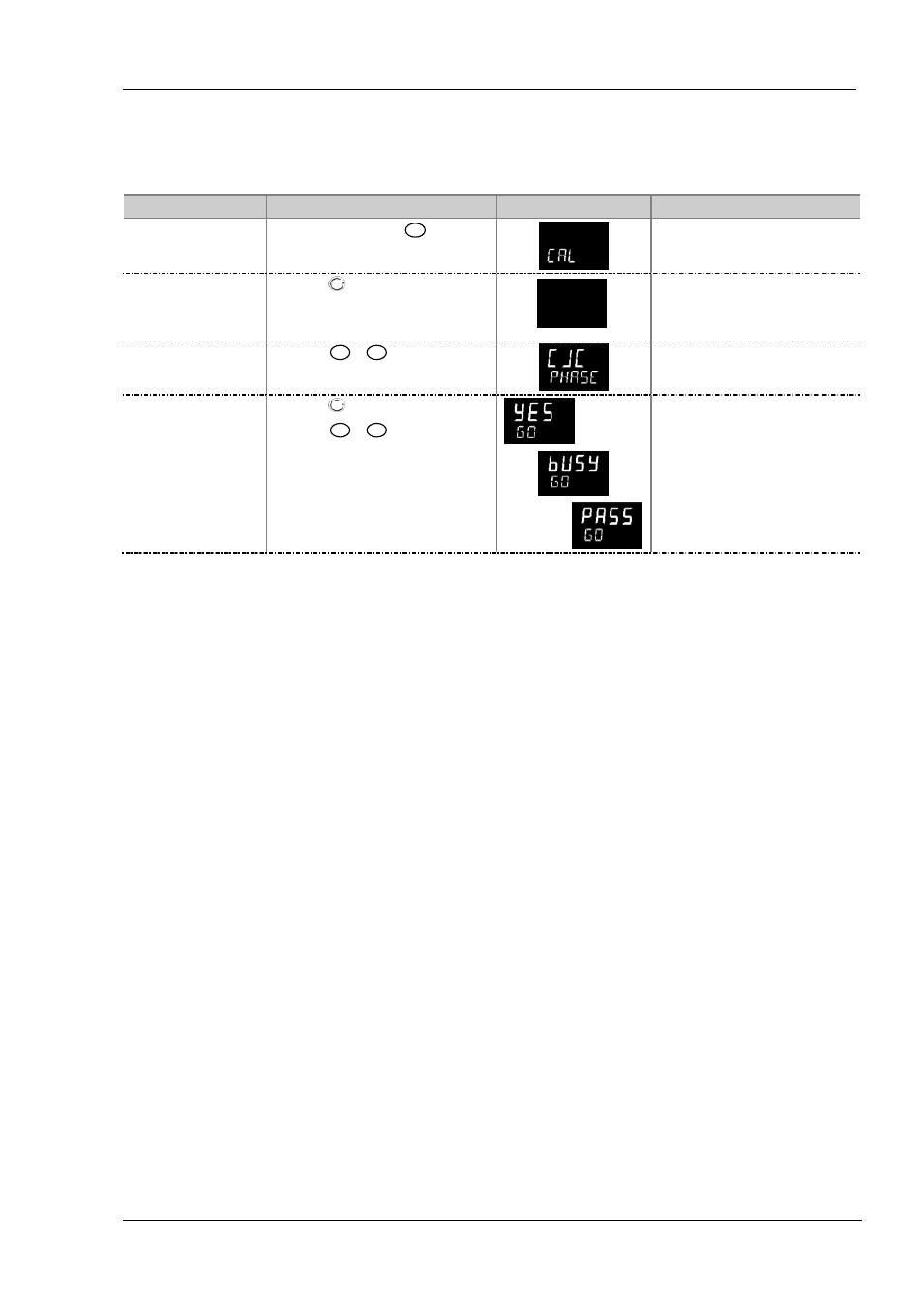
Series 3
Operations Manual
85
14.3.2
To Calibrate Thermocouple Input
Thermocouples are calibrated, firstly, by following the previous procedure for the mV ranges, then calibrating the CJC.
Connect a mV source. Set the mV source to ‘internal compensation’ for the thermocouple in use and set the output for 0mV.
Then
Operation
Do This
Display View
Additional Notes
Select the Calibration List
header
1.
From any display press
as many
times as necessary until the ‘C A L ’ page header
is displayed.
Select the calibration phase
2.
Press
to select ‘P H A S E ’
n o n e
p h a s e
Scrolling display ‘
C A L I B R A T I O N
p h a s e
’
Select CJC calibration
3.
Press
or
to select ‘CJC’
Calibrate CJC
4.
Press
to select ‘GO’
5.
Press
or
to choose ‘YES’
The controller automatically calibrates to
the CJC input at 0mV. The display will show
busy
then
pass
, (if calibration is successful)
or ‘
FAIL’
if not. Fail may be due to an
incorrect input mV
