3 to select access level 3 or configuration level, To select access level 3 or configuration level, L e v 3 go to – Super Systems 3 Series User Manual
Page 26: 0code, 3code, Co n f go to, 4code, Co n f, L e v 1 go to
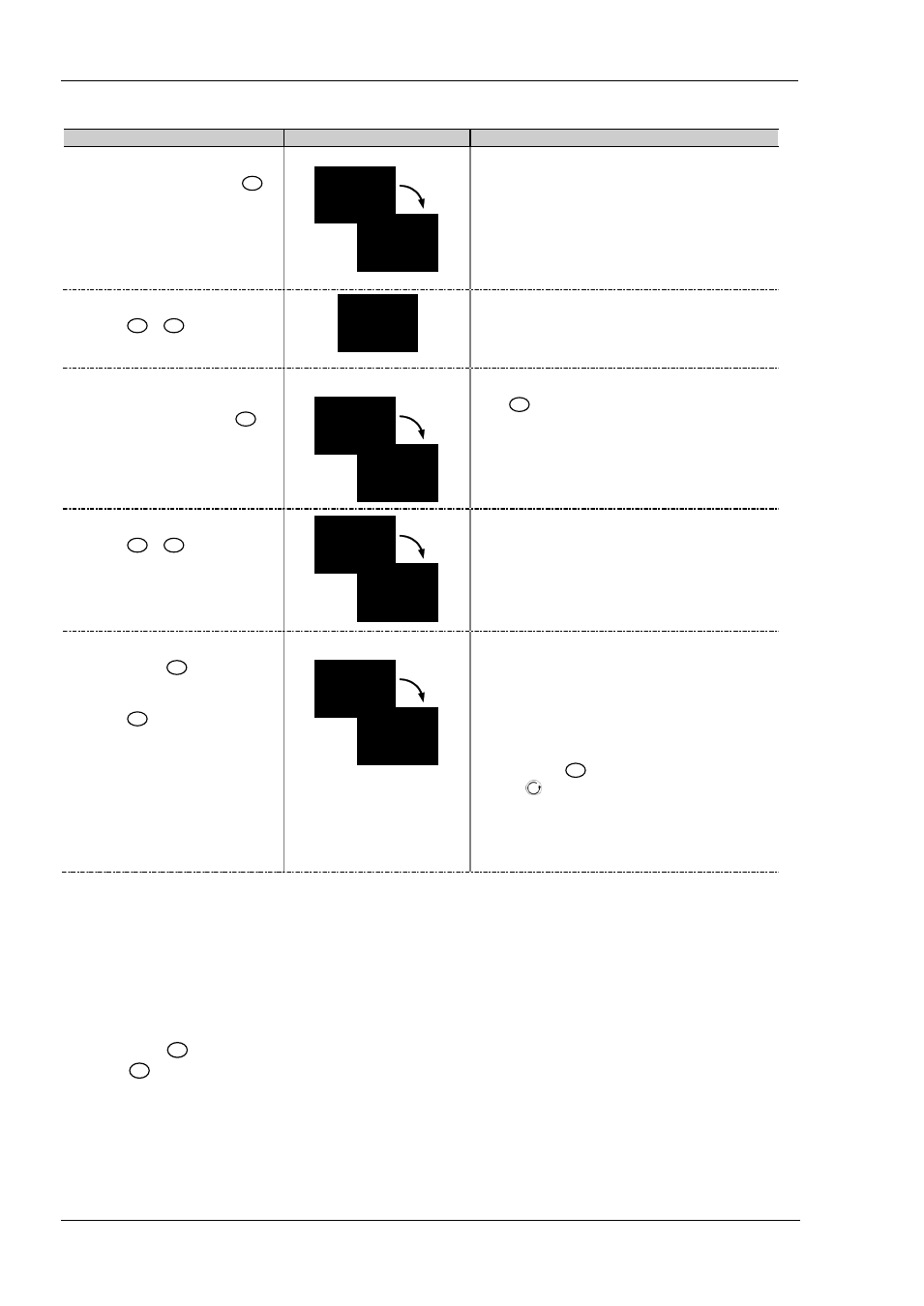
Operations Manual
Series 3
26
6.1.3
To Select Access Level 3 or Configuration Level
Do This
The Display You Should See
Additional Notes
1.
From any display press and hold
for more than 5 seconds
To Select Level 3
L e v 3
go to
0
CODE
The display will pass from the current operating level, for example,
Lev 1
to Lev 3 as the button is held down.
(If no button is then pressed for about 50 seconds the display
returns to the HOME display)
2.
Press
or
to enter the
passcode for Level 3
3
code
The default code is 3:
If an incorrect code is entered the display reverts to ‘g o t o ’.
The controller is now in the level 3 will then revert to the HOME
display
3.
When the LEV3 GOTO view is shown,
as in paragraph 1 above, press
to
select ‘Conf’
To Select Configuration level
Co n f
go to
0
CODE
Note:
must be pressed quickly before the controller requests
the code for level 3
4.
Press
or
to enter the
passcode for Configuration level
4
code
Co n f
The default code is 4:
If an incorrect code is entered the display reverts to ‘g o t o ’.
The controller is now in Configuration level will now show Conf
5.
Press and hold
for more than 3
seconds
6.
Press
to select the required level
eg LEV 1
To Return to a Lower Level
Co n f
go to
L e v 1
go to
The choices are:
LEV 1
Level 1
LEV 2
Level 2
LEV 3
Level 3
C o n F
Configuration
It is not necessary to enter a code when going from a higher level
to a lower level.
Alternatively, press
and scroll to the A c c e s list header,
then press
to select the required level.
The display will then flash ‘ConF’ for a few seconds and the
controller will then go through its start up sequence, starting in the
level selected.
Do not power down while Conf is flashing. If a power down does
occur an error message will appear – see ‘Diagnostic Alarms’
A special case exists if a security code has been
configured as ‘0’. If this has been done it is not necessary to
enter a code and the controller will enter the chosen level
immediately.
When the controller is in configuration level the
ACCESS list header can be selected from any view by
holding down the
button for more than 3 seconds.
Then press
again to select ‘ACCES’
