RLE Falcon EM User Manual
Page 98
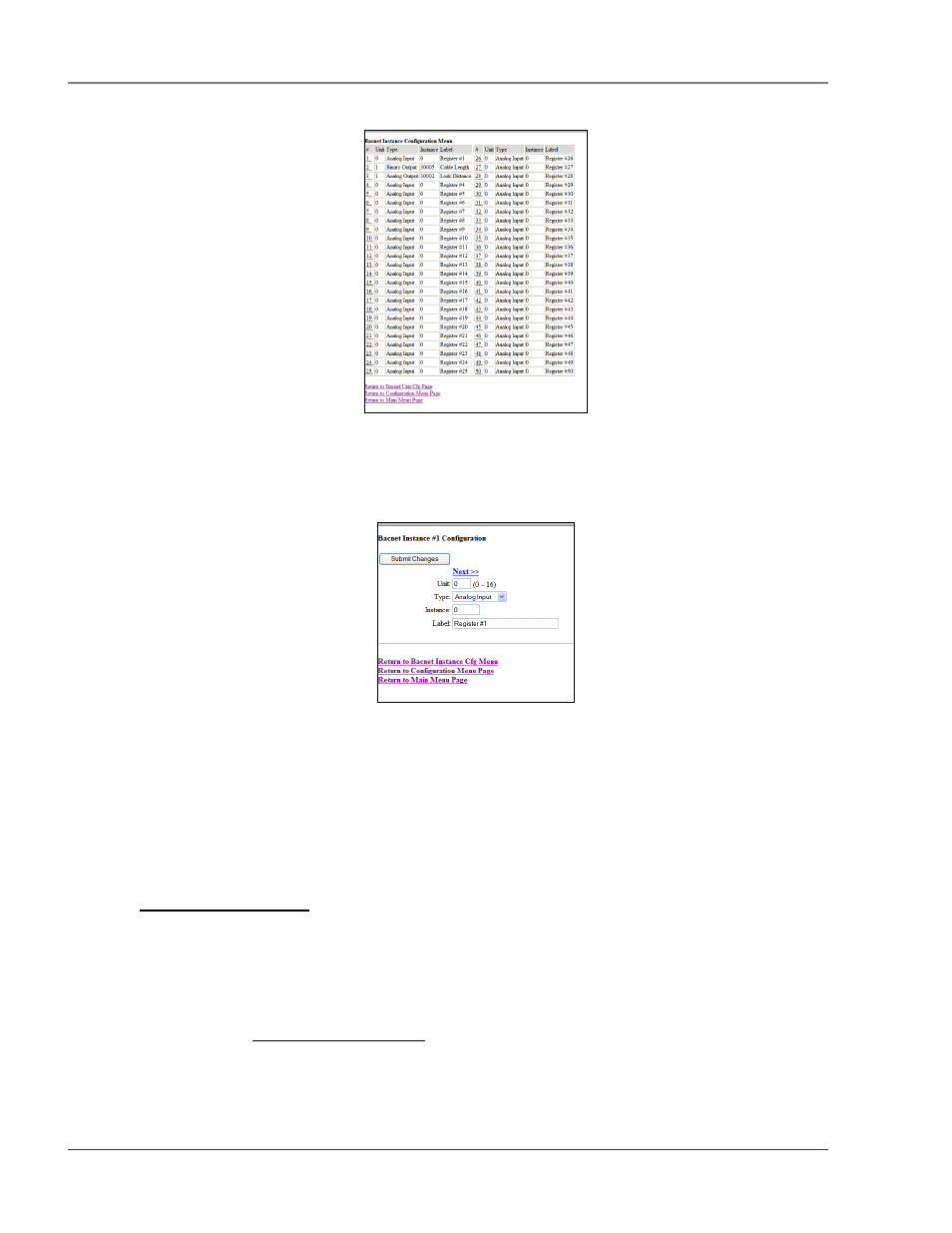
Communication
User Guide: Falcon FMS
84 970
484-6510
www.rletech.com
Figure 5-26: BACnet Configuration Registers Screen
Selecting a link to an individual register displays the configuration options for that register. Refer section 5-
4 Configuring Inputs and relays for Slave Units (Modbus & BACnet) on page 71, for details on how to
configure the option presented here.
Figure 5-27: BACnet Instance Configuration
5-10 TELNET
The FMS supports a Telnet connection over IP port 23. When properly configured a telnet user can use the
Com1 port of the FMS to communicate to external EIA232 enabled devices. For instance, a user could
properly configure the FMS, open a telnet session and then connect to an LD5100 interface over Com1
EIA232.
5-10.1 Hardware Connections
The Com1 port is located on the back of the FMS. The COM1 Transmit and Receive LEDs are also located
on the back of the FMS.
The EIA232 port allows communications between the FMS and one other device (point–to–point
connection). The EIA232 port has maximum cable length of 50 feet (15.2m).
COM1 DB9 Male Pin Out
Pin 1 = Data Carrier Detect
Pin 2 = Receive Data
Pin 3 = Transmit Data
Pin 4 = Data Terminal Ready
