RLE Falcon EM User Manual
Page 116
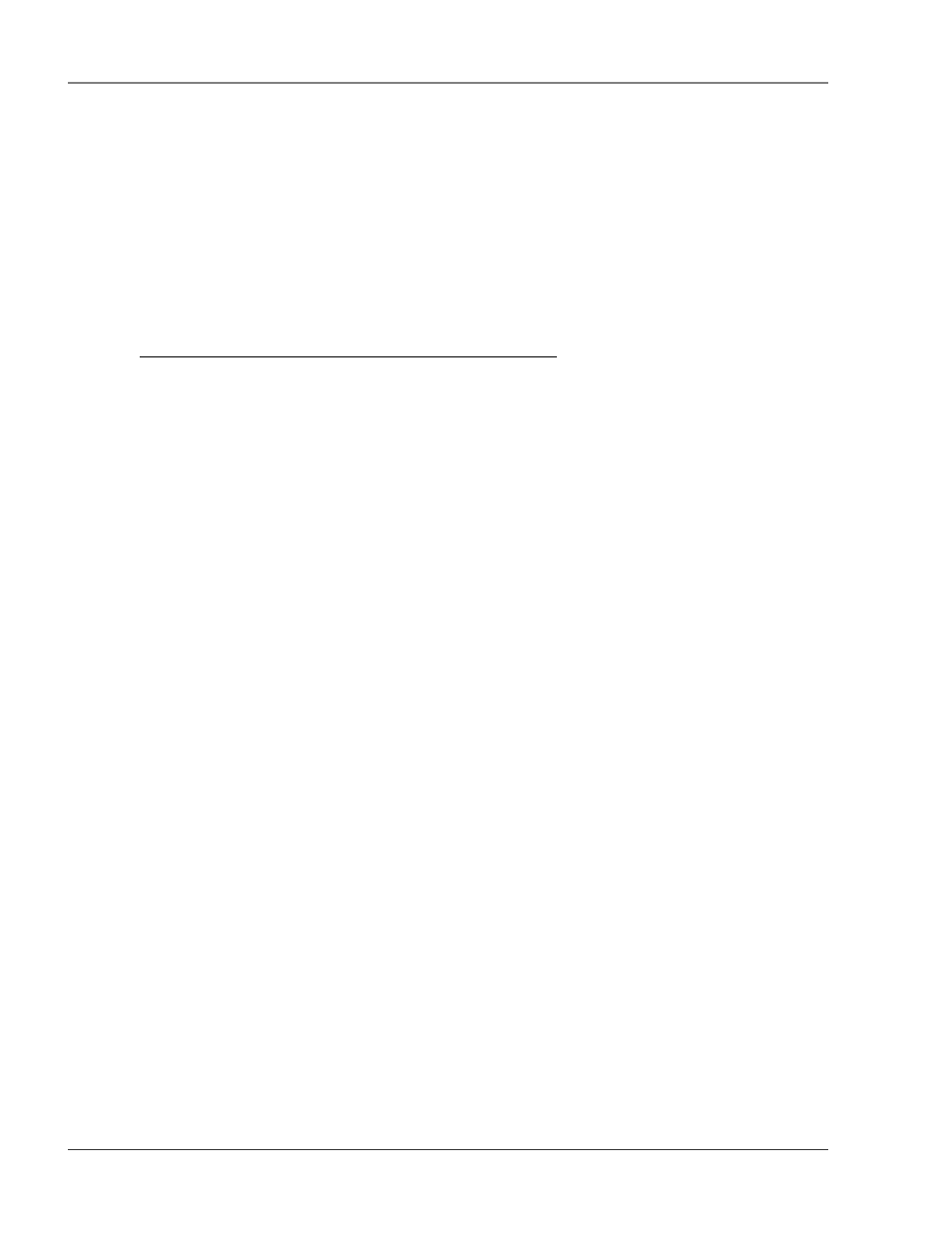
FMS Expansion Cards
User Guide: Falcon FMS
102
970 484-6510
www.rletech.com
6. Snap the card onto the four posts and secure the provided screw into the remaining hole. Once the
card snaps into place, it is very difficult to remove. DO NOT overlook installation of the screw. This
screw grounds the expansion card and is critical to the FMS performance.
7. The main FMS board must now be connected to the card. The two are connected with a ribbon cable
provided by the manufacturer. The ends of the ribbon cable are keyed, which means they will only fit
onto the two double rows of pins—one on the main board, one on the expansion card—in one
direction. Align the keyed sides of the ribbon cable with the notches in the plastic surrounding the
rows of pins, and push down securely. Always place and remove the ribbon cable with a straight up
and down motion. Pulling the cable to one side or another will bend the pins in the connectors and
damage the boards.
8. Installation is complete. Place the lid back on the FMS and secure it with the eight screws.
A-2.2 Installing an Expansion Card into a Two Rack Unit FMS
The FMS expansion card is shipped with five screws. Remove the two screws that hold the Expansion
Card plate from the slot on the FMS where the card will be installed. Place the screws back into the holes
once the plate is removed.
1. Remove the four hex standoffs from the COM1 and COM2 connectors located on the back panel.
Remove the bottom two screws located along the bottom edge of the back of the unit.
2. Remove the two top screws that attach the side plate (rack ears) to the unit from both sides.
3. Gently lift and hinge the top lid to the left (looking at the front of the unit) and lay it next to the base
(bottom chassis); see Figure A-3, pg.100.
4. Set the Card Slot Address (SW2 Dip Switch) to the Slot number where the card will reside (1-4). If
the card will reside in Slot 2, set Position 2 to ON and Positions 1, 3 and 4 to OFF. If the card will
reside in Slot 3, set Position 3 to ON and Positions 1, 2 and 4 to OFF. If the card will reside in Slot
4, set Position 4 to ON and Positions 1, 2 and 3 to OFF; see Figure A-2, pg. 98.
5. If the Expansion Card is to be mounted in the base (Slot 1), attach the ribbon cable and refer to
Section A-2.1 Installing an Expansion Card into a One Rack Unit Falcon, pg. 90, steps 2 through 6.
(Follow the same instructions for mounting an Expansion Card in a One Rack Unit FMS.)
6. If the Expansion Card is to be mounted in the lid (Slots 2-4), mount the card(s) as follows:
a) Attach the ribbon cable to the Expansion Card making sure that the correct connector is attached;
see Figure A-4, pg. 100, for details. Place the card onto the five mounting posts with the bottom of
the card facing out and the terminal blocks positioned in the rear opening.
b) The ends of the ribbon cable are keyed, which means they will only fit onto the two double rows
of pins in one direction. Align the keyed side of the ribbon cable with the notches in the plastic
surrounding the rows of pins, and push down securely. Always place and remove the ribbon cable
with a straight up and down motion. Pulling the cable to one side or another will damage the pins
in the connector and damage the board.
7. Secure the board to the lid using the five mounting screws supplied; see Figures A-5 and A-6, pg.
101.
8. Hinge the lid back in place over the base and reattach the side brackets using the two mounting
screws on the back plate and the hex posts for COM1 and COM2; see Figure A-3, pg. 100.
