RLE Falcon EM User Manual
Page 46
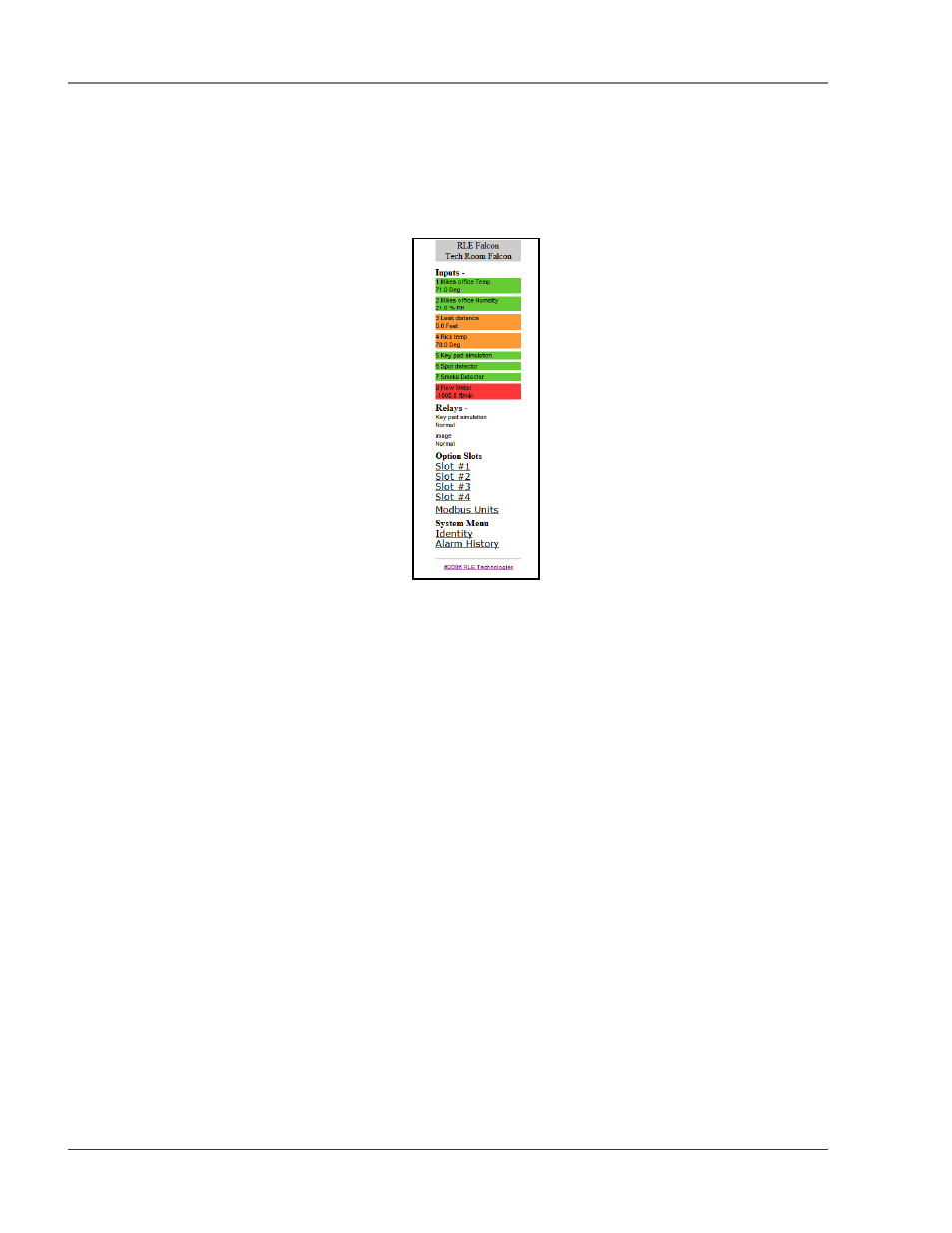
FMS Configuration
User Guide: Falcon FMS
32 970
484-6510
www.rletech.com
PDA Screen Width: Sets the width of the PDA webpages in the FMS to match the PDA device. The PDA
webpages can be accessed from the Web browser by entering /pda after the IP Address (e.g.,
10.0.0.189/pda). The FMS includes a PDA webpage view for the Main Menu, Identity and Alarm History
pages only.
Figure 3-13: Sample FMS PDA Width Configuration
Analog Average: Allows users to change the averaging method for analog inputs. Normally, the system
samples analog points once a second while tracking high and low values for each analog point. After sixty
seconds, the high and low values for these points and the average of these readings are recorded in the
Minute Log. To alter this method of averaging, change the value to one of the values listed in the drop
down menu. Zero or one maintains the method described above; a higher value changes the method of
averaging, and the manner by which high and low values are recorded. Refer to APPENDIX B: Analog
Averaging, pg. 106, for a more information.
HTML Main Page Points: Determines the number of monitoring points displayed on the Main Menu.
With the default of ‘0’, the Summary Alarm Box, Internal Temperature and Humidity Box and a link to
View All Points are displayed. Settings greater than ‘0’ will display the selected points with links to the
remaining points. It is typical to display all installed points. If the FMS is continuously monitored with a
Web browser, it may be desirable to set the HTML Main Page Points to ‘0’ and monitor the View all Points
page.
Digital Status Color: Determines the color of Digital Status points on the Main Menu when the input is
turned on. The options are green, gold and magenta. Typically, points are configured to be green and turn
red on alarm. However, inputs configured for Digital Status do not trigger notification. For these points,
this setting determines the color of the point when the input is on.
Main Webpage Frames: The default main page will use frames if ‘Yes’ is selected. This reduces the
amount of information that the webpage has to update on a page refresh and may minimize “Page Not
Found” errors when continuously monitoring the FMS from a Web browser.
