RLE Falcon EM User Manual
Page 86
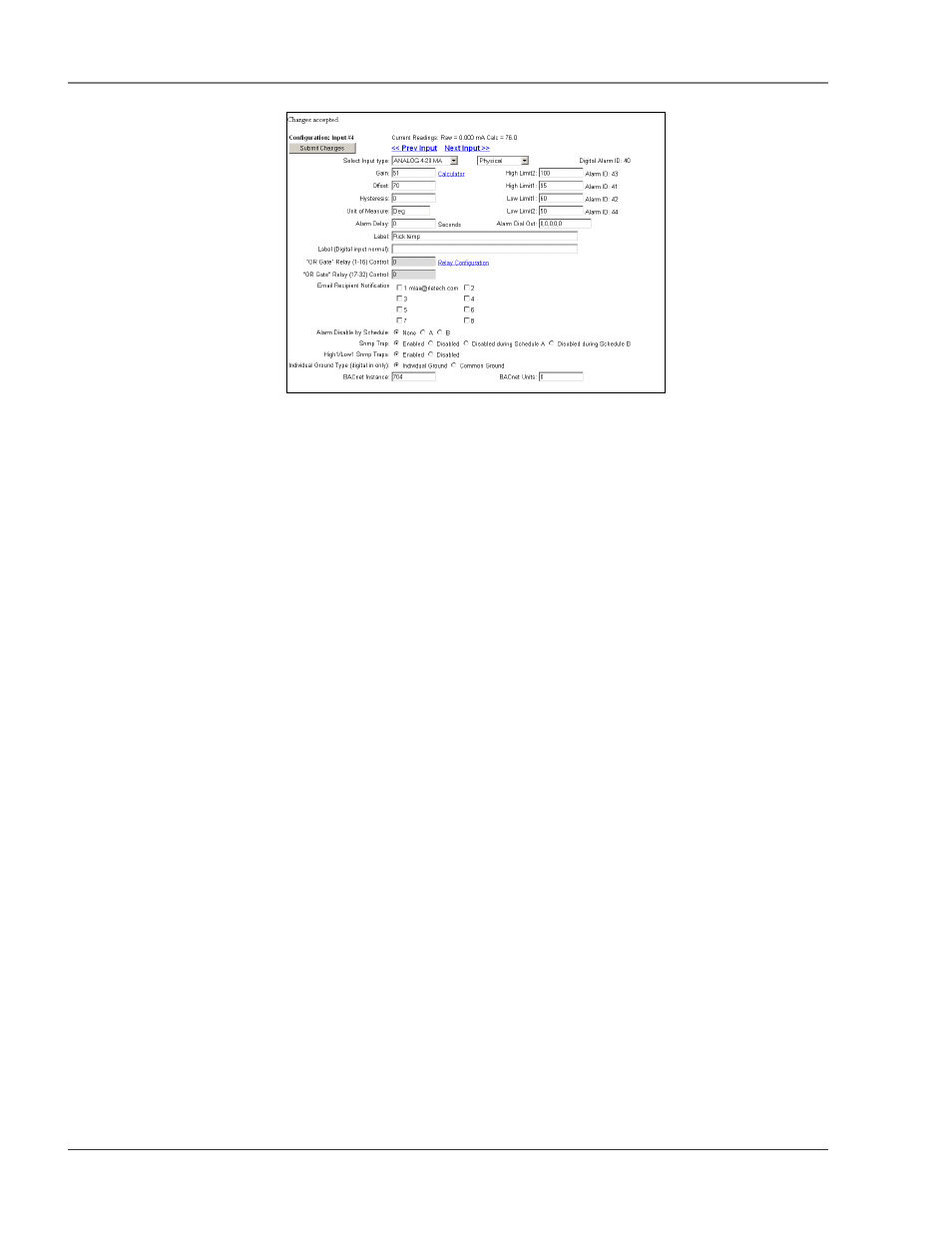
Communication
User Guide: Falcon FMS
72 970
484-6510
www.rletech.com
Figure 5-12: Individual Input Configuration Screen
Select Input Type: Select the type based on the values of the register is measured in a normal state.
Change the drop down menu from “Physical” to “Modbus Import” and submit changes before continuing.
Once Modbus Import has been submitted, a new field will appear called Register/Instance Index. Once this
has been configured as a Modbus Import, the physical channel is no longer available for additional
equipment.
Register/Instance index: Enter the register index number on the register screen for the selected function.
High Limit 2/1: Enter the high value(s) at which the user wants to be notified in an alarm state.
Low Limit 2/1: Enter the low value(s) at which the user wants to be notified in an alarm state.
Default Value: Enter the value at which the unit is in a normal state.
Hysteresis: Enter the value that designates the amount an input must sway from its present alarm reading
before it is classified as returned to normal.
Unit of Measure: Enter the value at which the unit outputs data.
Alarm Delay: Enter the alarm time delay in seconds.
Alarm Dial Out: Enter the phone number configuration entry ID for up to five pager numbers to which the
FMS will send notification when any alarm for this slave occurs. The entry ID numbers correspond to
phone numbers configured from the phone number links at the bottom of the Modem Configuration page.
Separate the ID numbers with commas. Enter zero (0) to disable. The FMS will dial the lowest number
listed regardless of the order the numbers are listed.
Label: Enter a label to describe the input being monitored.
“OR gate” Relay Control: Enter the value displayed in the relay control table in APPENDIX G: Relay
Control Logic, pg. 125. Select the appropriate value of the relay to activate it. Or, add the respective values
of the appropriate alarm condition. To activate more than one output relay, each input can have individual
control values.
Email Recipient Notification: Check the recipient email addresses that require notification when any
alarm occurs on this slave. Email addresses are displayed once they are entered on the email configuration
page.
