RLE Falcon EM User Manual
Page 61
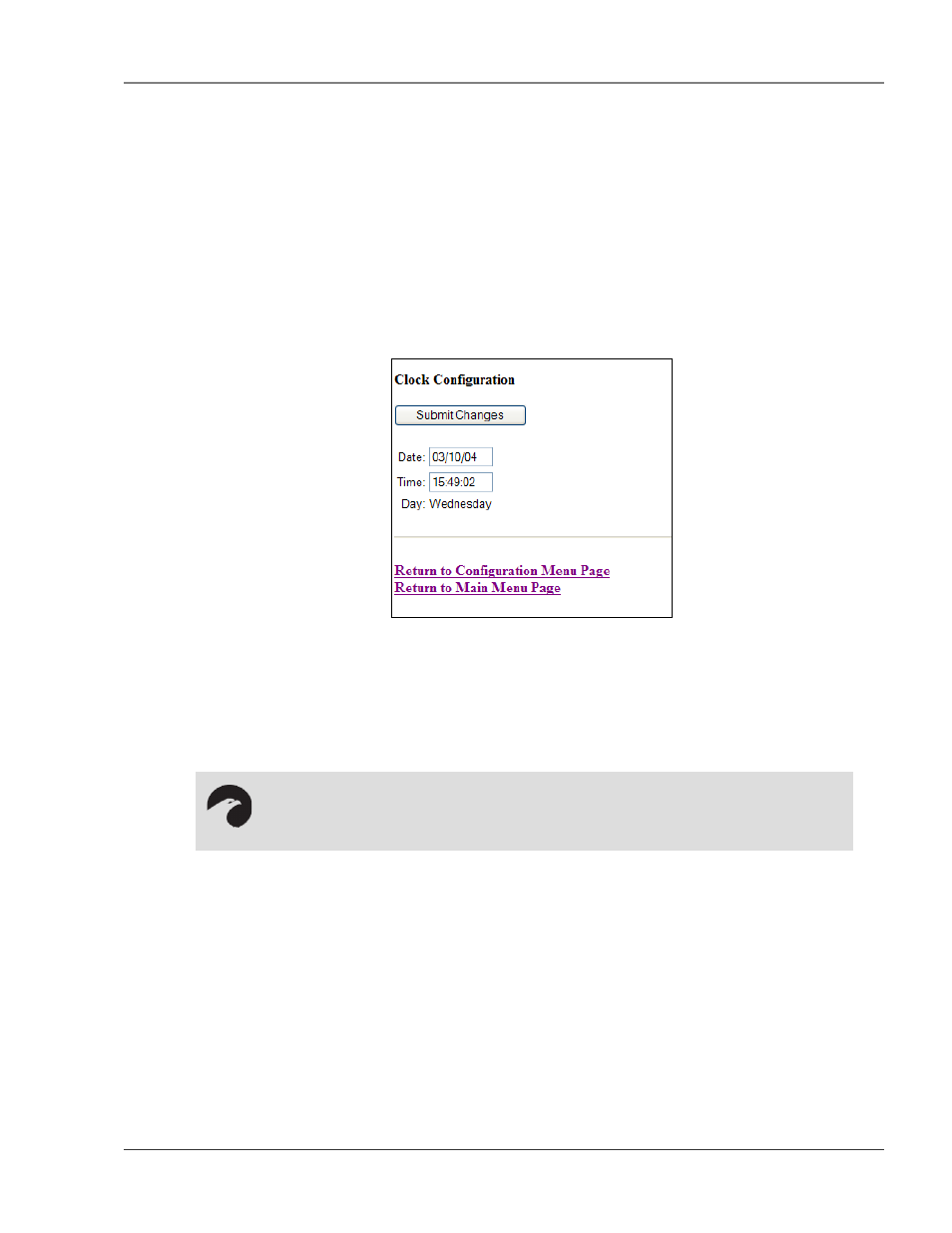
User Guide: Falcon FMS
FMS Configuration
www.rletech.com 970
484-6510
47
The Battery page allows users to configure power monitoring when the FMS is running off a 48V battery.
Low Voltage Trip: The input voltage value below which an alarm occurs.
Alarm Dial Out: Specifies which of the pre-programmed phone numbers and which order to dial them if a
low input voltage condition occurs.
Input Voltage Offset: A negative or positive number used to adjust the input voltage reading: + adds
offset and – subtracts offset.
3-20 CLOCK
Figure 3-34: Sample FMS Clock Configuration
The Clock page allows users to set the date and time on the FMS internal clock.
Enter the date using a MM/DD/YY format, where MM is a two digit month, DD is a two digit
day, and YY is a two digit year.
Enter the time using a HH/MM/SS format, where HH is a two digit hour (1-24), MM is a two digit
minute, and SS is a two digit second.
NOTE:
Press the Submit Changes button when done to save all changes.
