Chapter 5: communication, Ioioi, 1 modbus – RLE Falcon EM User Manual
Page 78: 2 hardware connections
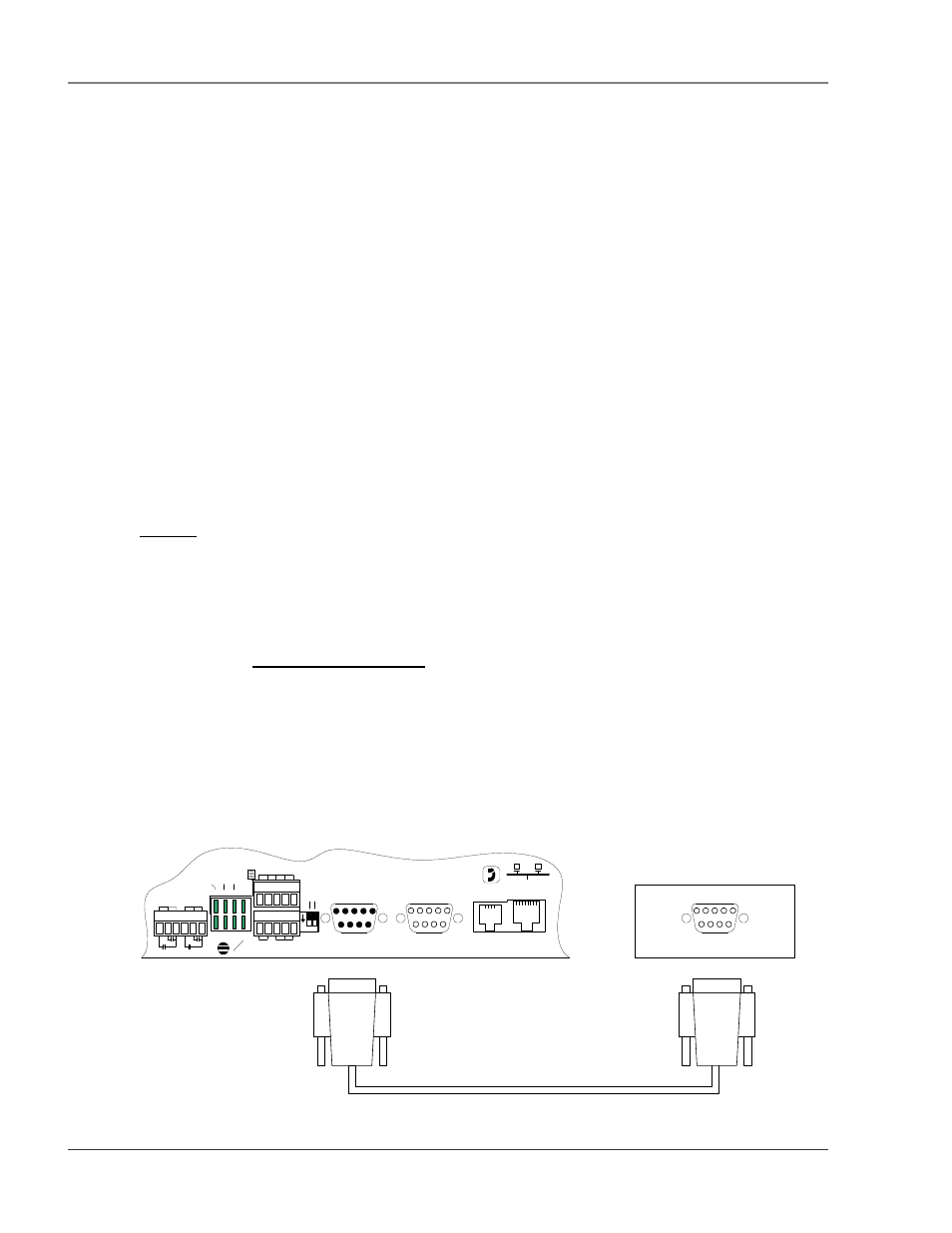
Communication
User Guide: Falcon FMS
64 970
484-6510
www.rletech.com
CHAPTER 5: COMMUNICATION
5-1
MODBUS
When configured by the factory with the EXP-MBCS “M” option, the FMS supports the following:
Modbus Master (RTU) over EIA485 or EIA232
Modbus Slave (RTU) over EIA485 or EIA232
Modbus Master (TCP/IP)
Modbus Slave (TCP/IP Port 502) over Ethernet
The FMS can operate as a Master over EIA485 (or EIA232) and as a Slave over Ethernet at the same time.
The FMS can operate as a Slave over EIA485 (or EIA232) and as a Slave over Ethernet at the same time.
The FMS can NOT operate as a Master over EIA485 (or EIA232) and as a Slave over EIA485 (or EIA232)
at the same time.
5-2
HARDWARE CONNECTIONS
The Modbus connections are located on the back of the FMS. There are status LEDs to indicate if COM
Port 1 is configured (in software) for EIA232 or EIA485. The COM Port 1 Transmit and Receive LEDs are
also located on the back of the FMS.
5-2.1 EIA232
The EIA232 COM Port 1 on the FMS is used to connect the FMS—as a Modbus Master—to one Modbus
Slave device, or it is used to connect a Modbus Master device to the FMS as a Modbus Slave. The Modbus
EIA232 (DTE) is active over COM1 (DB9 male connector). The EIA232 port allows communications
between the FMS and one other device (point to point connection). The EIA232 port has maximum cable
length of 50 feet (15.2m).
COM1 DB9 Male Pin Out
Pin 1 = Data Carrier Detect
Pin 2 = Receive Data
Pin 3 = Transmit Data
Pin 4 = Data Terminal Ready
Pin 5 = Signal Ground
Pin 6 = No Connection
Pin 7 = Request to Send (internally connected to Pin 8)
Pin 8 = Clear to Send (internally connected to Pin 7)
Pin 9 = No Connection
(Female)
RS232 Cable (Straight Thru)
MODBUS DEVICE (RTU - RS232/DCE)
COM PORT
P4 RJ11
TELCO
P5 RJ45
NETWORK
IOIOI
P3 RS232
COM2
IOIOI
P2 RS232
COM1
SW1
+ - GND
RS485 COM1
IOIOI
COM1 SELECT
K2 RX RX 485
K1 TX TX 232
RELAY COM2 COM1
485 TE
R
M
SEL
M
/S
TB5 KEYPAD
TB4
NC NO C
RELAY 1
NC NO C
RELAY 2
1 2
ON
(Female)
(Male)
