RLE Falcon EM User Manual
Page 55
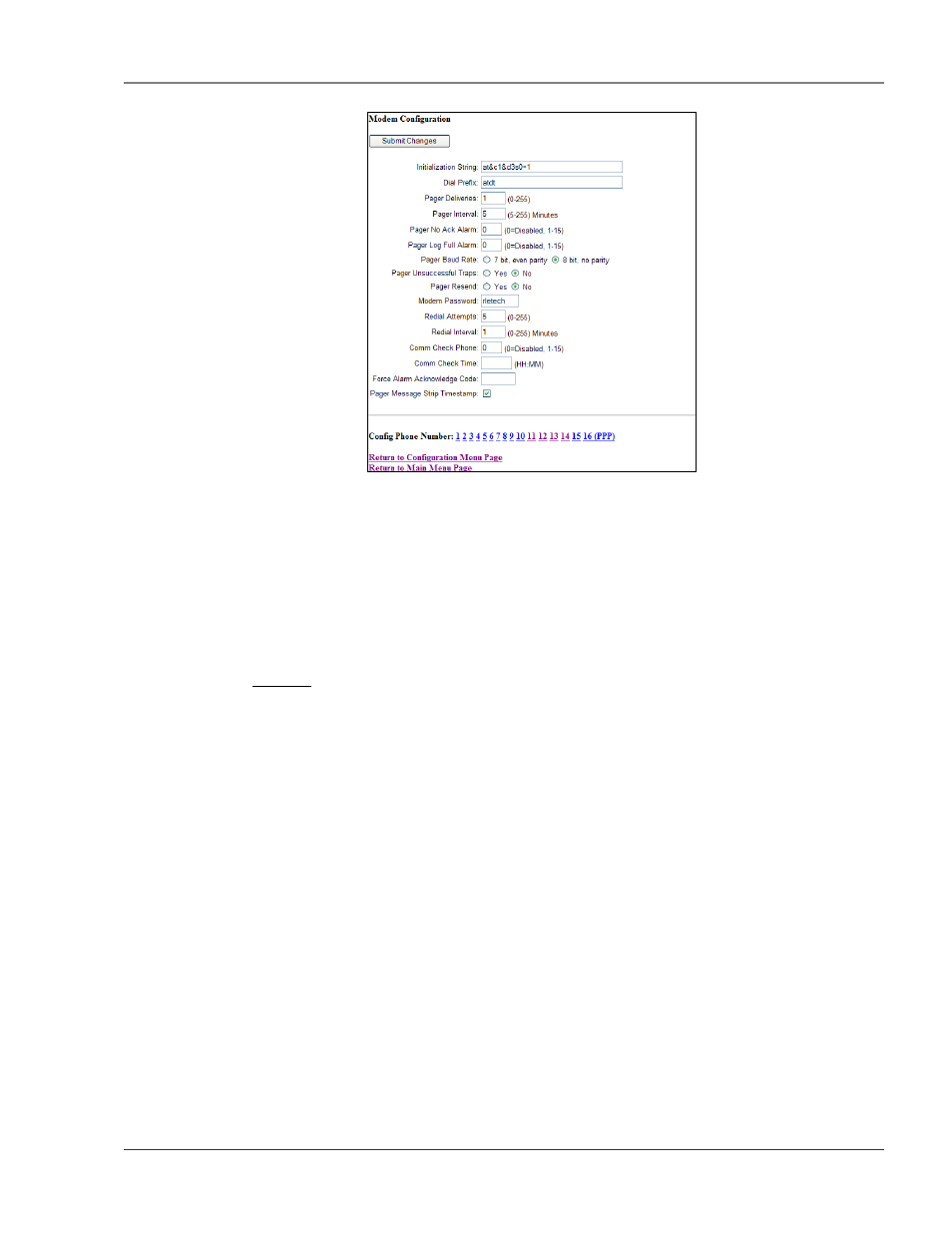
User Guide: Falcon FMS
FMS Configuration
www.rletech.com 970
484-6510
41
Figure 3-27: Sample FMS Modem Configuration
Initialization String: A maximum of 38 characters. &c1 and &d3 are mandatory. s0=1 sets the modem
to answer after one ring. s0=0 disables the auto answer and prevents dial-in access.
Dial Prefix: Should be a specific Hayes compatible command or dial modifier depending on pager
requirements. It is also limited to 38 characters. The default is set to a t d t .
Pager Deliveries: Designates the number of times (0-255) the pager is called until the alarm is
acknowledged. Pagers are called in sequence.
Example: If Pager Deliveries is set to 3 and pagers 1, 7, and 10 are programmed to be notified, the
FMS dials 1, 7, 10, 1, 7, 10, 1, 7, 10. As soon as the alarm is acknowledged, the FMS
quits dialing the pagers with that particular access code. Pagers with different access
codes are still dialed.
Pager Interval: Determines the number of minutes to wait between redials.
Pager No Ack Alarm: Defines which numbered pager contact (1-15) is called if an alarm is not
acknowledged. Enter 0 to disable this function.
Pager Log Full Alarm: Defines which numbered pager contact (1-15) is notified when the Alarm History
Log is full.
Pager Baud Rate: Allows the user to set the pager communications settings. Select 7 bit, even parity or 8
bit, no parity to match the settings of the pager service provider’s TAP service phone number.
Pager Unsuccessful Traps: Select yes to allow the FMS to send an SNMP Trap to the NMS in this event.
Pager Resend: Select yes for the FMS to send all unacknowledged alarms in the Alarm History Menu.
Select no to send only the last unacknowledged alarm. If no is selected, the FMS will auto-acknowledge all
alarms associated with that particular pager once a successful page has occurred.
Modem Password: Defines a remote access password, seven characters maximum. The password is used
when remotely logging into the FMS through a modem.
