RLE Falcon EM User Manual
Page 64
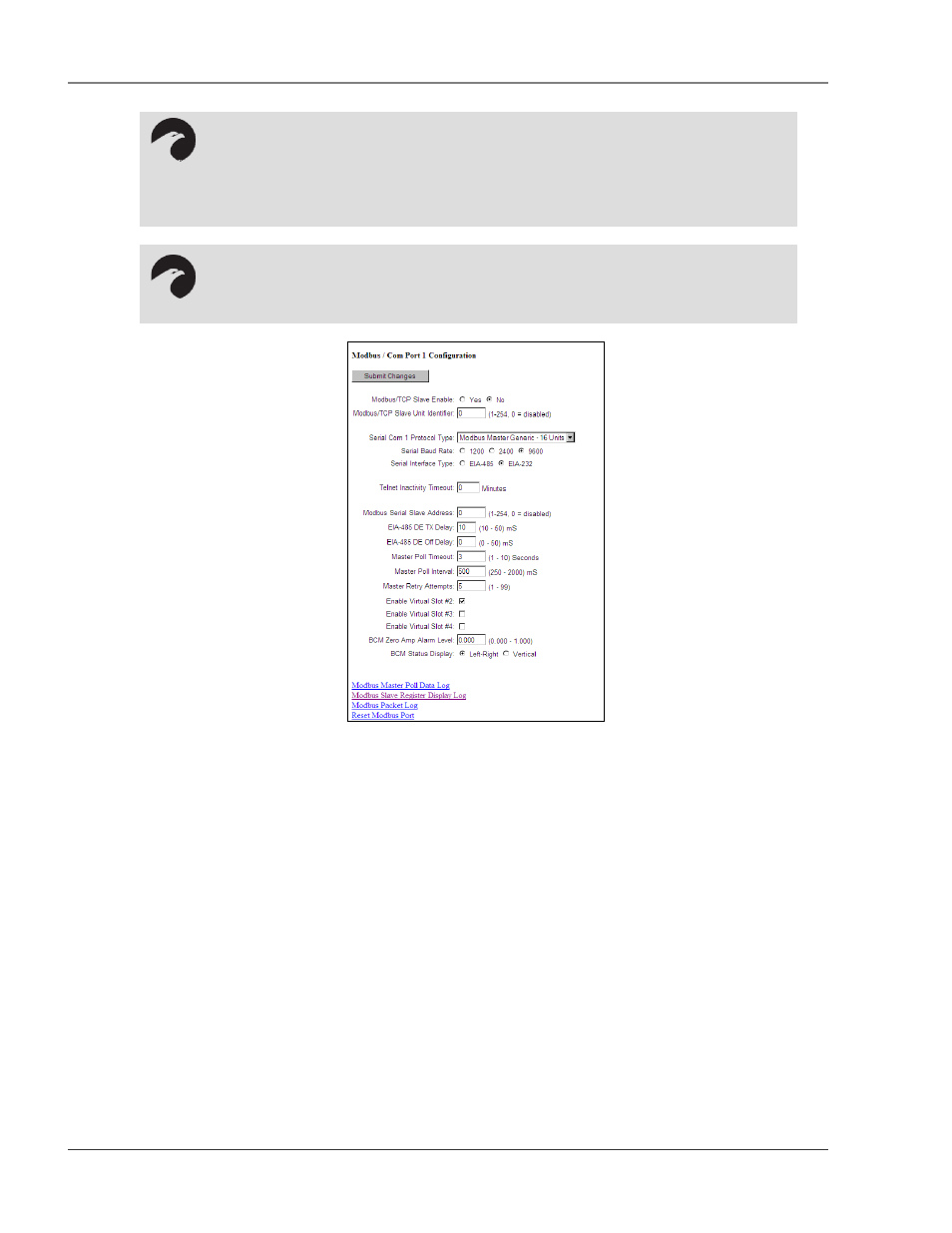
FMS Configuration
User Guide: Falcon FMS
50 970
484-6510
www.rletech.com
Figure 3-37: Sample FMS Modbus/Com1 Configuration
3-24 MODBUS / SLAVE UNITS
The Modbus Slave Unit Configuration pages are available only when the FMS is configured with the
EXP-MBCS option; to configure an FMS unit for the EXP-MBCS, contact RLE Technologies.
The Modbus Slave Unit Configuration can only be configured after the Modbus/Com Port 1
Communication has been set-up; see Figure 3-38. In other words, users must tell the FMS that they are
using it for Modbus communication before users can configure the Modbus slave units.
The Slave Unit Configuration page will change depending on what type of Serial Protocol users set it up
for (i.e., Modbus Master BCM – 4 Units, Modbus Master Generic – 16 Units, or Modbus Master BCM – 16
Units) selected on the Modbus/COM1 Configuration page; see Figure 3-38. For more information on
Modbus Slave Unit configuration see section 5-3 Modbus/COM1 Configuration (Modbus MASTER &
Slave), pg. 66.
NOTE:
The FMS unit does not come with Modbus communication. The EXP-MBCS option
installed in order to have the option of configuring Modbus Communication. To
configure a unit, contact RLE.
NOTE:
Figure 3-38 will only be displayed if the EXP-MBCS option is installed.
