RLE Falcon EM User Manual
Page 90
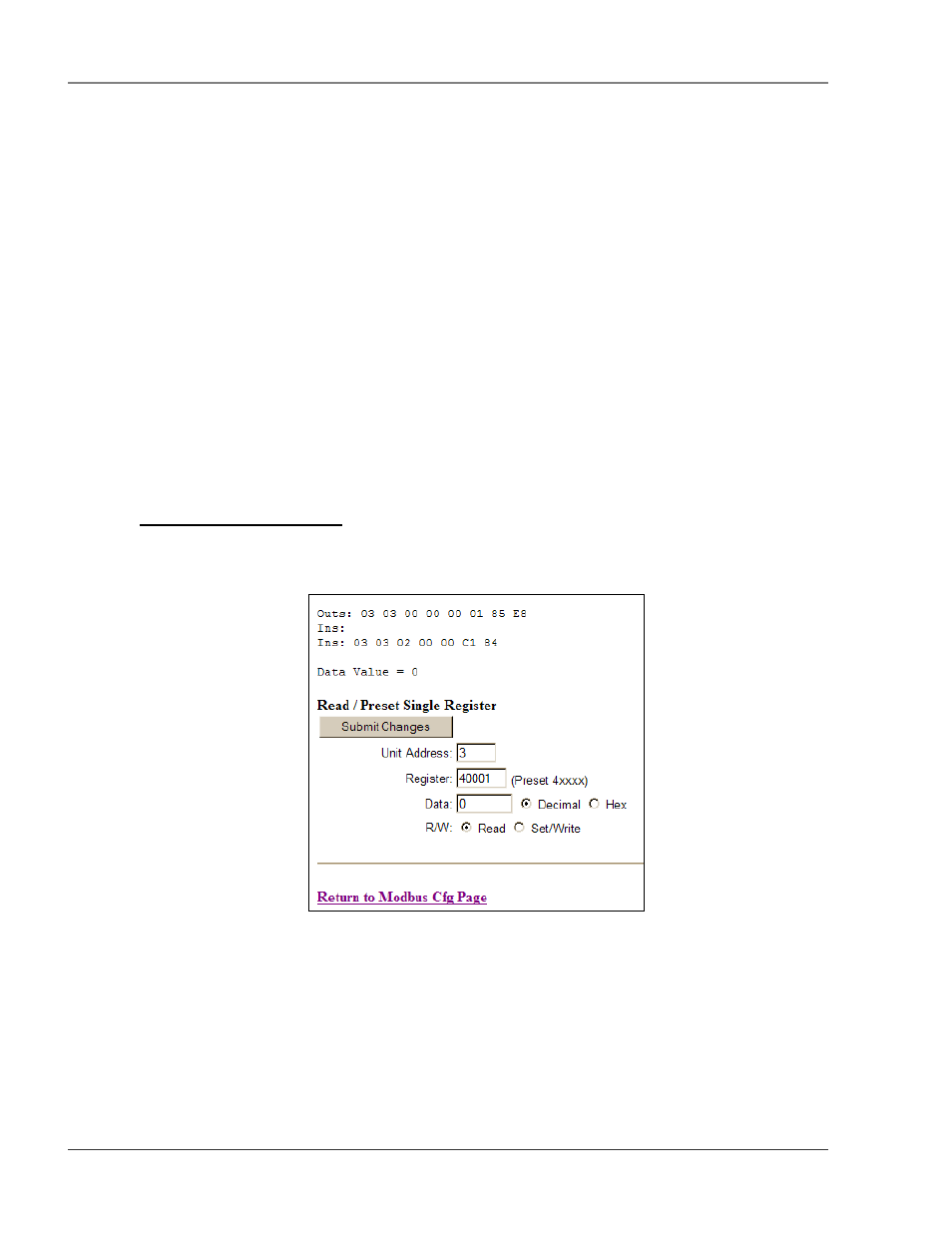
Communication
User Guide: Falcon FMS
76 970
484-6510
www.rletech.com
Scaler: Select a multiplier for the data value.
Bitflag: Applies to Data Types, Alarm Bit, Status Bit–Logged and Status Bit – No Log. Selects which bit
is read from the 16 bit register value.
Word Order: Applies to Data Types Long and Float. Long and Float Data Types read two consecutive
registers. The word order selects if the first register is the larger or smaller part of the number.
Label: Enter a label to describe the Data Point.
Log Index: Applies to Data Types Signed Int, Unsigned Int, Long and Float. The FMS has 232 entries
reserved for logging (Min, Hour and Day Logs). Enter a value of 1 to 232 if the point is to be internally
logged on the FMS. Each register to be logged requires a unique entry number.
UOM Conversion: Select an appropriate unit of measure conversion if polled data is not in the format
desired.
deg C – deg F (1,10,100,1000 Scale)
deg C – deg F (1/32 Scale)
kPa – PSI (1/8, 1/28 Scale)
5-5.3 Read/Preset Single Register
The Read/Preset Single Register link at the bottom of the Modbus Slave Unit Configuration page will
display the following. This page reads or writes individual registers for troubleshooting and for configuring
Slave parameters.
Figure 5-17: Return to Configuration Menu
5-6
MODBUS / SLAVE UNITS CONFIGURATION – MODBUS MASTER BCM – 4
This Modbus Slave Unit Configuration page is available when the FMS is configured for Modbus Master
BCM – 4 Units and is used to configure the information regarding the Modbus Slave BCMs from which the
FMS will poll data.
