Backup viewer – OpenEye EasyDVR User Manual
Page 77
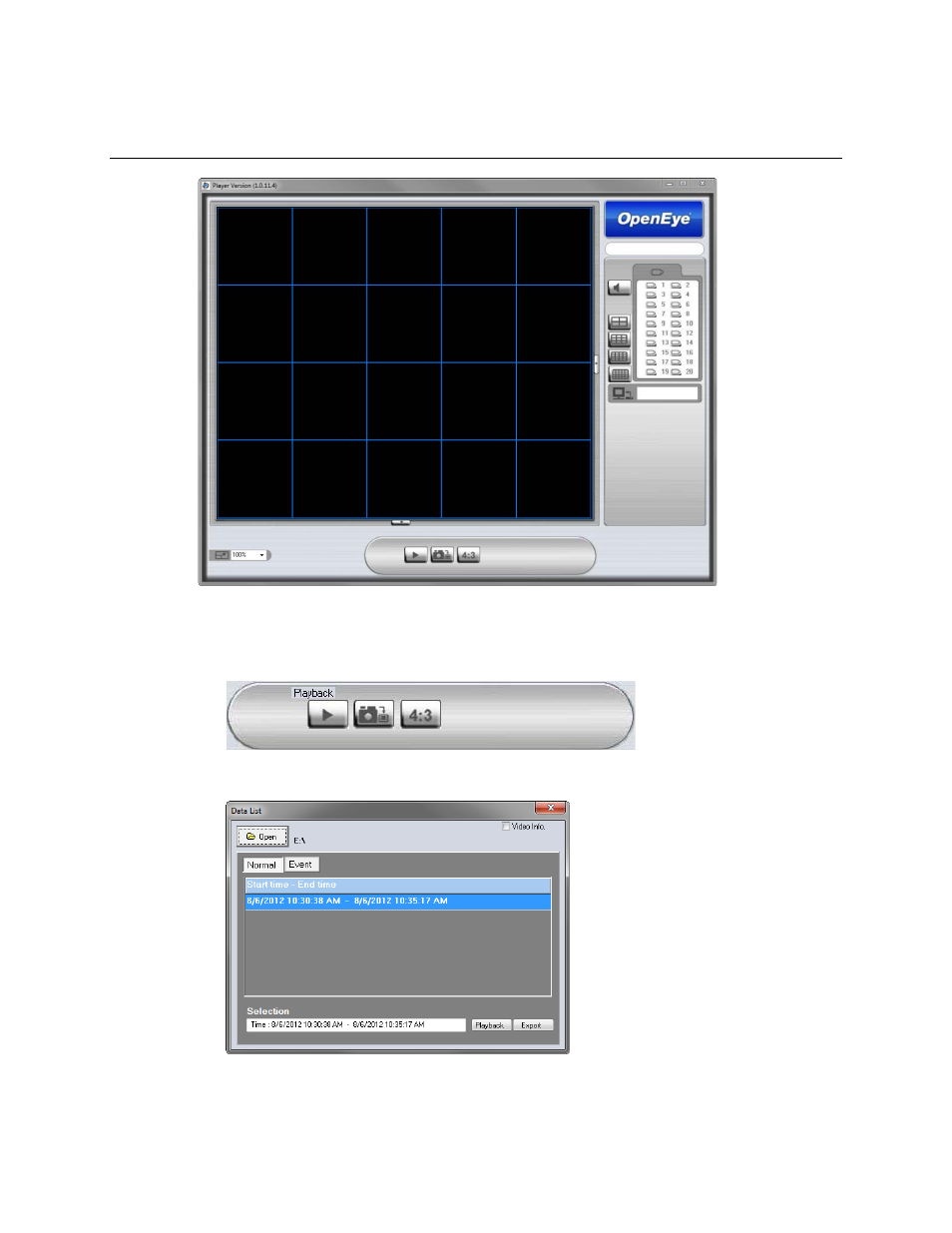
30757AC
77
BACKUP VIEWER
1. Connect the USB thumb drive or external hard drive containing backup video to your PC.
2. Browse to the USB drive and open the Player folder.
3. Double-click DVR_Player.
4. Click the Playback button near the bottom of the window.
•
Available video backups located on the USB drive will be displayed.
5. Select the desired video timeframe and click Playback.
6. Choose the camera channels to be displayed in playback and click OK.
7. Playback of the selected video will begin.
