Quick record setup, Purge data, Purge all data – OpenEye EasyDVR User Manual
Page 44
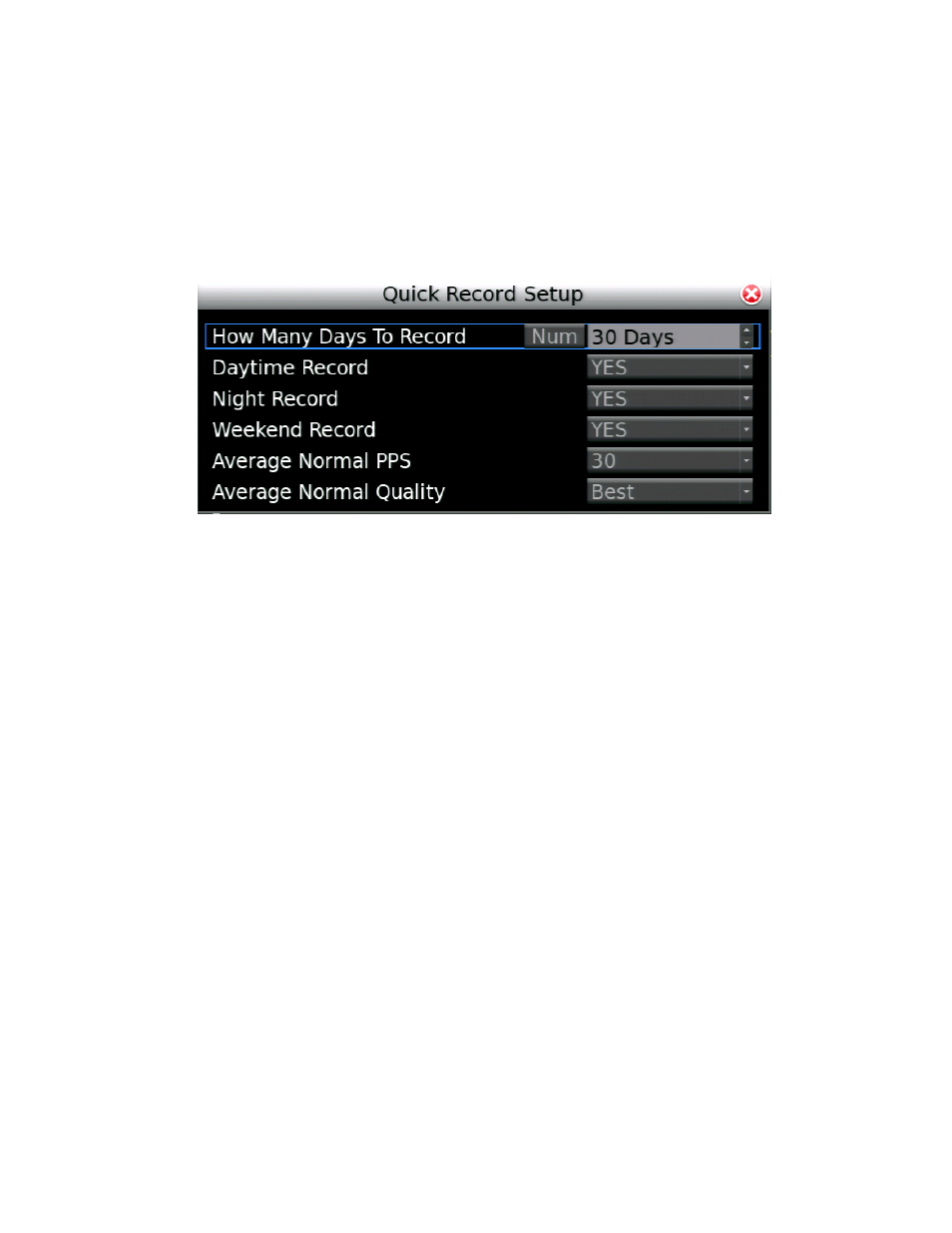
44
Quick Record Setup
Quick Record Setup allows you to easily make record setting changes to all channels. Two approaches
can be used within the Quick Record Setup menu:
•
The desired number of days can be entered, and the PPS and Quality settings will automatically
adjust.
•
The desired PPS and Quality can be set, (along with whether to record during the day, night, and
weekend schedule), and the estimated number of days will automatically adjust.
Note
If Weekend Schedule (under Schedule Setup) has been set to Off, the option to change
Weekend Record on this menu will not be changeable.
Note
The current number of connected cameras will affect the estimated recording days, average
PPS and average quality.
Purge Data
Purge Data allows you to quickly purge recorded data from the recorder if needed.
Purge All Data
Purge All Data allows you to delete all recorded video from the recorder.
Caution This will permanently delete all recorded video; there are no recovery options once this
process is started.
1. Select Purge All Data and press ENTER.
2. Press the DOWN arrow to change the selection to Yes and press ENTER.
3. Select Start To Purge and press ENTER.
4. Press the DOWN arrow to change the selection to Yes and press ENTER.
