Backup (export) – OpenEye EasyDVR User Manual
Page 76
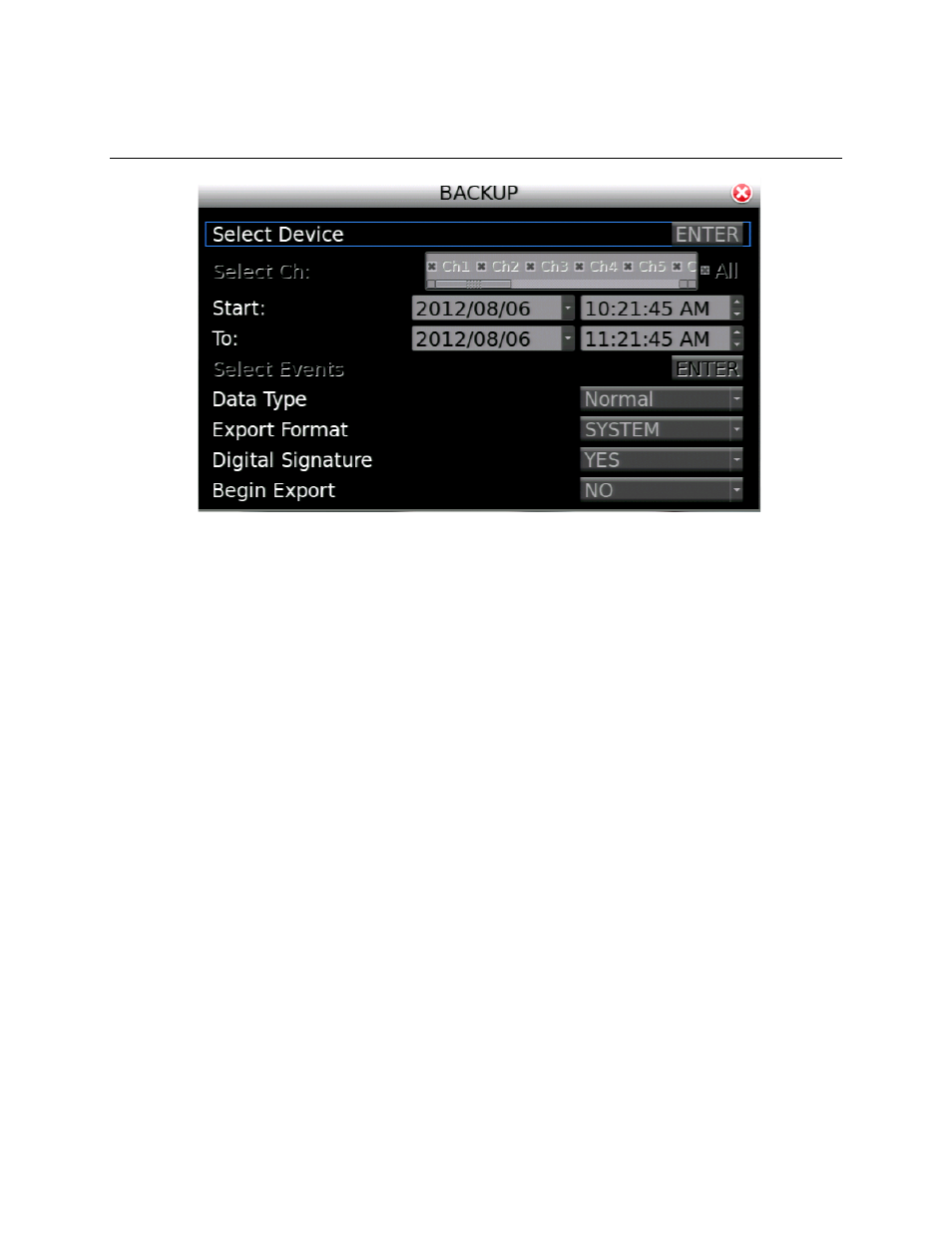
76
BACKUP (EXPORT)
1. Connect a USB thumb drive or external hard drive to the front panel of the recorder.
2. Press BACKUP.
3. Select Select Device and press ENTER.
4. Select the desired USB device and press ENTER.
5. Press UP arrow to change the selection to YES and then press ENTER.
6. Select the camera channels to export.
7. In the Start field select the date and time for the start point of the backup.
8. In the To field select the date and time for the end point of the backup.
9. Select the Export Format.
•
AVI provides a compressed video file viewable in most media player applications.
•
DRV provides a compressed video file viewable only with the included proprietary player
software.
•
SYSTEM provides a raw (uncompressed) video file viewable only with the included
proprietary player software.
10. Select Begin Export and press ENTER.
11. Press UP arrow to change the selection to Yes and then press ENTER.
12. When completion message appears, press ENTER and remove the USB drive.
