Network, Lan setup, Enable network – OpenEye EasyDVR User Manual
Page 51: Dhcp, Subnet, Gateway
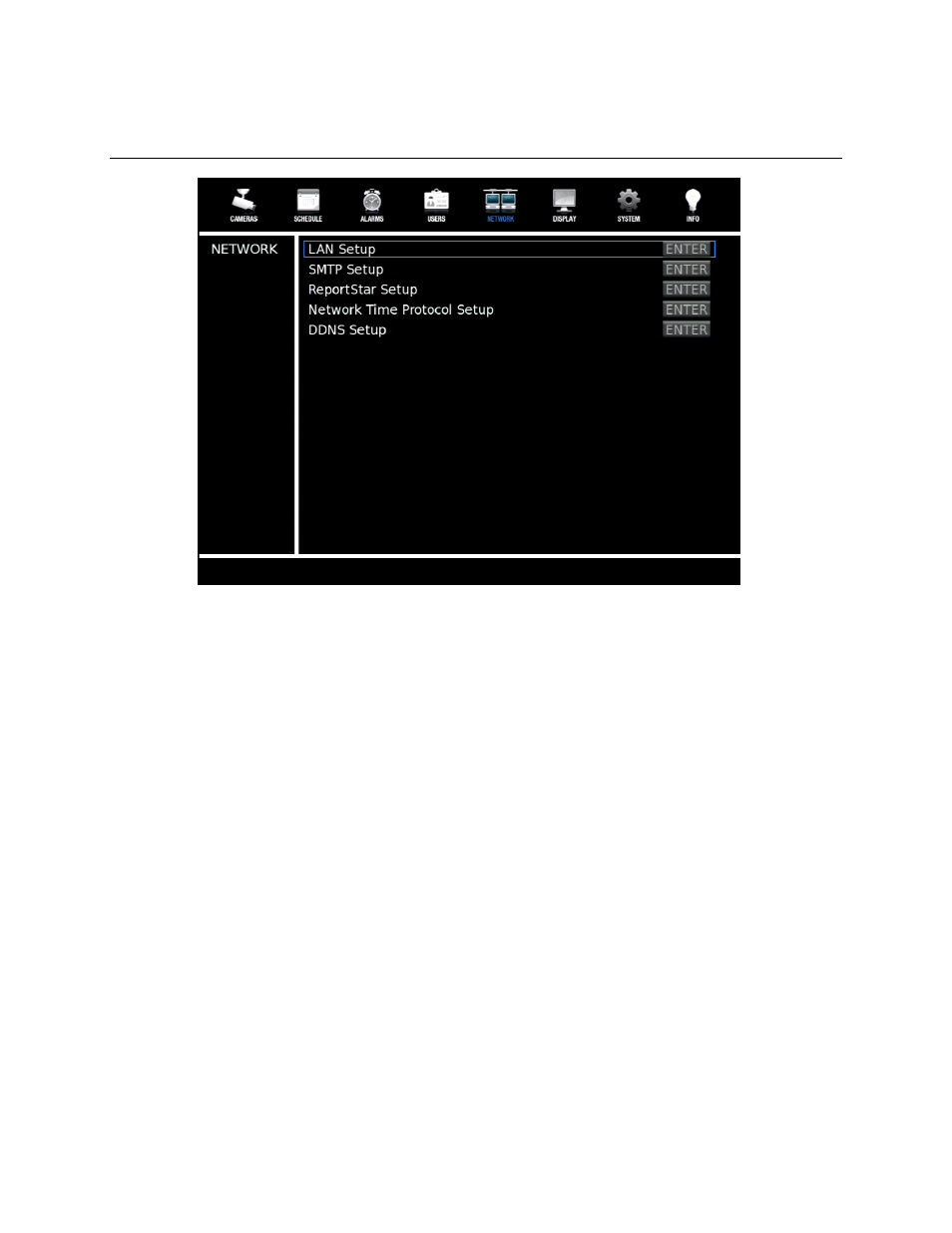
30757AC
51
NETWORK
Use the NETWORK menu to configure your network communication options.
LAN Setup
LAN Setup allows you to configure the basic network settings for Ethernet communication. Consult a
network administrator if you are not familiar with basic network configuration, or not familiar with the
network you will be connecting to the recorder.
Enable Network
Enable Netwrok allows you to enable or disable the LAN port, as well as LAN settings.
DHCP
DHCP allows you to enable or disable DHCP (Dynamic Host Configuration Protocol). By default DHCP
is set to On and will attempt to obtain a dynamic IP address automatically. DHCP must be set to Off to
allow editing of the IP, Netmask, Gateway, and DNS fields.
IP
IP allows you to specify a unique IP address for the recorder.
Subnet
Subnet allows you to specify the subnet mask of the network you are connecting to the recorder.
Gateway
Gateway allows you to specify the default gateway of the network you are connecting to the recorder.
