Quick start instructions, Logging in for the first time – OpenEye EasyDVR User Manual
Page 20
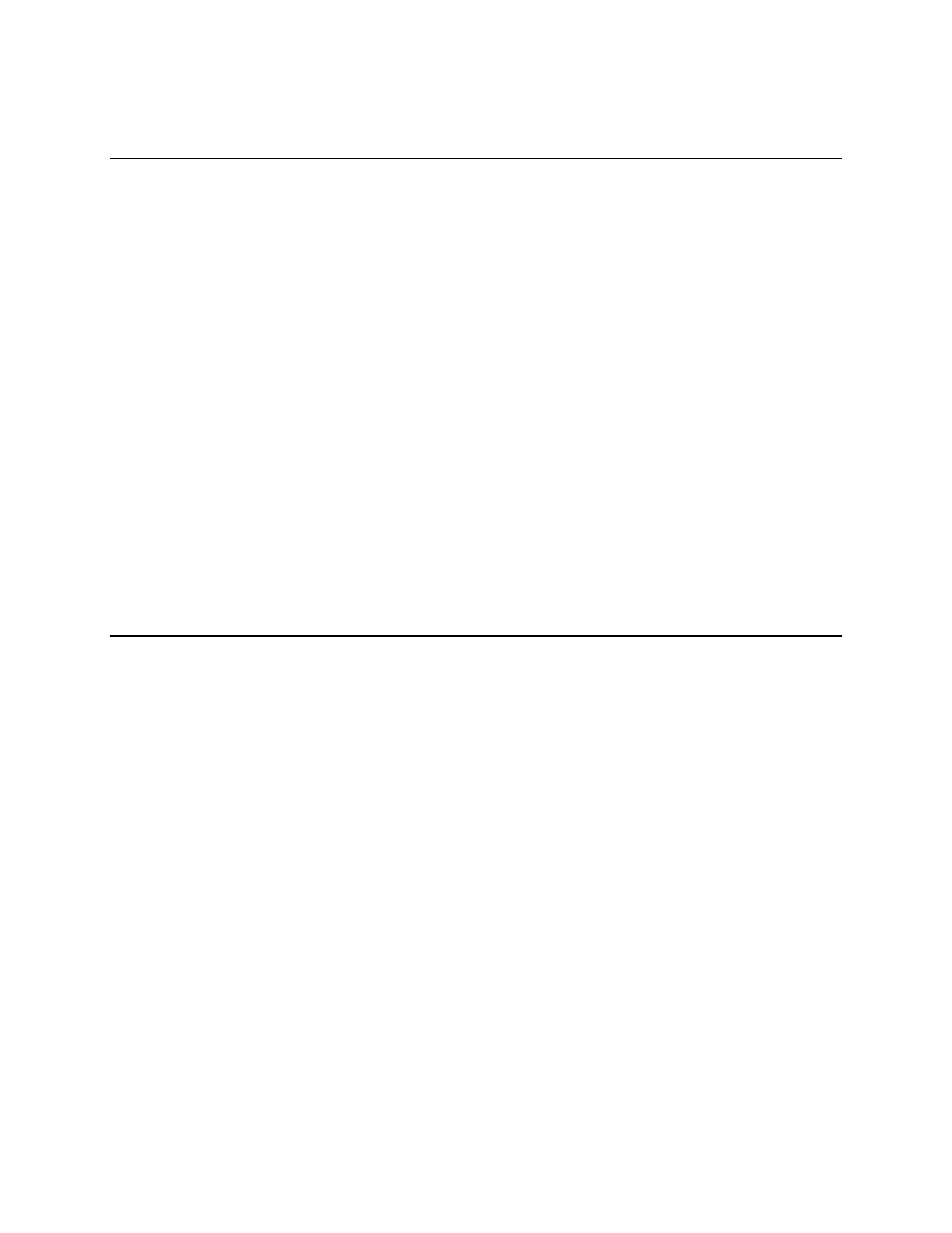
20
QUICK START INSTRUCTIONS
1. Establish necessary cable connections and power on the recorder.
2. Press MENU.
3. Select admin and press ENTER.
4. Enter the default password 1234 and press ENTER.
5. Select SYSTEM and press ENTER.
6. Select Date/Time and press ENTER.
7. Verify or modify the date and time, press ESCAPE twice when finished.
8. Select USERS and press ENTER.
9. Select Account Setup and press ENTER.
10. Change the admin password or create new users, press ESCAPE twice when finished.
11. Select NETWORK and press ENTER.
12. Select LAN Setup and press ENTER.
13. DHCP is enabled by default, if no changes are needed simply make a note of the IP address.
14. If the IP address needs to be static, enter the IP, Subnet, Gateway, and DNS for the network.
15. Press ESCAPE three times when finished.
With these basic quick start instructions the recorder is configured to record, can be accessed remotely
over the local network, and has been secured against unauthorized logins. For further instructions,
setup details, and configuration see the later chapters in this manual.
LOGGING IN FOR THE FIRST TIME
Default administrative log in information:
Username: admin
Password: 1234
