Measurement Computing eZ-TOMAS version 7.1.x User Manual
Page 9
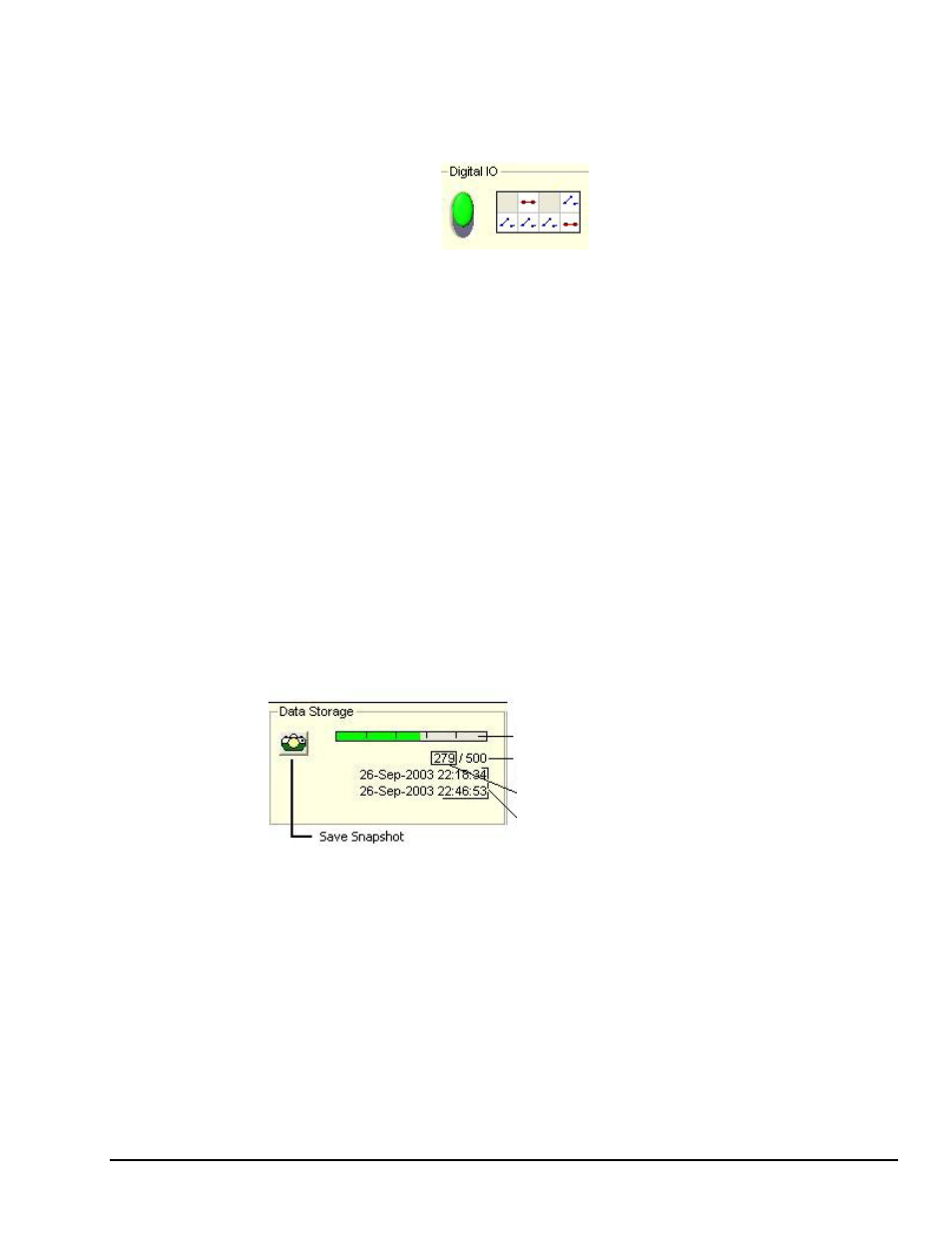
eZ-TOMAS & eZ-TOMAS Remote
887491
Introduction to eZ-TOMAS 1-7
Digital I/O Panel
The Digital I/O Panel contains an ON/OFF slide switch and a Relay Output Status display, which consists
of 8 switches.
If the Digital IO slide switch is turned on, Digital I/O relay switches will activate [or deactivate] depending
on the configuration set in the Digital I/O Configuration window (detailed in Chapter 3). The window is
accessible via the Edit pull-menu.
During an acquisition you can manually activate each switch by clicking on the associated button.
Data Storage Panel
The Data Storage Panel is easily recognized by its Snapshot [camera] button and the bar for Current Data
Record / History File Size. Data storage uses the First In First Out (FIFO) method of receiving and
releasing data.
The bar graphically indicates how full the file is. Two numbers, separated by a slash, reside just below the
progress bar. In the example this is 279 / 500. The first number is the current data record number (279
new records); the second number is the entire number of records stored in the FIFO file 500. The number of
new records is referred to as the History File Size. In this case the History File Size is 279.
Clicking the
defined in the User Snapshot field of the Storage Tab [in the Configuration Panel] The Configuration Panel
is accessed through the Edit pull-down menu. The Gauge Window’s data storage panel includes the data
file’s Date/Time Range.
FIFO Records Capacity Bar
Number of Records that can be stored (History File Size)
Number of New Records
Date/Time Range of Data File
