Connecting signals – Measurement Computing eZ-TOMAS version 7.1.x User Manual
Page 5
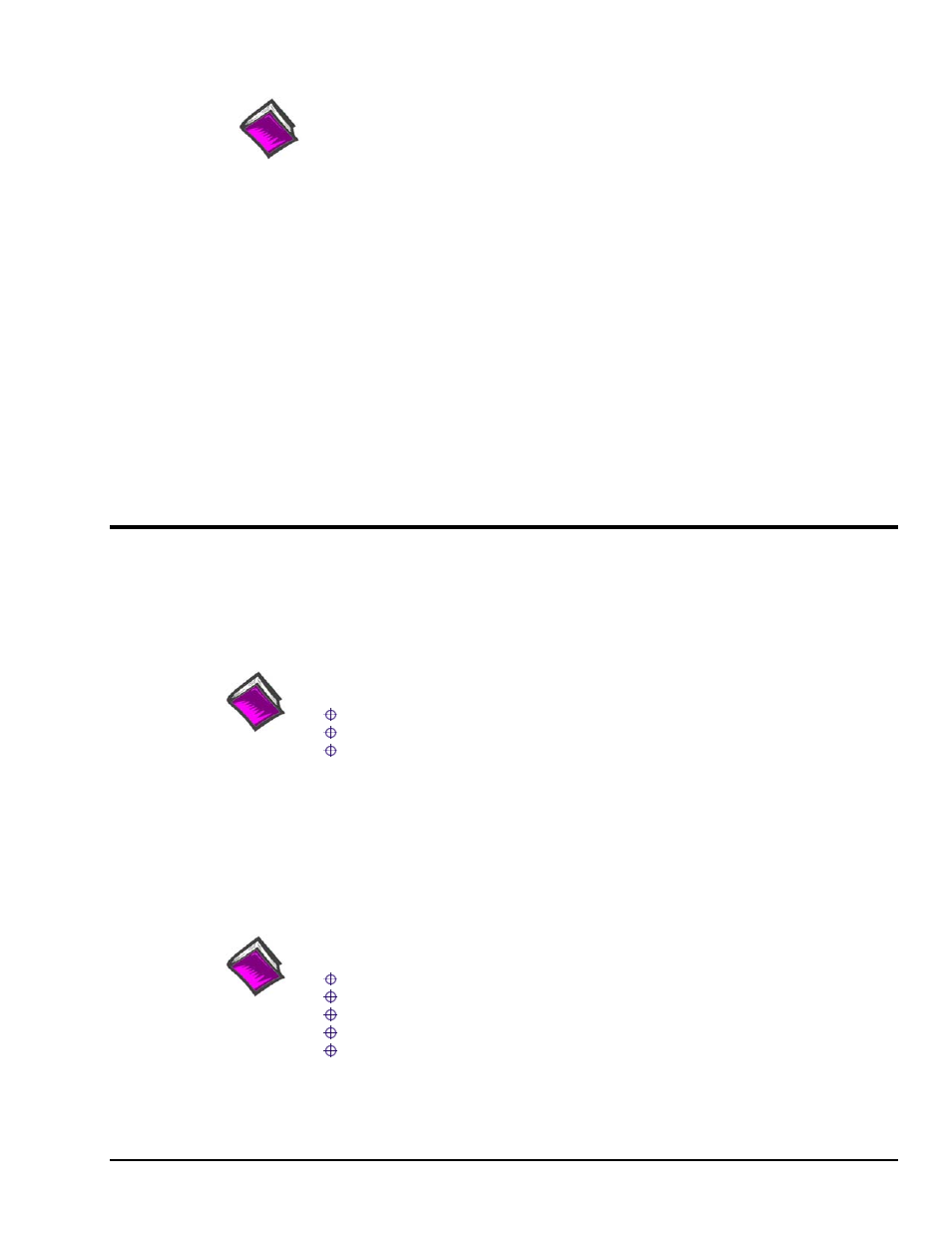
eZ-TOMAS & eZ-TOMAS Remote
887491
Introduction to eZ-TOMAS 1-3
Reference Notes:
Adobe Acrobat PDF versions of documents pertaining to hardware and software are
automatically installed onto your PC’s hard-drive as a part of product support at the time
of software installation. The default location is the Programs group, which can be
accessed via the Windows Desktop Start Menu.
Running eZ-TOMAS
To run eZ-TOMAS, double-click the associated icon or use your Windows desktop Start button to navigate to the
program. This is located in the programs group by default.
The first time you start the application you will be prompted for your name, your company name, and a license
number. The number will activate eZ-TOMAS for every day operations. Note that the eZ-TOMAS license number
does not apply to eZ-TOMAS Remote, and will not activate it [Chapter 10 discusses eZ-TOMAS Remote].
If you are loading your software from a CD, the license key will be available on the Authorization Code Sheet that
accompanied the CD, as part of your order. If you downloaded your software from the website, your license key
(authorization code) will be e-mailed to you within one business day.
You will be prompted to set up your project’s security password. When you click the
Confirm window opens. Retype your security password and click the
The program’s Main window appears after your license key is accepted.
Connecting Signals
WaveBook and ZonicBook Users
Connect the analog signals to the analog input BNC connectors. WaveBooks, ZonicBooks and the WBK14 and
WBK18 dynamic modules require no physical hardware configuration. Configuration is accomplished via software.
Reference Note:
Information regarding the following products is provided in documentation as follows:
WBK14 and WBK18 - WBK Options Manual (p/n 489-0902).
WaveBook - WaveBook User’s Manual (p/n 489-0901).
ZonicBook/618E - ZonicBook/618E User’s Manual (p/n 1106-0901).
PDF versions of the documents are included on CD, website, and are installed in the
Programs group on your PC during software installation as a part of product support.
IOtech 640, 650, 652, and 655 Users
Connect the analog signals to the analog input BNC connectors. These dynamic signal analyzers require no physical
hardware configuration. Configuration is accomplished via software.
Reference Note:
Information regarding 600 Series products is provided in documentation as follows:
640u and 650u Quick Start (324540A-01)
640e and 650e Quick Start (324539A-01)
652uand 655u Quick Start (324996B-01)
640 and 650 User’s Manual (372160A-01)
652u and 655u User’s Manual (372562B-01)
PDF versions of the documents are included on CD, website, and are installed in the
Programs group on your PC during software installation as a part of product support.
