Measurement Computing eZ-TOMAS version 7.1.x User Manual
Page 103
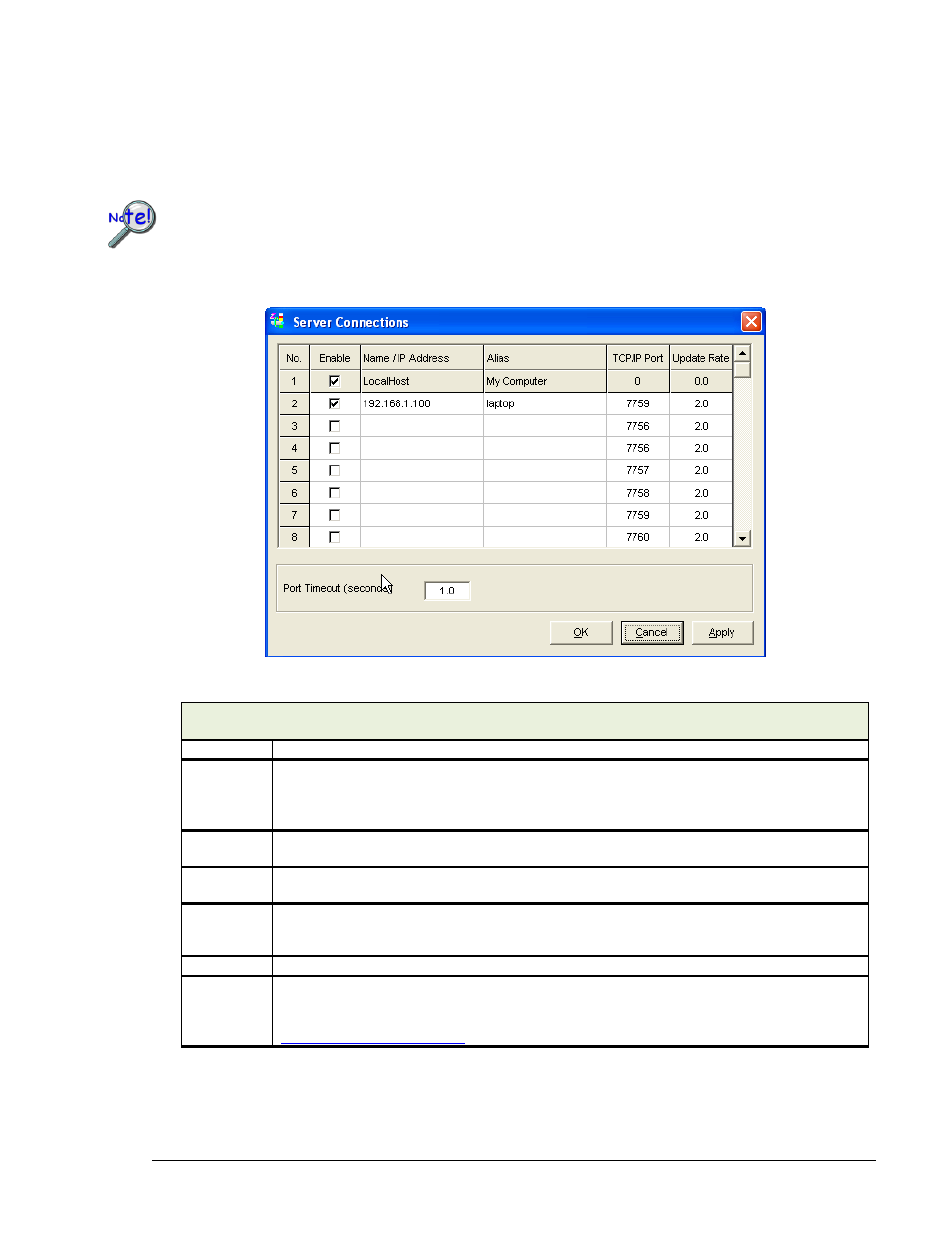
eZ-TOMAS and eZ-TOMAS Remote
927191
Using eZ-TOMAS Remote 10-9
If multiple clients will access a single server, each client requires a unique TCP/IP Port number. This means that
coordinating the access of multiple clients to a single server must be done by port assignment. Ports are provided on a first
come first serve basis.
If two clients happen to specify the same port, then the second client will get an offline indication from the server. There is
no indication as to whether the offline condition is caused by an inactive or non-existent server, or by a server whose port
is already in use. Up to 32 ports can be used.
Be aware that an effective firewall will likely alert the eZ-TOMAS host application when
eZ-TOMAS Remote is trying to monitor information or take control; and will block such remote
attempts. We recommend that you maintain firewall protection; however, you will need to set your
firewall to allow access to eZ-TOMAS Remote. As used here, providing firewall access means making
ports used by clients and servers open [on both ends].
The Servers Connections Dialog Box
Servers Connections Dialog Box, Column and Field Descriptions
Resides in eZ-TOMAS Remote, access via Edit pull-down menu
No.
A pre-set value from 1 to 32. The column provides a numerical list of the host machine and servers.
Enabled
A checkbox is used to enable (checked) or disable (unchecked) a server. If already connected,
unchecking the box doesnot remove the client from the Remote Network Connections dialog in the
eZ-TOMAS server until after the client is restarted. Unchecking the box does remove the eZ-TOMAS
server from the eZ-TOMAS Remote servers tree and from the refresh list.
Name/
IP Address
Identifies the local host (eZ-TOMAS Remote host PC; which is always item number 1) and server IP
addresses.
Alias
An opptional user-friendly name for the server. For item 1, the local host, the alias of “My
Computer” is used and cannot be changed.
TCP/IP
Identifies the port that is being used for a servers’s Transmission Control Protocol (TCP) and the
Internet Protocol (IP). Each server must use a unique port. Note that the local machine, not being a
server, has no TCP/IP port assigned.
Update Rate
The amount of time (in seconds) that will elapse before the status is updated.
Port Timeout
(seconds)
The amount of time that must elapse before a port is is designated as “Offline” in eZ-TOMAS Remote.
The timeout value must be no less than 1 second and no more than 60 seconds. For more
information pertaining to Port Timeout and its relationship with Offline status, refer to the section,
An Explanation of Offline Status.
