Measurement Computing WaveBook rev.5.3 User Manual
Page 94
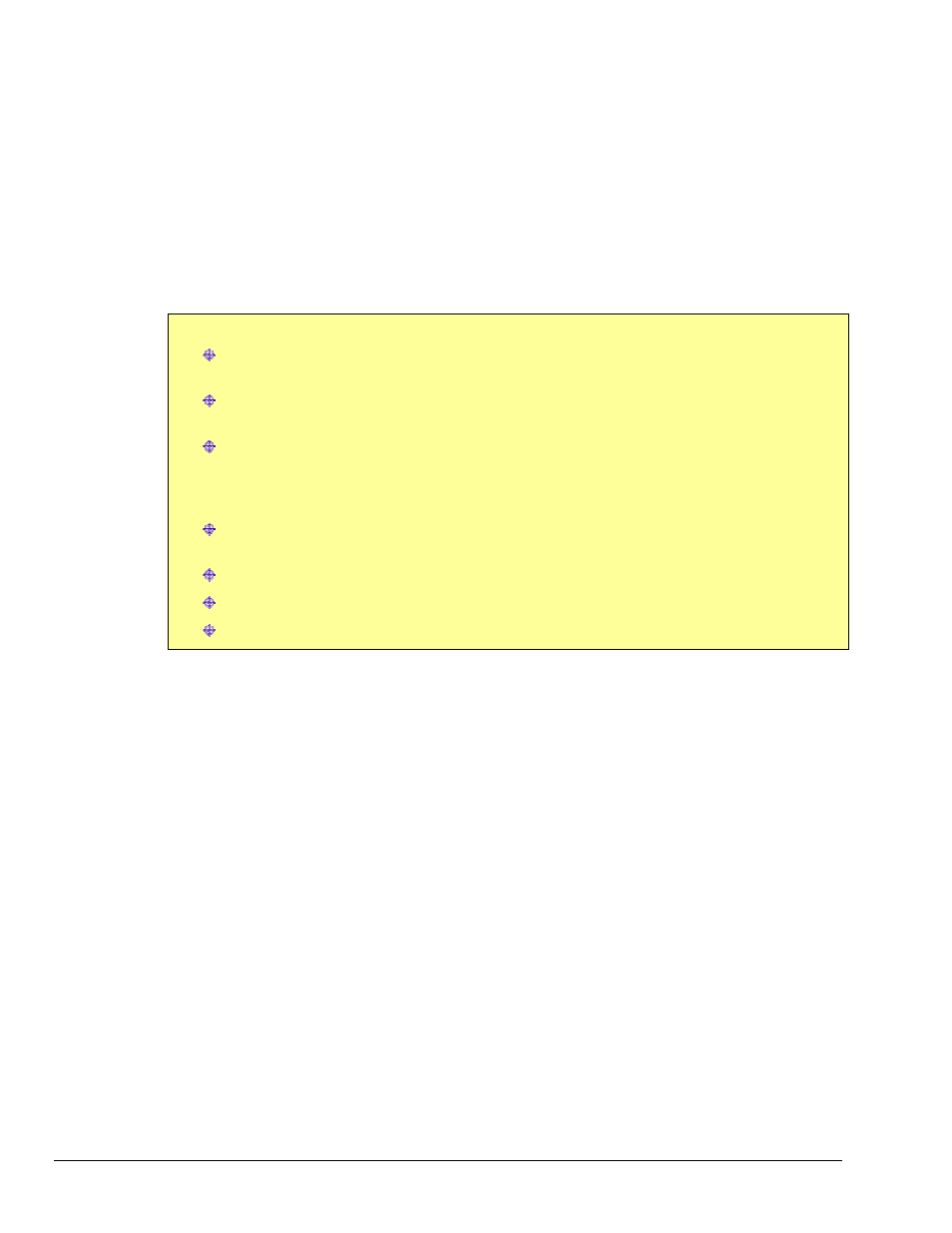
4-24 WaveBook Operation Reference
897895
WaveBook/512A, /516, /516A, /516E
Whether the WaveBook is using its internal scan clock, or external clock input [from the front panel
DB25], it can be programmed to output the clock on the SYNC connector. In either case, the WaveBook is
behaving like a synchronization master. Other WaveBooks that are connected to the master via a SYNC
port should be programmed as synchronization slaves.
When a WaveBook is programmed as a synchronization slave, it will derive its scan period from the SYNC
port. If the slave WaveBook must be triggered at the same time as the master WaveBook, then the slave
unit should use TTL Trigger as its trigger source.
Note:
Not all trigger modes are supported for multiple WaveBook systems.
SYNC Notes
:
When a WaveBook is programmed as a synchronization slave, the TTL trigger source is
automatically derived from the SYNC port.
When a WaveBook is programmed as a synchronization master, it will output its trigger
condition on the SYNC port.
When synchronizing two or more “A-series” WaveBooks, the slave WaveBooks should
have at least 0.1 µs of dead time in the scan period. By “dead time,” we mean a duration in
which no channels are sampled. This accommodates fundamental differences in the
WaveBooks’ clocks.
All WaveBooks that are connected via SYNC cables can be scan-synchronized to
within 0.1µs of each other.
Not all trigger modes are supported for multiple WaveBook systems.
A maximum of 4 units can be synchronized; scan-synchronous (post trigger).
SYNC cables are not to exceed a total combined length of 15 feet (4.57 m).
