Measurement Computing WaveBook rev.5.3 User Manual
Page 149
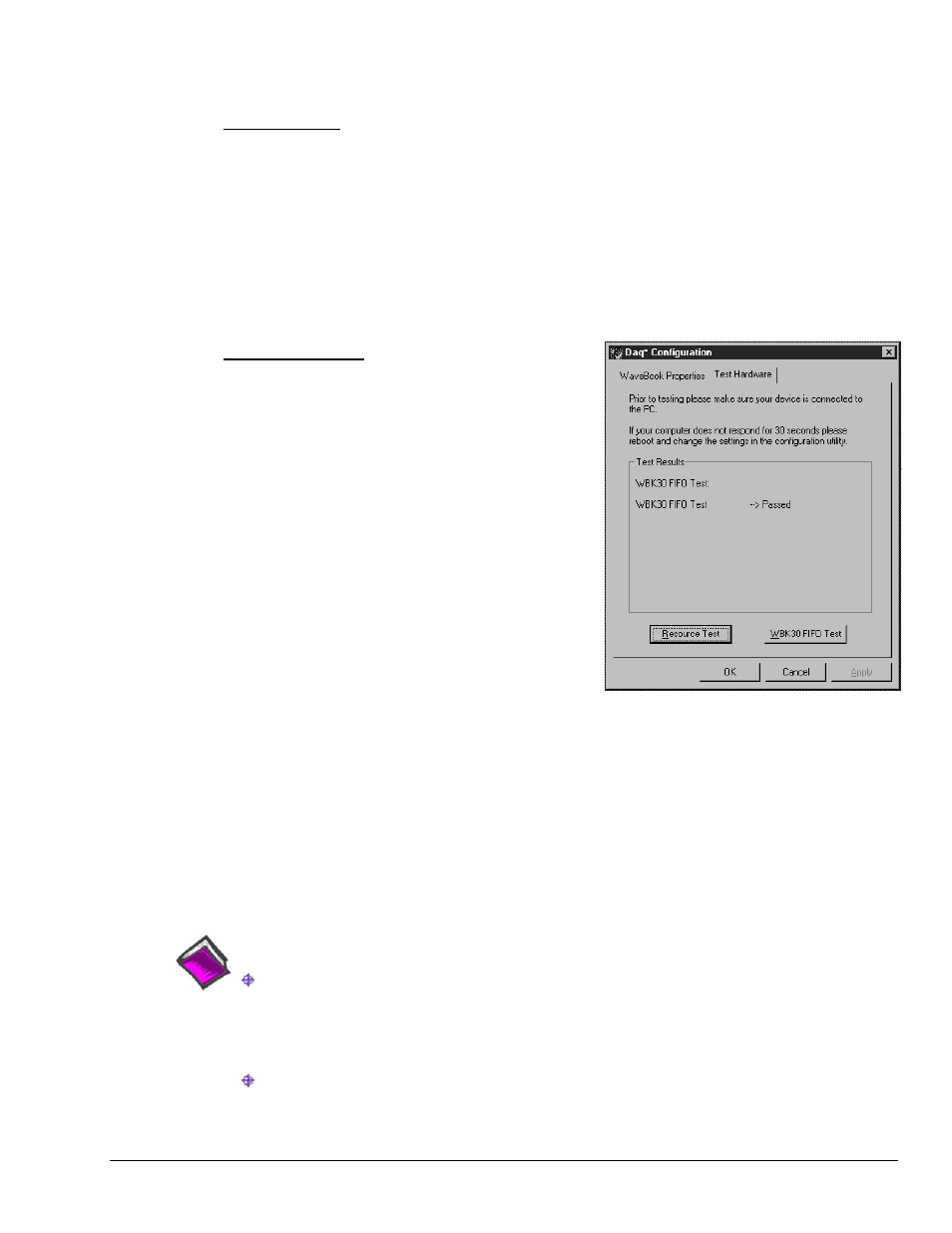
What does the Resource Test tell me?
The Resource Test includes two categories of test, Resource Tests and Performance Tests.
Resource Tests. The resource tests are intended to test system capability for the current device
configuration. Resource tests are pass/fail. Test failure may indicate a lack of availability of the resource,
or a possible resource conflict.
Base Address Test. This resource test checks the base address for the selected port. Failure of this test may
indicate that the port is not properly configured within the system. See relevant operating system and
computer manufacturer’s documentation to correct the problem.
Interrupt Level Test
– Tests the ability of a parallel port to generate interrupts. Failure of this test may
indicate that the parallel port may be currently unable to generate the necessary hardware interrupt, while
other parallel port devices may work OK in this mode. Some parallel port devices (such as printers) do not
require interrupts to work properly. See relevant operating system and computer manufacturer’s
documentation to correct the problem.
Performance Tests. These types of tests are intended
to check various device functions, using the current
device configuration. Performance tests provide
quantitative results for each supported functional group.
Test results represent maximum rates the various
operations can be performed. The rates depend on the
selected parallel port protocol, and vary according to port
hardware capabilities.
The ADC FIFO Input Speed part of the test results in a
display of the maximum rate at which data can be
transferred from the tested device’s internal ADC FIFO to
computer memory through the parallel port. Results are
given in samples/second, where a sample (2 bytes in
length) represents a single A/D value.
If the device has a WBK30 card installed, a WBK30
FIFO Test can be run.
WBK30 FIFO Test. This performance test checks the
data-storing capabilities of the optional, WBK30 memory
card.
Note that the figure to the right represents results from a
previous test. Initially the screen shows no test results.
When the test is completed successfully, the Daq*
Configuration Test Dialog Box indicates a passed
condition. For example, in the above figure:
WBK30 FIFO Test Æ Passed.
“Passed” messages indicate that you can exit the test
program and run your application.
Daq* Configuration - Test Hardware Dialog Box
Reference Notes:
If you experience difficulties, please consult additional user documentation, as applicable, before
calling technical support. User documentation is included on your data acquisition CD, and is
installed automatically as a part of product support, when your software is installed. The default
location is the Programs Group. The documentation includes API information and a great deal of
material regarding specific DBK cards and modules.
Documents can be read directly from the data acquisition CD via the <View PDFs> button located
on the CD’s opening screen.
Appendix B
927096
TCP/IP and Resource Tests B-3
