Troubleshooting tables – Measurement Computing WaveBook rev.5.3 User Manual
Page 111
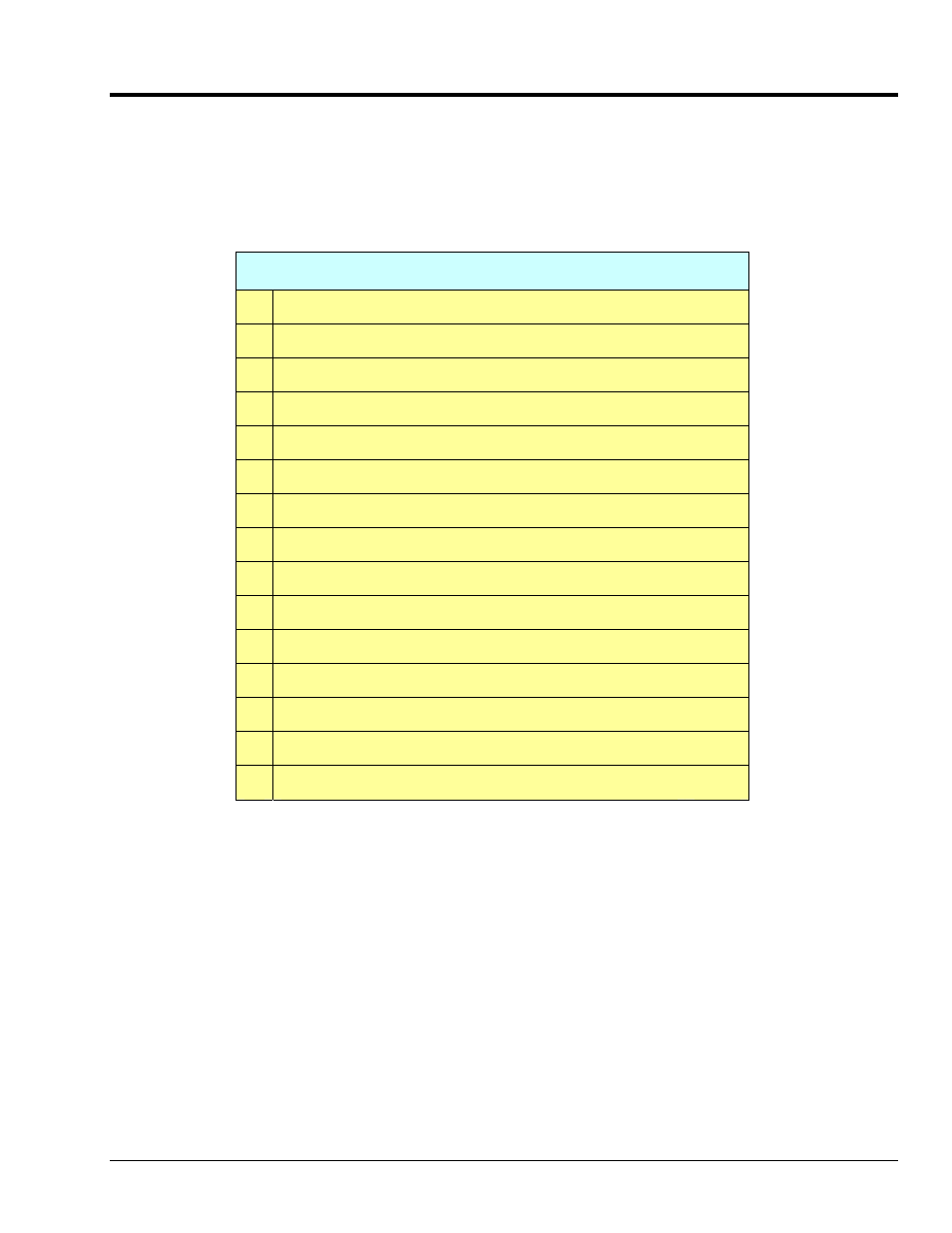
WaveBook User’s Manual –
IO version
979194
Troubleshooting 7-3
Troubleshooting Tables
This section of the chapter pertains to WaveBook systems. Tables are used to identify potential problems, probable
causes, and possible solutions. If you are using the pdf version of the document, you can click on the appropriate
link below to quickly access the table associated with your system’s problem.
Symptom
Pg.
1 No communication with the PC.
7-4
2 IRQ test fails.
7-5
3 ECP and / or EPP protocol problem.
7-5
4 “Simulated Device” is the only device.
7-6
5 FIFO or Buffer Over-Run Error.
7-6
6 WBK modules and expansion channels are not recognized. 7-6
7 Channel readings are wrong.
7-7
8 WBK15 channel readings are wrong.
7-8
9 WaveView Scope stops.
7-8
10 “Insufficient Memory”
7-9
11 Scan rate – the maximum rate cannot be reached.
7-9
12 External acquisition pacer does not work.
7-9
13 WBK16 channels won’t calibrate.
7-10
14 Ethernet problems.
7-11
15 Parallel port problems.
7-14
