12 - troubleshooting and customer support, Electrostatic discharge (esd), handling notice, Product care – Measurement Computing ZonicBook 618E rev.3.4 User Manual
Page 91: Troubleshooting and customer support 12
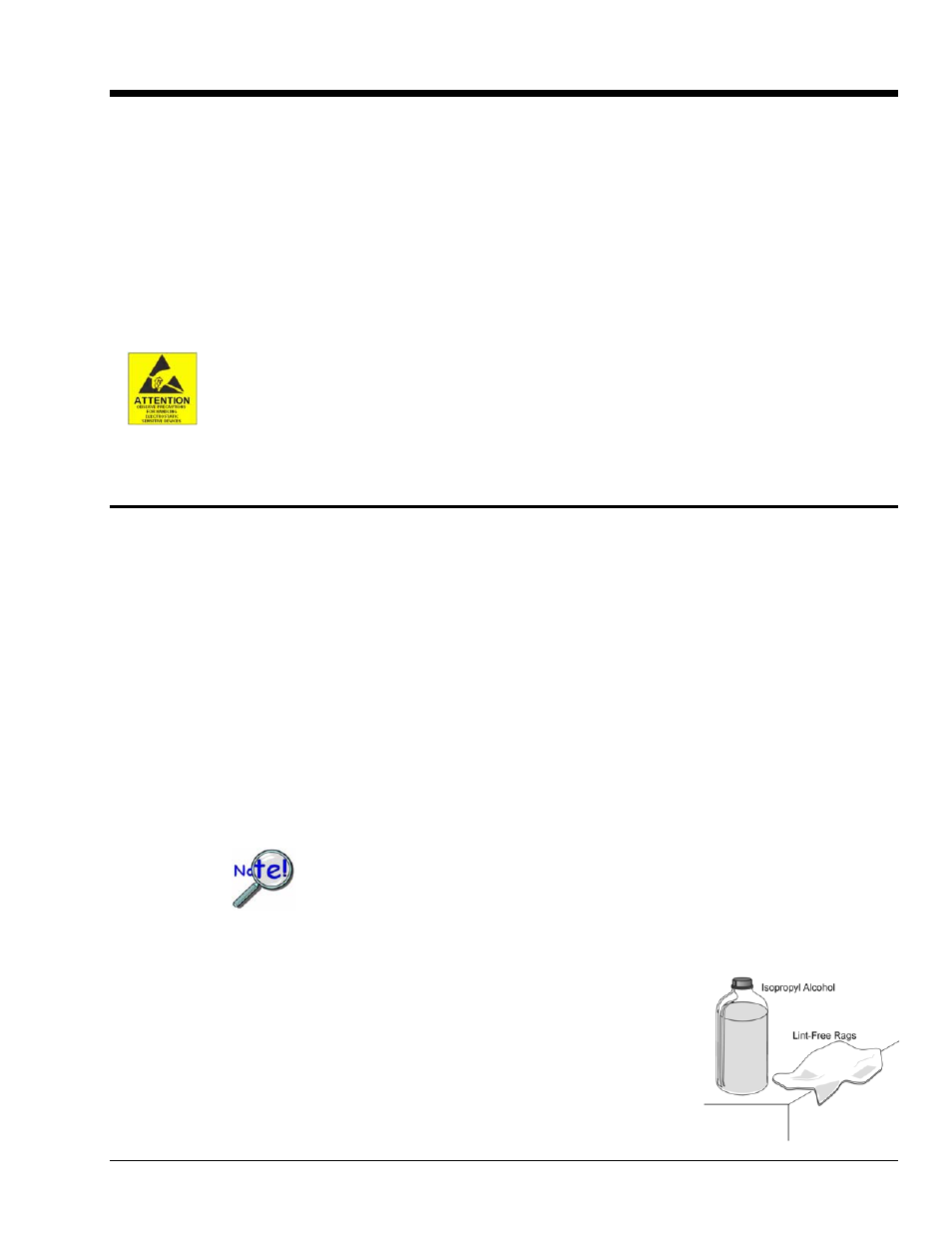
Troubleshooting and Customer Support
12
Electrostatic Discharge (ESD), Handling Notice…… 12-1
Product Care …… 12-1
ReadMe Files and the Install CD-ROM ……12-2
Ethernet Problems …… 12-2
General …… 12-2
Troubleshooting the Ethernet Connection Using the “Ping” Method …… 12-3
Electrostatic Discharge (ESD), Handling Notice
The discharge of static electricity can damage some electronic components. Semiconductor devices are
especially susceptible to ESD damage. You should always handle components carefully, and you should
never touch connector pins or circuit components unless you are following ESD guidelines in an
appropriate ESD-controlled area. Such guidelines include the use of properly grounded mats and wrist
straps, ESD bags and cartons, and related procedures.
Product Care
ZonicBook/618E and the WBK18 option are essentially maintenance free and require a minimal amount of
care. They should be treated much like other high-tech equipment. In general:
• The unit should be operated in a ventilated and relatively dust-free environment.
• At least 2 inches of clearance should be maintained on both vented sides of the chassis to ensure a
level of airflow for sufficient cooling.
• Keep them clear of harsh chemicals and abrasive elements.
• Avoid exposing the products to extreme heat, for example, avoid setting up a ZonicBook system near
a boiler or furnace.
• Avoid extreme shock and vibration.
• Avoid subjecting the units to liquids and extremely fine air particulate, such as silica dust.
• Never touch circuit boards without proper ESD (Electrostatic Discharge) measures in place.
The built-in cooling fan uses ambient air to cool the unit internally. An internal build-
up of dust and/or other contamination, as well as poor airflow, could have serious
impact on the performance of the unit.
A “common-sense” approach to handling acquisition components will go a long way in protecting them
from inadvertent damage.
Note that you can use lint-free rags and Isopropyl Alcohol (Rubbing
Alcohol) to clean the outer plate surfaces of ZonicBook/618E and the
optional WBK18 expansion module.
ZonicBook/618E User’s Manual –
IO version
929795
Troubleshooting 12-1
