The daisy-chain concept, How analog input channel numbers are determined – Measurement Computing ZonicBook 618E rev.3.4 User Manual
Page 88
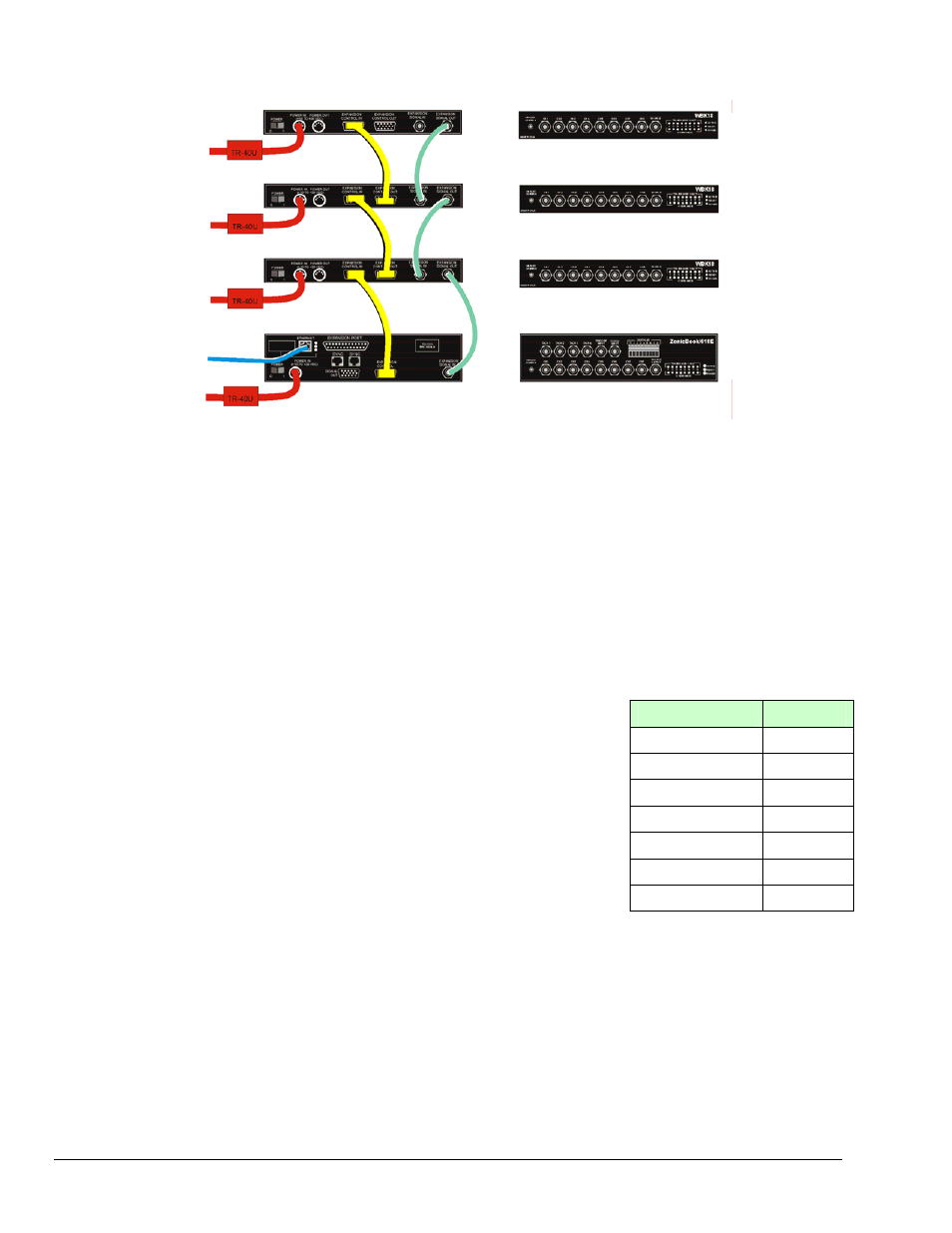
The Daisy-Chain Concept
TR-40U Connects to power. Each device is being powered by its own TR-40U.
The CA-242 [or CA-242-7] is a Ethernet patch cable that connects the ZonicBook/618E
to a PC’s Ethernet port or to a network Ethernet hub.
The CA-129 is a 15 pin connector cable used for Expansion Control.
The CA-150 is a BNC-to-BNC cable used to carry Expansion Signals. The signals go to
the ZonicBook/618E’s Analog-to-Digital Converter (ADC).
Example of a Daisy-Chain with three WBK18 Modules
WBK18
WBK18
WBK18
ZonicBook/618E
TR-40U
2.7 Amp limit
@ 15 VDC
CA-150
CA-129
CA-242 or
CA-242-7
Unit
Channel #
ZonicBook/618E 1-8
1
st
WBK18
9-16
2
nd
WBK18
17-24
3
rd
WBK18
25-32
4
th
WBK18
33-40
5
th
WBK18
41-48
6
th
WBK18
49-56
How Analog Input Channel Numbers are Determined
The analog input channel numbers are determined by the order of connection
among the ZonicBook/618E and attached WBK18 modules.
• Channels 1 through 8 are the ZonicBook/618’s main channels.
• Channels 9 through 16 are located on the first expansion WBK18 unit,
i.e., the module connected directly to the ZonicBook/618E.
• For each additional WBK18 channel numbers are added in groups of 8, as
indicated in the table at the right.
Note: No more than six WBK18 Expansion Modules can be attached to one
ZoniBook/618E.
11-4 System Expansion
929795
ZonicBook/618E User’s Manual
