Charging – Measurement Computing ZonicBook 618E rev.3.4 User Manual
Page 111
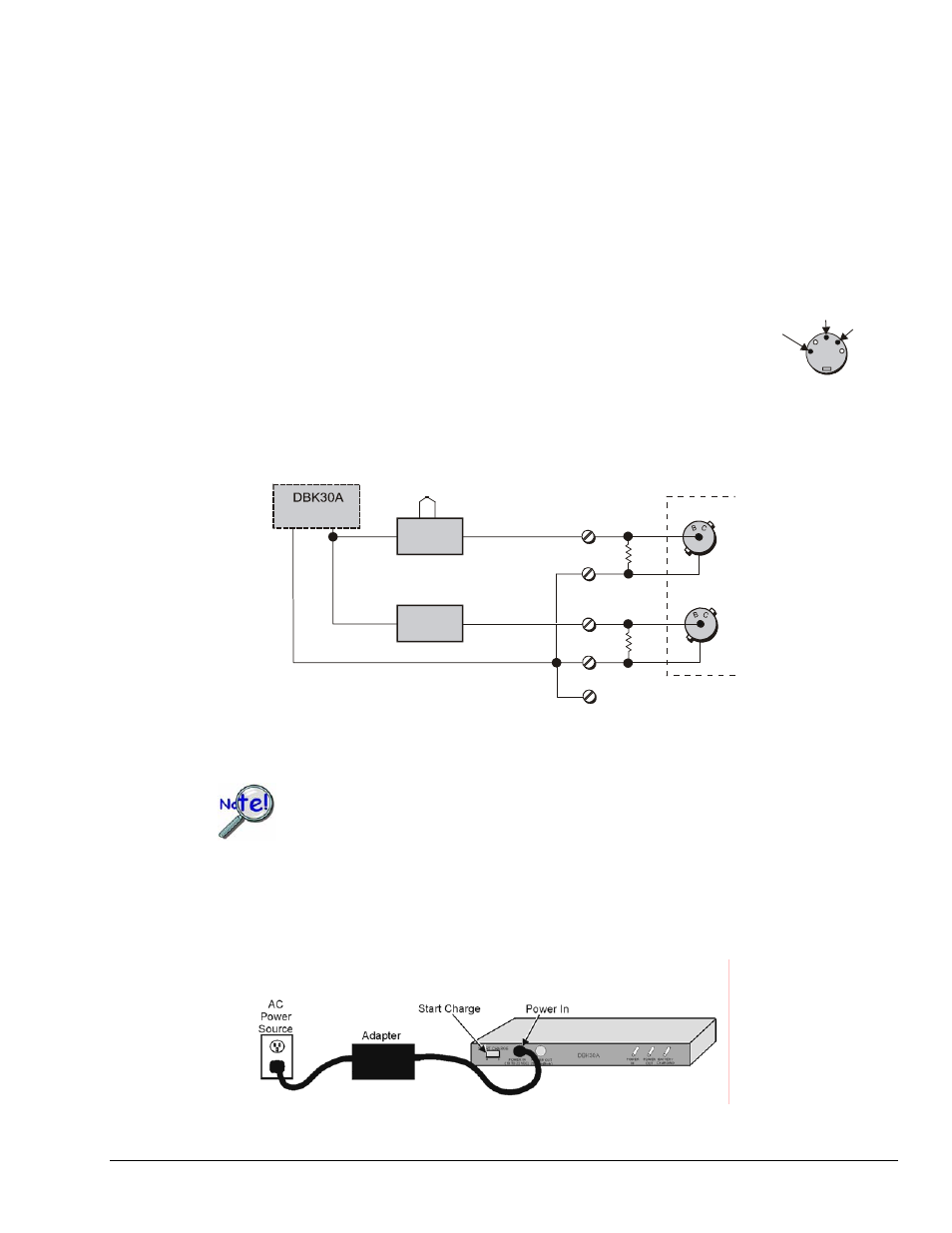
Internal switch SW2 is located on the printed circuit board, near the front center of the unit. To change or
verify the mode:
1. Remove DBK30A’s cover by removing one screw and sliding the cover forward until it separates from
the module.
2. Look near the front center of the circuit board and locate slide switch SW2.
3. Check SW2’s selection. The silkscreen indicates the 14 and 28 VDC positions.
4. Change the selection, if required. If you do not need 28 V, SW2 should be in the default position
(14 VDC).
5. Replace the top cover, and secure with screw.
Power
Connection. The figure shows the pinout for the POWER OUT DIN5 connector.
The 28 V pin is only active in the 28 VDC mode; however, the 14 V pin is active
regardless of the mode selected.
The CA-115 cable connects to DBK30A’s POWER OUT connector and to the
ZonicBook/618E’s POWER IN connector. The cable can be used to daisy-chain a
DBK30A unit to a WBK expansion module.
DIN5 Power Out
+14 V
+28 V
GND
28 VDC Mode. The primary purpose of the 28 VDC mode is to provide power for external loop
transmitters. The hookup is simple, as shown below.
WaveBook
2-Wire
T/C XMTR
2-Wire
Flow XMTR
T/C
4-20 mA
4-20 mA
COM
+
+
250
Ω
250
Ω
N
N
Connecting Loop Transmitters
Another use of the 28 VDC mode is to provide excitation for bridge-type sensors, such as load cells (strain
gages) and other devices that may be attached to 5B modules inside a WBK15 module.
Excitation voltage from DBK30A is not regulated by the unit, and must therefore be
regulated externally. For most load cells, excitation voltage should be regulated to 10 V.
Charging
To charge the DBK30A batteries:
1. Connect the adapter to DBK30A’s POWER IN connector.
2. Plug the adapter into the AC power receptacle.
Note that the charge cycle will begin automatically whenever AC power is applied after an
interruption. The charge cycle will automatically end when the batteries are fully charged.
Charging DBK30A’s Batteries
Appendix C
977995
Power Options C-3
