Ez-balance – Measurement Computing ZonicBook 618E rev.3.4 User Manual
Page 30
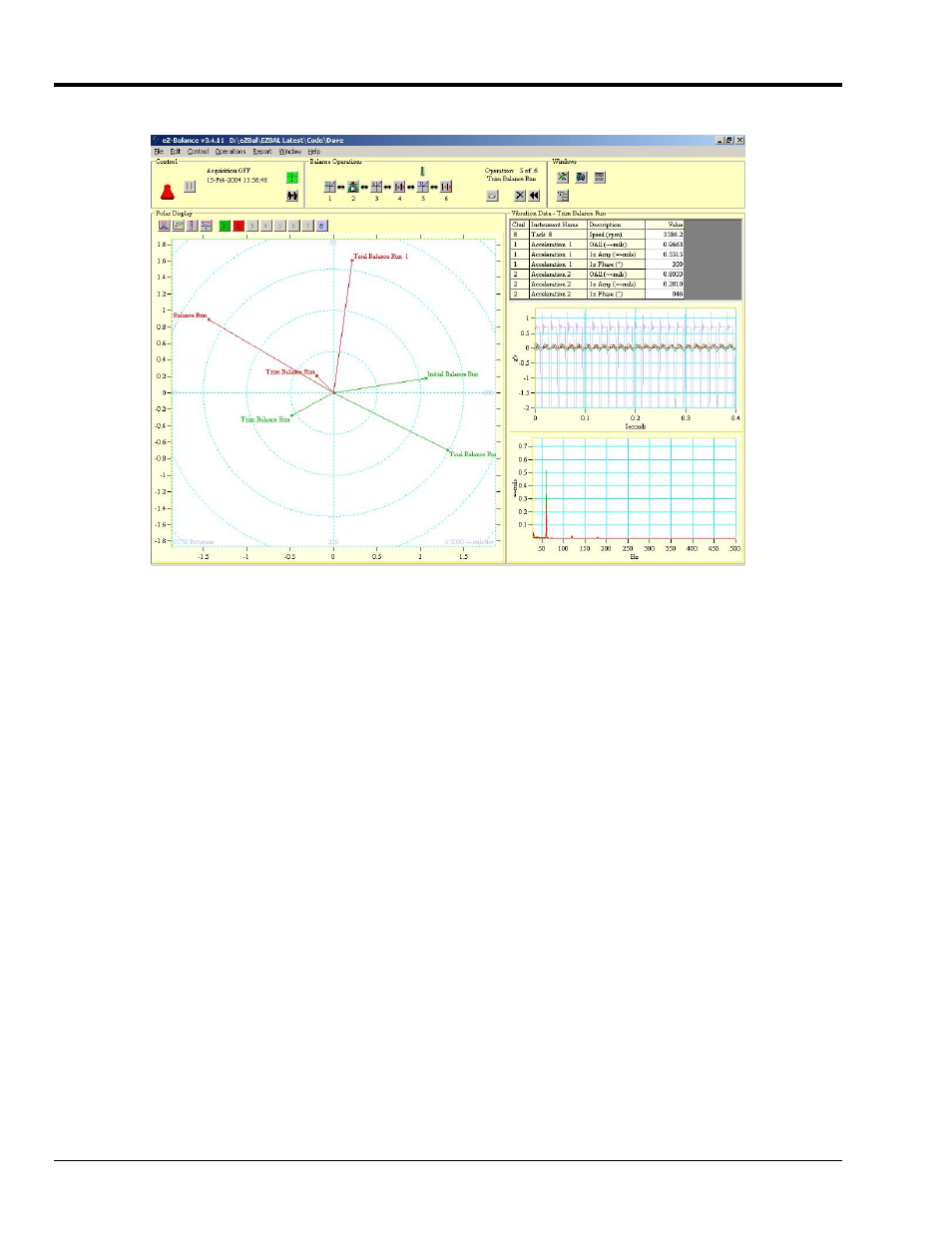
eZ-Balance
Portable Machine Balancing Software
Features
• Single, Multi-plane, and trim balancing
• Polar, Time and Spectral displays
• Computes and stores influence coefficients for future Trim Balancing
• Vibration data can be collected by the ZonicBook/618E or entered manually
• Balancing Toolkit
- Trial weight calculations
- Weight splitting
- Centrifugal Force
- Stock weights
- Weight removed
- Unbalance Tolerance
You can combine ZonicBook/618E, eZ-Balance, and a PC to obtain a powerful multi-plane [up to 7]
balancing system. eZ-Balance computes the optimal balance weights and their locations, based on
vibration data collected from the ZonicBook/618E. The data is displayed in a convenient Polar plot that
indicates the magnitude and phase of the un-balance as well as displays of the time and spectrum data.
eZ-Balance works by using an initial run to measure the current vibration and un-balance condition. A trial
weight is added and a second run (trial run) is made for each balance plane. eZ-Balance then computes the
correct balance weight with or without the addition of the trial weight. A final trim run can be made if
necessary. Accelerometers, Velocity probes, or displacement probes can be used to measure the vibration
level at each balance plane. A tachometer measures the rotation speed and provides a phase reference.
4-6 A Brief Look at Software
929895
ZonicBook/618E
