Appendix c - power options, General, Dbk30a - rechargeable battery/excitation module – Measurement Computing ZonicBook 618E rev.3.4 User Manual
Page 109: Appendix c - power options c
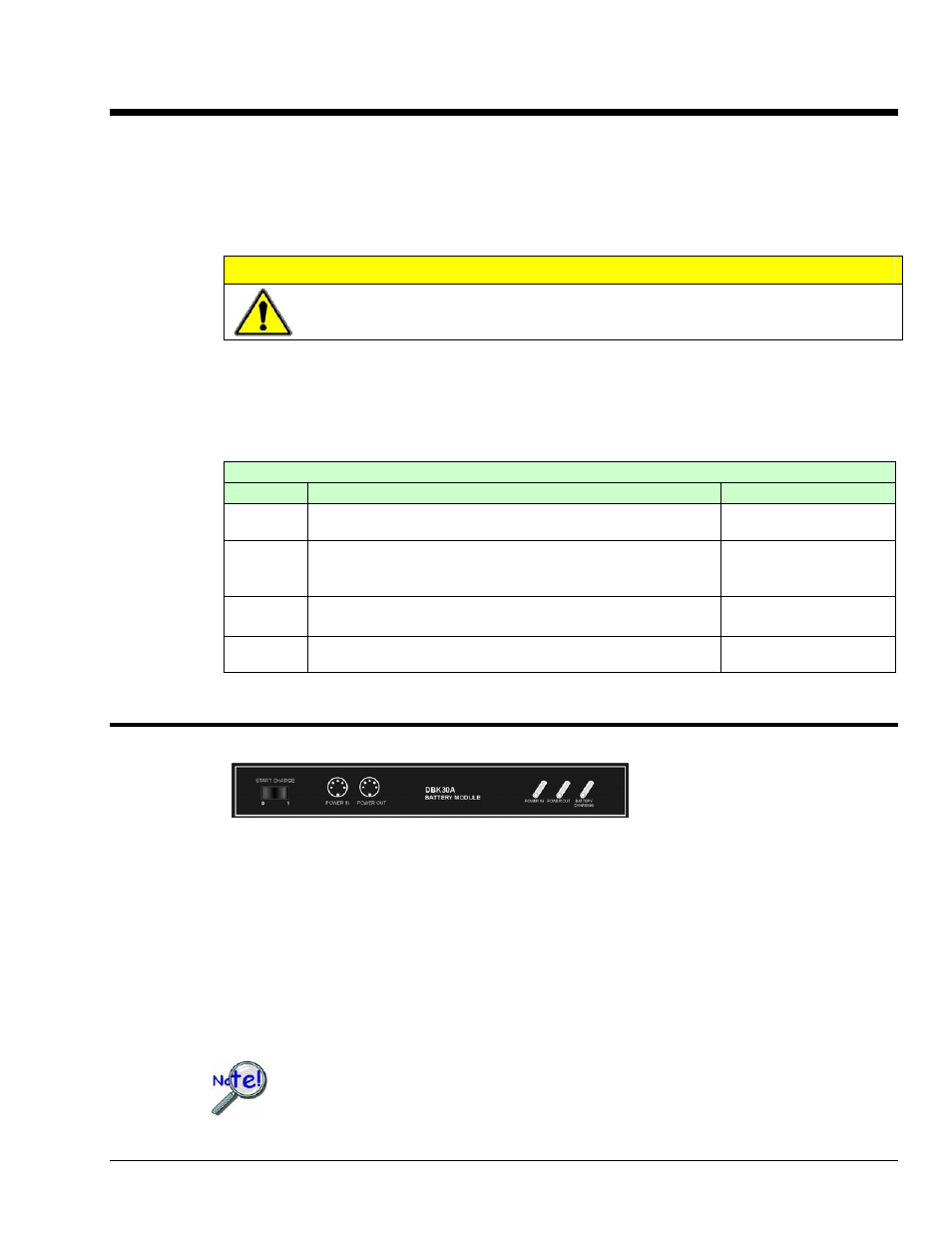
Appendix C - Power Options
C
General …… C-1
DBK30A – Rechargeable Battery/Excitation Module …… C-1
DBK34A – UPS Battery Modulet …… C-5
CAUTION
An incorrect use of power can damage equipment or degrade performance. Prior to
connecting your devices to power, calculate your system’s power requirements.
General
The power supplies that can be used with ZonicBook/618E setups are listed in the following table.
ZonicBook/618E Product Power Supplies
Item
Name/Description
Capacity
TR-40U
AC Power Adapter (shipped with ZonicBook/618E & WBK18)
90-264 VAC input;
2.7 A @ 15 VDC
DBK30A
Rechargeable Battery/Excitation Module (optional)
12-14 VDC, or
24-28 VDC
3.4 A-hr @ 14 VDC
DBK34A
UPS (Uninterruptible Power Supply)/Battery Module (optional)
12 VDC, or 24 VDC
5.0 A-hr @ 12 VDC
Other
10 to 30 VCD source, such as a vehicle battery via a CA-116
cable.
Depends on source
DBK30A - Rechargeable Battery/Excitation Module
DBK30A Front Panel
DBK30A contains two rechargeable nickel-cadmium batteries for use with ZonicBook/618E, WBK18
modules, and transducers. DBK30A shares the same footprint as the ZonicBook/618E, allowing for
convenient stacking.
The power adapter (included) converts AC power to 24 VDC for charging DBK30A’s two battery packs.
Automatic charging circuits recharge the internal batteries quickly and safely. The charged battery runtime
depends on the current load and mode of operation.
An internal slide switch (SW2) determines the unit’s mode. The two modes are:
• 14 VDC Mode (default)
• 28 VDC Mode
You should check the power requirements of each component in your system, and then
verify that the power source can provide sufficient power to meet your runtime
requirements.
Fully charge DBK30A’s batteries before use.
Appendix C
977995
Power Options C-1
