Measurement Computing ZonicBook 618E rev.3.4 User Manual
Page 39
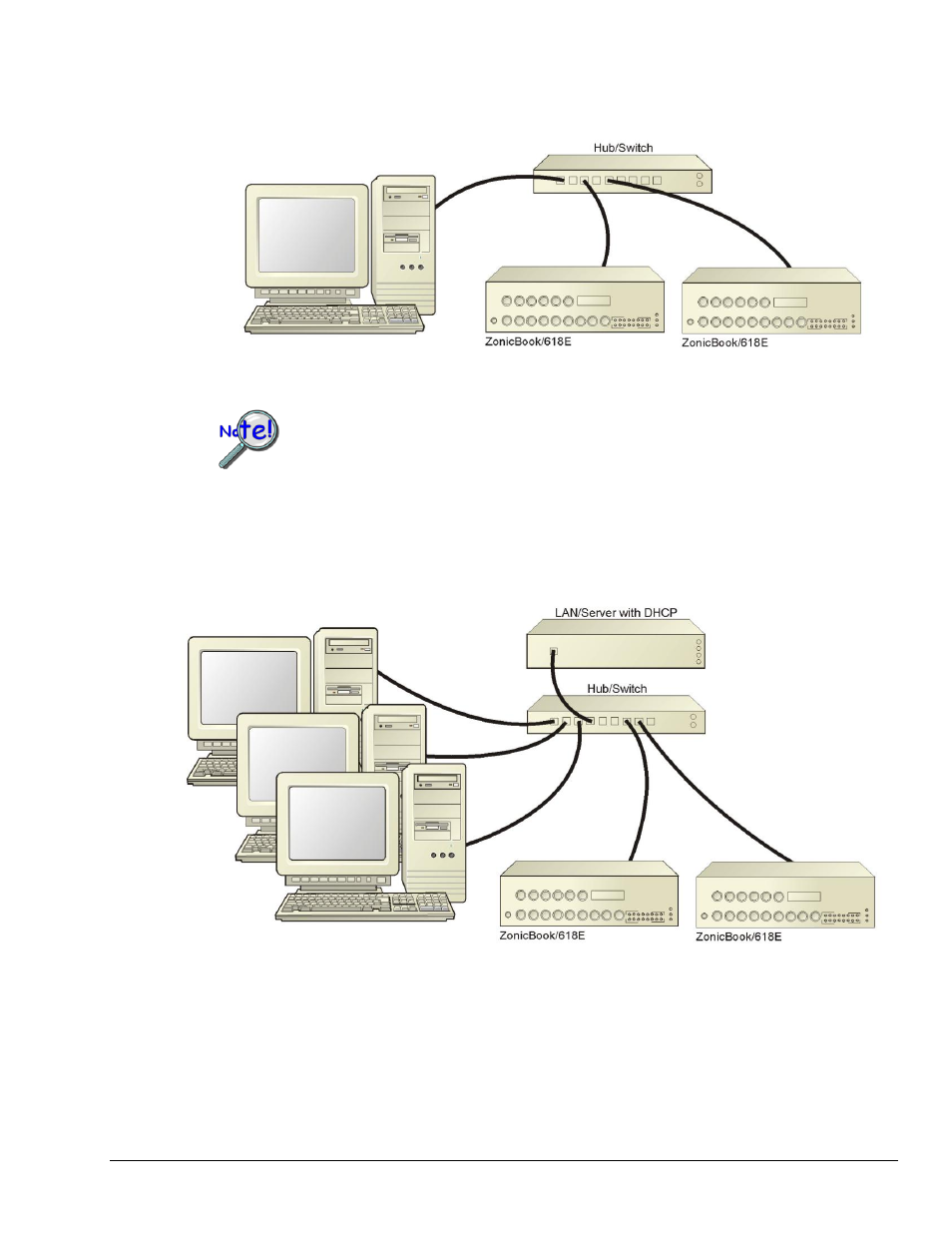
ZonicBook/618E
User’s Manual
947091
System Setup and Power Options 5-5
Dedicated Network - making use of a network hub or switch
In this scenario the ZonicBook/618E connects to the Ethernet through a network hub or switch. At least
one computer is also connected to the hub.
Dedicated Network using a Hub/Switch
Some network devices such as a wireless access point may act as a DHCP server. If this is
the case, follow the instructions for the LAN with a DHCP server. For detailed information
consult the documentation that is specific to your network device.
LAN with a DHCP Server (Local Area Network with a Dynamic Host Configuration Protocol server)
Many corporations use the LAN/Server with DHCP arrangement for their networks. In this type of setup
several computers are typically connected to a network that makes use of a DHCP server. In addition, a
ZonicBook/618E is connected to the network hub/switch.
LAN with a DHCP Server
Notes:
Using a ZonicBook/618E on a typical LAN may affect the speed of the network and internet data
transfer. Because of this we recommend adding a network card to the computer and using one of
the two dedicated network configurations.
Contact your network administrator before connecting a ZonicBook/618E to a corporate network.
