3 hold the programmer near the vehicle's t-ring, Version mode, 2 select version mode – Gasboy Fuel Point Vehicle Module User Manual
Page 47: 3 hold the programmer near the t-ring, 6 the programmer turns off automatically
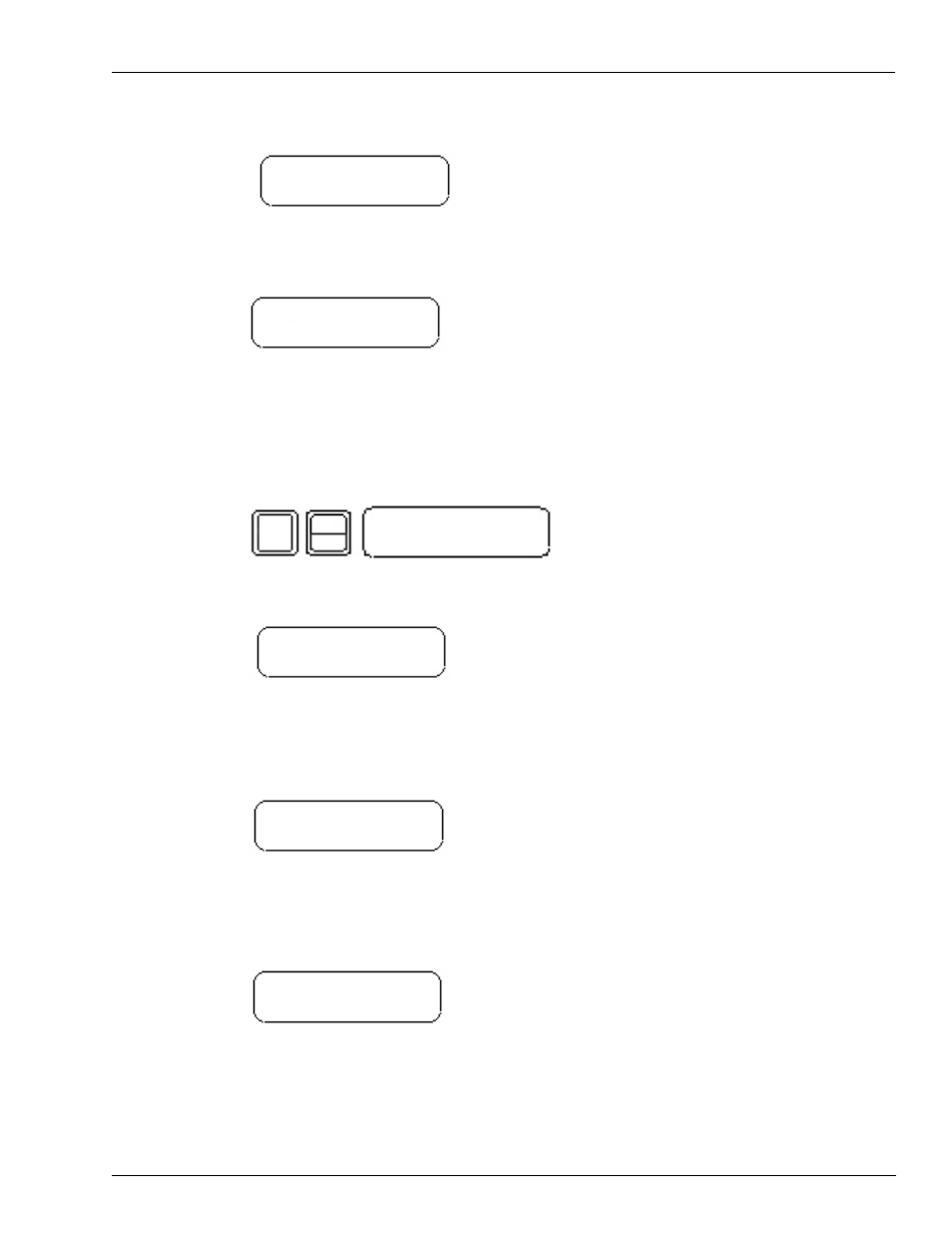
MDE-4524A Vehicle Module Programming Manual· May 2006
Page 5-19
Programmer Operating Modes
Operation
3
Hold the Programmer near the vehicle's T-Ring.
HOLD PROGRAMMER
NEAR TANK RING
4
The Programmer beeps and immediately the display fills with a mix of data and question
marks. This data may be requested when talking to Gasboy Technical Service Personnel, but
for now, it can be ignored.
00056300014????
????????????????
Version Mode
This mode displays the software version of the Vehicle Module.
1
Turn on the Programmer. Refer to
“Turning On Programmer” on page 5-1
.
2
Select Version Mode.
5
JKL
YES
ENTER
5-VERS
?
Note: On the new Programmer (M06728A001), the following prompt appears:
IS IT VCU OR VTU
?
Press ENTER.
3
Hold the Programmer near the T-Ring.
HOLD PROGRAMMER
NEAR TANK RING
4
A series of beeps will be heard while the Programmer gathers data.
5
The Programmer displays 3 fields of data. The left-most field on the bottom line is the
software version of the VM, in the format DD/MM/YY (day/month/year). For example, a
display showing 070597 is a date of May 7, 1997. Ignore the data in the other fields.
VERSION ADR DYCU
070596 X92 237?
Note: If the date code on the module is 010195 or older, we recommend that the module be
replaced.
6
The programmer turns off automatically.
