Gasboy Fuel Point Vehicle Module User Manual
Page 40
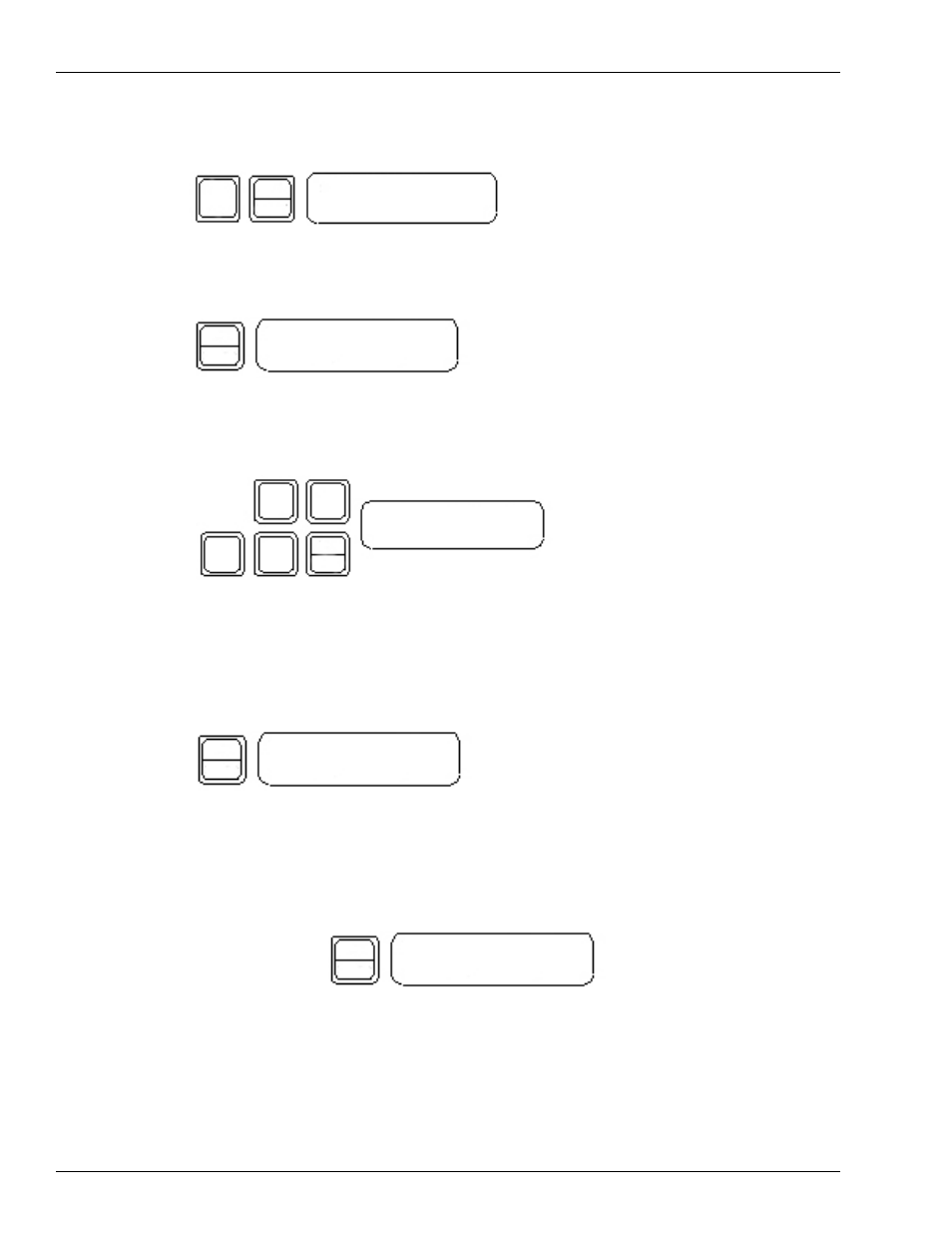
Operation
Programmer Operating Modes
Page 5-12
MDE-4524A Vehicle Module Programming Manual· May 2006
9
Press 1, since we want to change the ratio as well as the odometer.
YES
ENTER
1
MILEAGE ONLY - 0
COUNT RATIO -1 1
10
The calculated ratio shown is incorrect because the initial data loaded was just test data. Press
NO, since you do not want to accept the calculated ratio.
NO
CLR
RAT 000001.0 OLD
? 000000.2 NEW
11
Enter the correct odometer ratio, if known. If you do not know the correct ratio, enter a number
between 8000 and 100000.
YES
ENTER
0
0
0
8
ENTER ODOMETER
RATIO 8000??
Note: Keep in mind that this ratio is an estimate and may be incorrect. When this testing
procedure is complete, take a short (3-4 mile) test drive. This should provide enough
data to provide a closer ratio. Then redo the testing procedure using the new number.
Enter YES to accept the calculation ratio at Step 10.
12
The top line shows the newly entered odometer and ratio. Press ENTER if these are correct.
YES
ENTER
ODOMETER 0026841
RATIO 008000 ?
13
The display now shows the counter 2 hours data. Similar to counter 1 above, the top line
displays the initial hour entry, and the bottom line shows the ratio on the left (always 28000 for
hours), and the current hours on the right. If the current VM hours is greater than the initial
hours, you have verified that the engine hours circuit is functioning properly. Now you can
program in the correct starting engine hours.
YES
ENTER
LAST[2]? 0000000
28000.0 0000124
Note: If the VM hours does not change, check the VM installation.
