Programmer operating modes, Program mode, 3 select program mode – Gasboy Fuel Point Vehicle Module User Manual
Page 35: 4 enter the vm number, 5 enter the vehicle number, Programmer operating modes -7, Program mode -7, Programmer
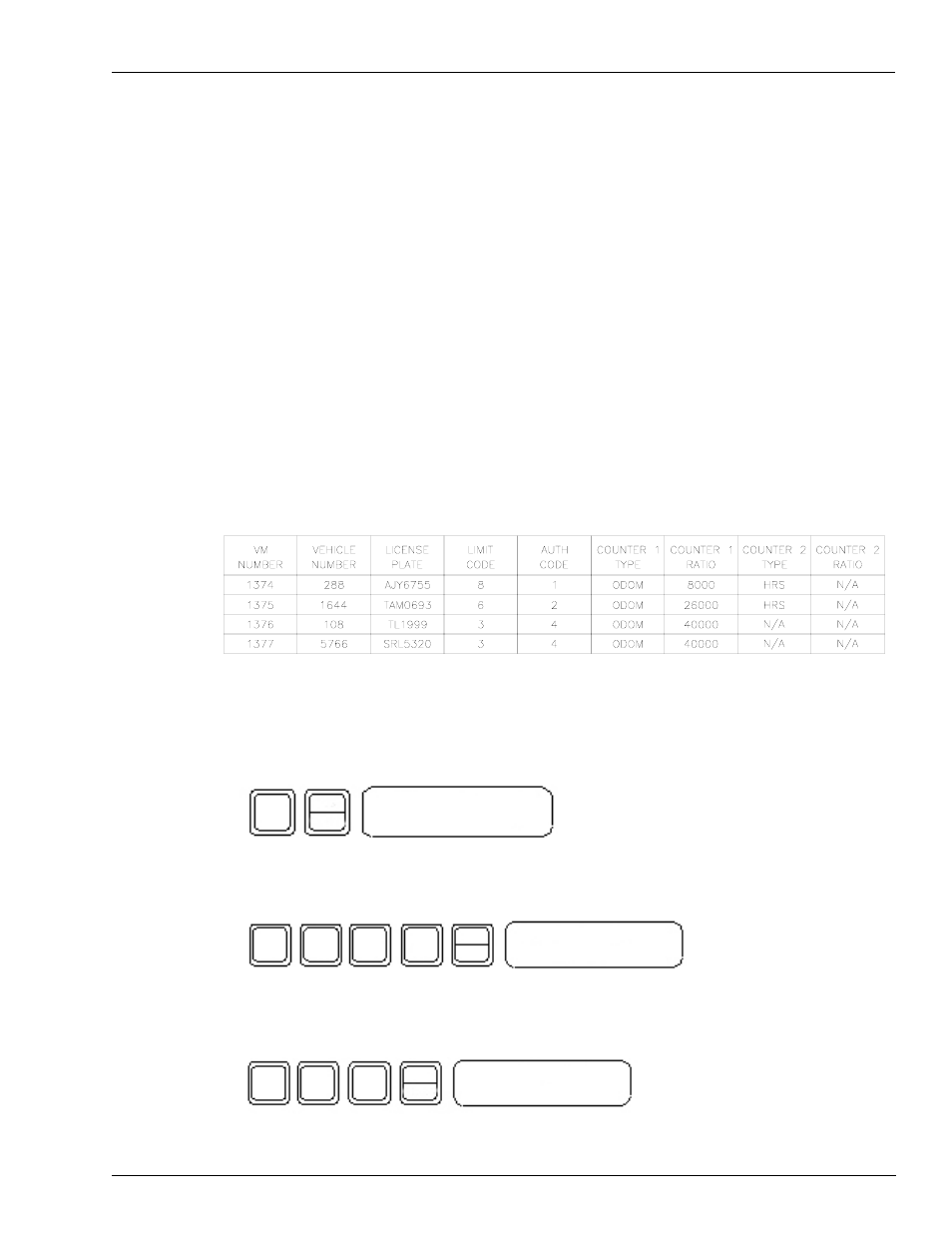
MDE-4524A Vehicle Module Programming Manual· May 2006
Page 5-7
Programmer Operating Modes
Operation
Programmer Operating Modes
Program Mode
When the VM is initially installed, the Program Mode allows you to load the vehicle's
identification and fuel control data, similar to encoding data for a card- or key-based FMS.
Since the programmer is set up at the factory, it prompts for the fields, needed for the VM to
work at each specific site. An explanation of the fields that may be used is given in the
previous section. The VM can be re-programmed with new data at any time.
Here is a typical programming session incorporating all of the items previously discussed.
Your Programmer may be set up differently than the examples. Just key in the data for your
particular situation as prompted on the Programmer display. Remember, if at any time you
make a mistake typing the data, you can press the CLR key to go back to the beginning of the
current field, then type the correct data.
1
Take the completed VM Program Data sheet out to the vehicle.
2
Turn on the Programmer. Refer to
“Turning On Programmer” on page 5-1
.
3
Select Program mode.
1
ENTER
1 - PROG 2 - EDIT
3 - CAL 4 - DIAG ?
YES
4
Enter the VM number.
1
YES
ENTER
3
DEF
7
PRS
4
GHI
ENTER VM NUMBER:
1374?
5
Enter the Vehicle number.
2
ABC
8
TUV
8
TUV
YES
ENTER
ENTER VEHICLE:
288???
