6 as we want to check both counters, select 2, 8 enter the dashboard odometer reading, Important information – Gasboy Fuel Point Vehicle Module User Manual
Page 39
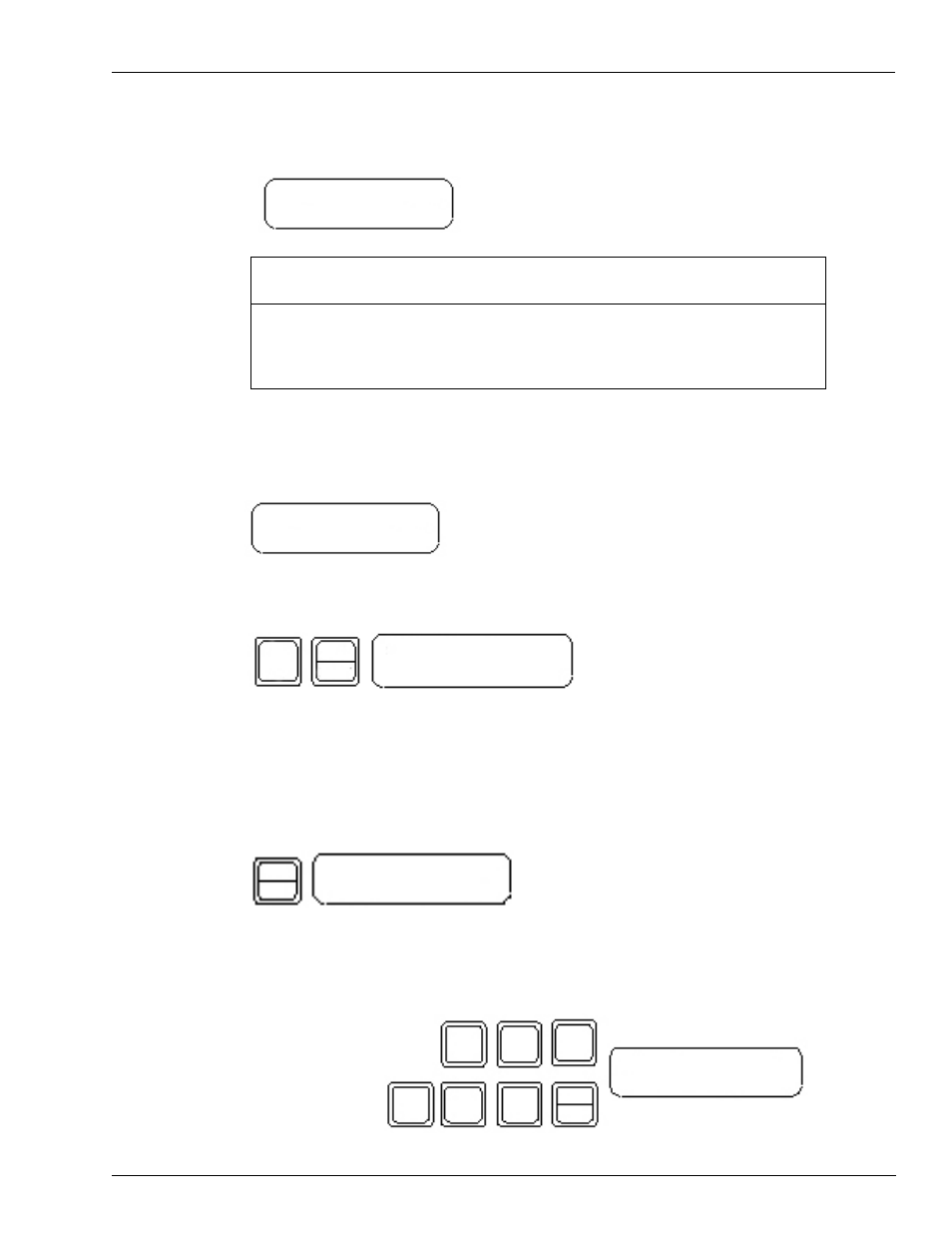
MDE-4524A Vehicle Module Programming Manual· May 2006
Page 5-11
Programmer Operating Modes
Operation
4
Hold the Programmer near the vehicle's T-Ring. If the vehicle is equipped with two T-Rings,
use a different ring than used earlier, in order to check both rings.
HOLD PROGRAMMER
NEAR TANK RING
The Programmer cannot calibrate a VM with engine hours when the vehicle is
running. Ensure the vehicle is shut off during Calibrate mode.
IMPORTANT INFORMATION
5
When communication is established, a series of beeps will be heard. Continue to hold the
Programmer near the T-Ring. It takes about 5 seconds to read the data.
TRANSMITTING
PLEASE WAIT
6
As we want to check both counters, select 2.
YES
ENTER
2
ABC
SEL CALIB: 1ST - 0
2ND - 1 BOTH - 2 ?
7
The display now shows the counter 1 odometer data. The number on the top line represents the
initial programmed whole odometer. The bottom left shows the ratio, and the bottom right
shows the current VM odometer. If the current VM odometer is greater than the initial
odometer, you have verified that the odometer circuit is functioning properly. Now you can
program in the correct starting odometer.
YES
ENTER
LAST[1]? 0000000
000001.0 0000124
Note: If the current VM odometer does not change, check the VM installation.
8
Enter the dashboard odometer reading.
YES
ENTER
2
ABC
8
TUV
6
MNO
7
PRS
1 4
GHI
ENTER ODOM [1]
??26841.7
