5 - operation, Ground loop communications, General programmer operation – Gasboy Fuel Point Vehicle Module User Manual
Page 29: Turning on programmer, Turning off programmer, 5 – operation, Ground loop communications -1, General programmer operation -1, Turning on programmer -1 turning off programmer -1
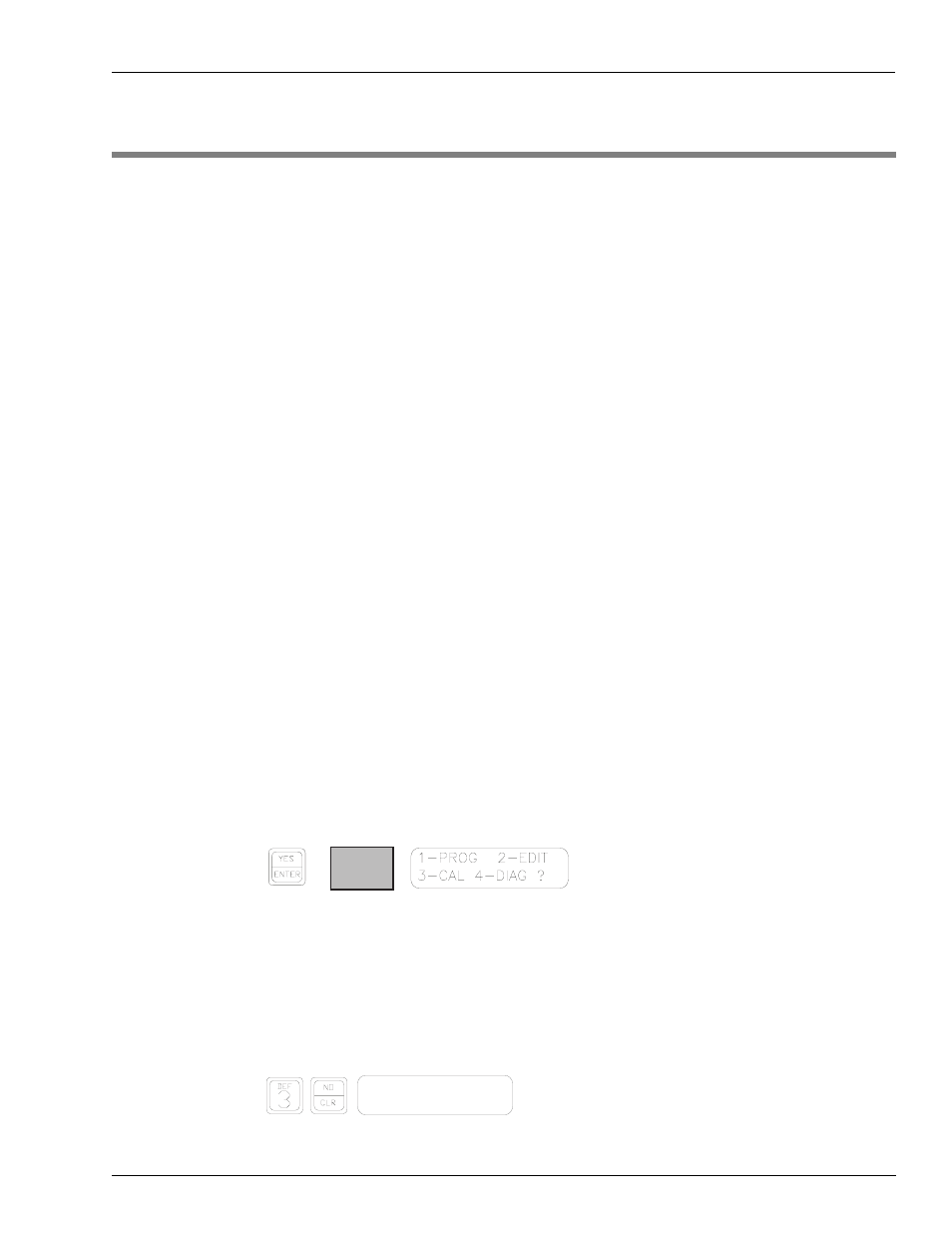
MDE-4524A Vehicle Module Programming Manual· May 2006
Page 5-1
Ground Loop Communications
Operation
5 – Operation
Ground Loop Communications
If the vehicle has been wired for ground loop fueling, the T-Ring is connected to the VM's
Gate connectors. The Programmer modes: Program, Edit, Calibrate, and Version will not work
via the VM's Gate connectors. The Programmer can access those modes only through the
VM's T-Ring connectors. There are two ways to accomplish this:
• Use a spare T-Ring with a long cable attached. The cable connects to the T-Ring
connectors on the VM. There is no need to disconnect the VM’s Gate ring. The
Programmer can now use any mode to access the VM via the temporary T-Ring. When
finished, disconnect the T-Ring so that it can be used to check other vehicles.
• At the VM, move the ring wires from the Gate connectors to the T-Ring connectors. Any
Programmer mode can be accessed via the vehicle's gate ring mounted to the underside of
the vehicle. When finished using the Programmer, move the ring wires back to the Gate
ring connectors on the VM.
Note: The Programmer's Diagnostic mode can be accessed from a ring at either the Gate or
T-Ring connectors.
General Programmer Operation
This section describes the standard operating style of the VM Programmer common to all
operating modes. In the text, YES and ENTER refer to the key labeled YES/ENTER; NO
and CLR refer to the key labeled NO/CLR.
Turning On Programmer
To turn the Programmer on, press and hold the Enter key (in C06736 VM Programmer with
Charger) or On/Off key (in M06728A001 VM Programmer with Charger) until the main
menu appears.
On/Off
Turning Off Programmer
Press the CLR and 3 keys simultaneously (in C06736 VM Programmer with Charger) or
On/Off key (in M06728A001 VM Programmer with Charger) to turn the Programmer off. To
conserve battery power, the Programmer also shuts itself off when it has completed
programming or calibrating a VM, or when there is no keypad activity for 100 seconds.
