Users database, List of users, Settings editor – Contemporary Control Systems BASview User Manual
Page 81: Settings tab, Full name, Username, Password/confirm password, Group membership, Contact tab, Email address
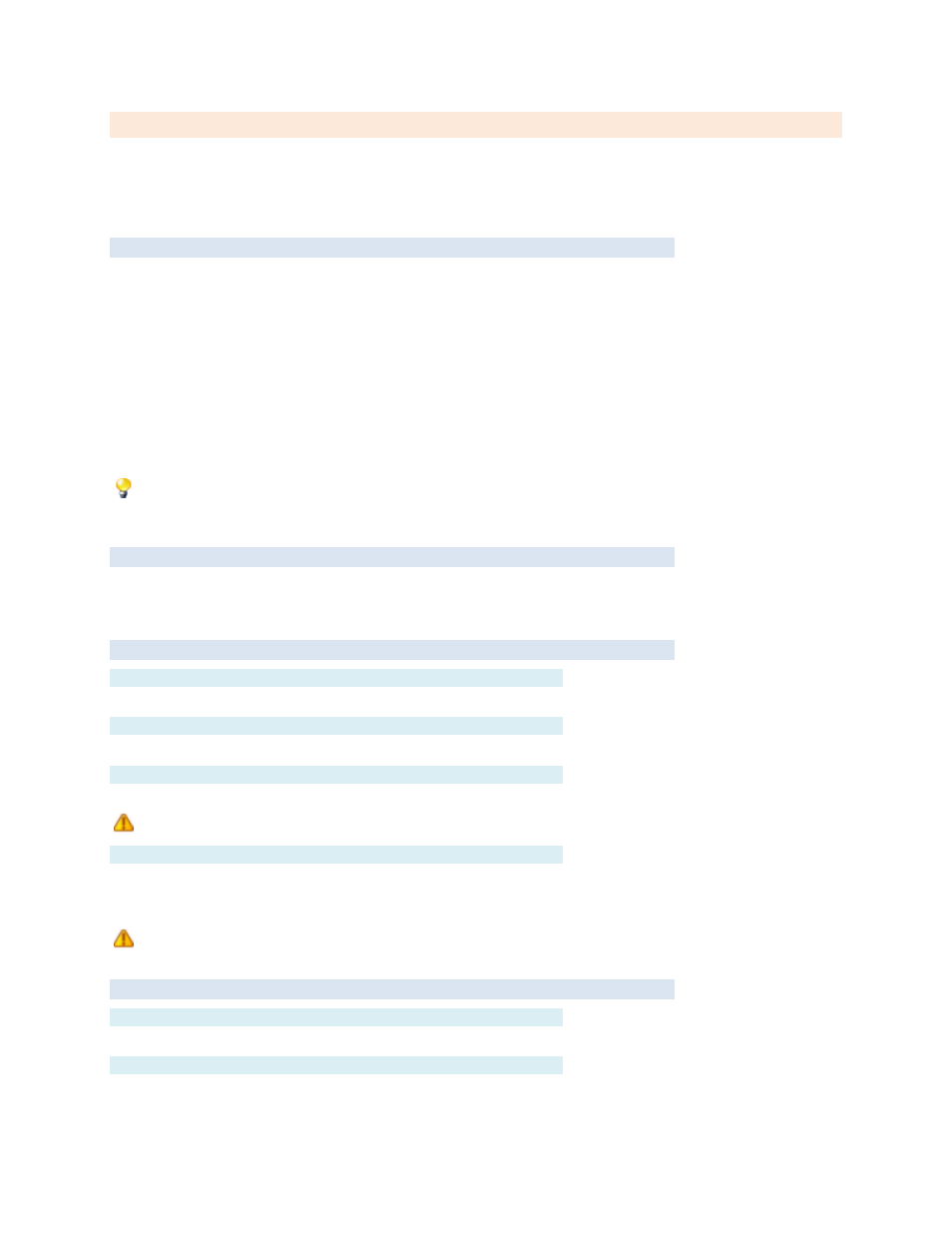
TD110500-0MC
81
Users Database
Access is controlled by a system of Groups and Users. Groups are assigned certain permissions and then
users are added to those groups. Users must belong to at least one group. The database screen is divided
into two sections: a list of users on the left, and the settings editor on the right.
List of Users
Atop the list are tabs used to organize users. Right-clicking the tabs will display options to create, delete
and rename tabs and to remove users from a tab. The "All" tab always contains all users. It cannot be
changed, deleted or renamed. Right-clicking a user will display a menu with the following options:
New Item
— Create a new user.
Delete Items
— Delete the selected user(s)
Duplicate Item
— Duplicate the selected user. The name of the newly created user must then
be changed in the settings editor.
Filter List
— Allows entering text for filtering the list of users. Type any text and click "Ok"
to display only users that contain that text.
Hold down the Ctrl key and click a user to select multiple users. Hold down the Shift key and click a
user to select all users from the highlighted user to the newly clicked user.
Settings Editor
Clicking a user in the list fills the editor with that user
’s settings. Once changes are made, they must be
applied or cancelled before clicking a new user in the list.
Settings Tab
Full Name
This is the full name of the user. It will appear in the list to the left.
Username
This is the username used to log in to the system.
Password/Confirm Password
This is the password used to log in to the system.
For security, passwords are unrecoverable. If forgotten, a new password must be entered here.
Group Membership
This is the list of groups to which this user belongs. The user inherits the permissions of each group.
Check each group to which this user should belong. "Check all" and "Uncheck all" buttons in the upper-
right make selecting easier.
The Administrator belongs to all groups, having access all functions. This cannot be changed.
Contact Tab
Email Address
This must be accurate
— or this user will not receive email from the system.
Contact Information
This can be any contact information desired for this user.
