Contemporary Control Systems Sedona User Manual
Using sedona 1.2 components from tridium’s kits
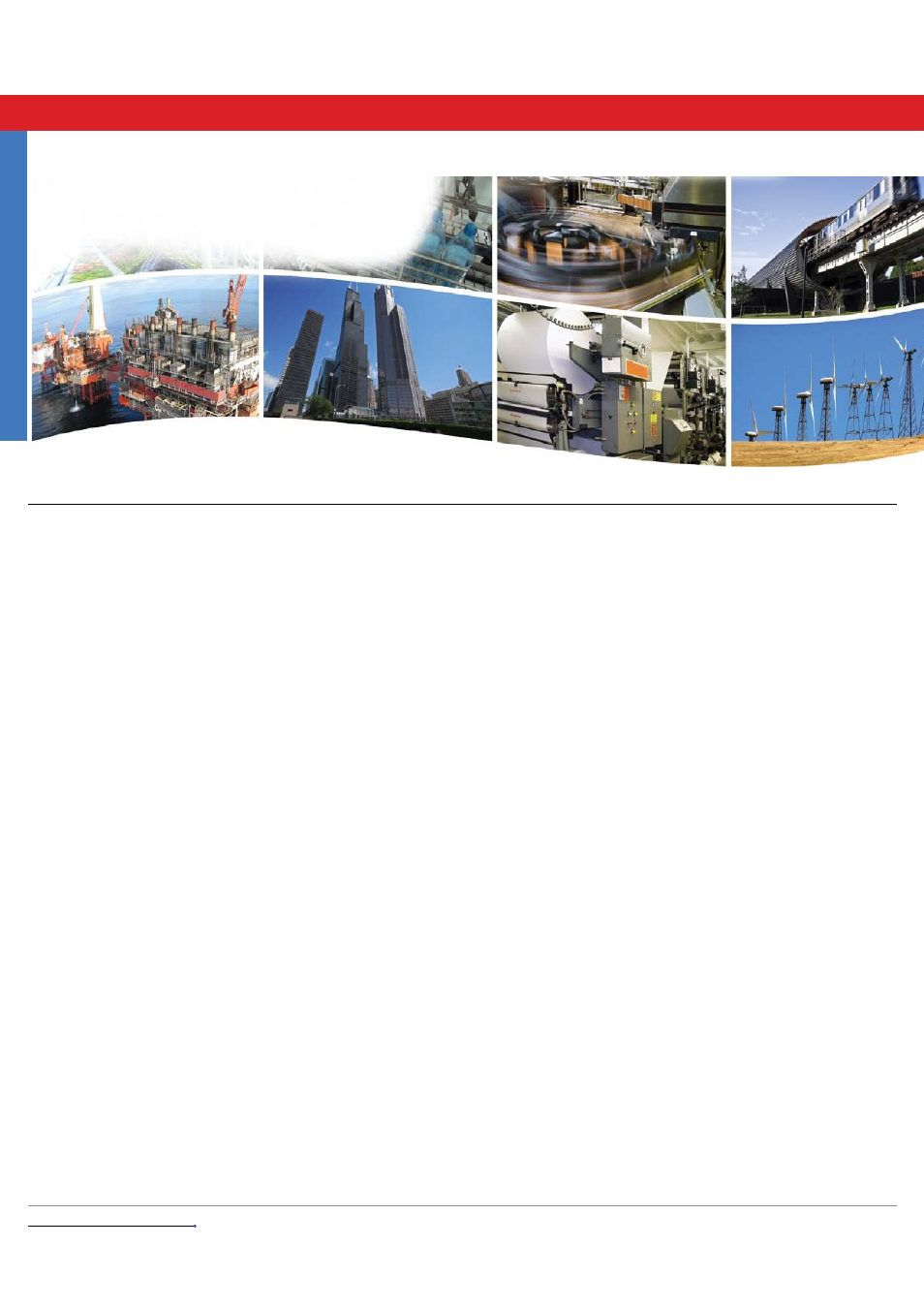
AN-SEDONA01-BA1
NOTE
a p p l i c a t i o n
Using Sedona 1.2 Components
C
ONTR LS
O
®
CONTEMPORARY
Using Sedona 1.2 Components from Tridium’s Kits
Introduction
This application note assists in the understanding of the Sedona components provided in Tridium’s Sedona-1.2.28
release. Some of the Sedona components were changed or added since the previous release. New with the 1.2
release is that the Sedona components, previously concentrated in one Control kit, are now organized in smaller
kits under a functional name. Components discussed in this document can be found in the following kits:
• basicSchedule
• datetimeSTD
• func
• hvac
• logic
• math
• pricomp
• timing
• types
The intent of this document is to explain the potential use of those components supplied by Tridium in their Sedona
1.2 release. All are included in Contemporary Controls’ BASremote and BAScontrol product families. They have
not been modified for use in these products. Contemporary Controls has product specific Sedona kits that address
the uniqueness of the IO structure in the BASremote and BAScontrol products. These kits are not mentioned in
this document. It is Contemporary Controls’ policy to provide all Sedona kits to the Sedona Framework community
without charge or license. This includes kits obtained from Tridium, kits with modified Tridium components, kits
developed solely by Contemporary Controls to improve the control options available to systems integrators, and
kits specific to Contemporary Controls’ hardware. Any feedback is welcomed.
Document Outline
- Introduction
- Variable Types
- Configuring Constants
- Using Write Components
- Converting Between Component Types
- Float-to-Boolean and Boolean-to-Float Conversion
- Negating a Boolean Variable - Inverting Your Logic
- Boolean Product - “ANDing” Boolean Variables
- Boolean Sum - “Oring” Boolean Variables
- Exclusive OR - A OR B but Not Both
- Cascading Logic Blocks and Unused Inputs
- Cascading Logic Blocks and Unused Inputs (continued)
- Boolean, Float or Integer Selection
- De-Multiplexing
- Float Addition
- Float Subtraction
- Float Multiplication
- Float Division
- Finding Minimums and Maximums
- Rounding Off Floats
- Averaging Successive Readings
- On-Delays and Off-Delays
- Using the Timer
- Using One-Shots - Mono-Stable Multivibrators
- Creating Ramps - A-Stable Multivibrators
- Comparing Two Floats
- A Simple Clock - the TickToc
- Introducing Counters
- Operating on Real-World Signals - Hysteresis and Limiting
- Handling Non-Linear Signals
- Simple Set-Reset Flip Flop - Bi-Stable Multivibrator
- The Loop Component - Basic PID Controller
- Linear Sequencer - Bar-Graph Representation of a Float
- Reheat Sequencer - Four Staged Outputs from a Float Input
- Reset - Scaling a Float Input between Two Limits
- Tstat - Basic On/Off Temperature Controller
- Real-Time Clock and Scheduling
- Priority Arrays
- Office Locations
