Points to be written, Manually writing/reading points – Contemporary Control Systems BASview User Manual
Page 11
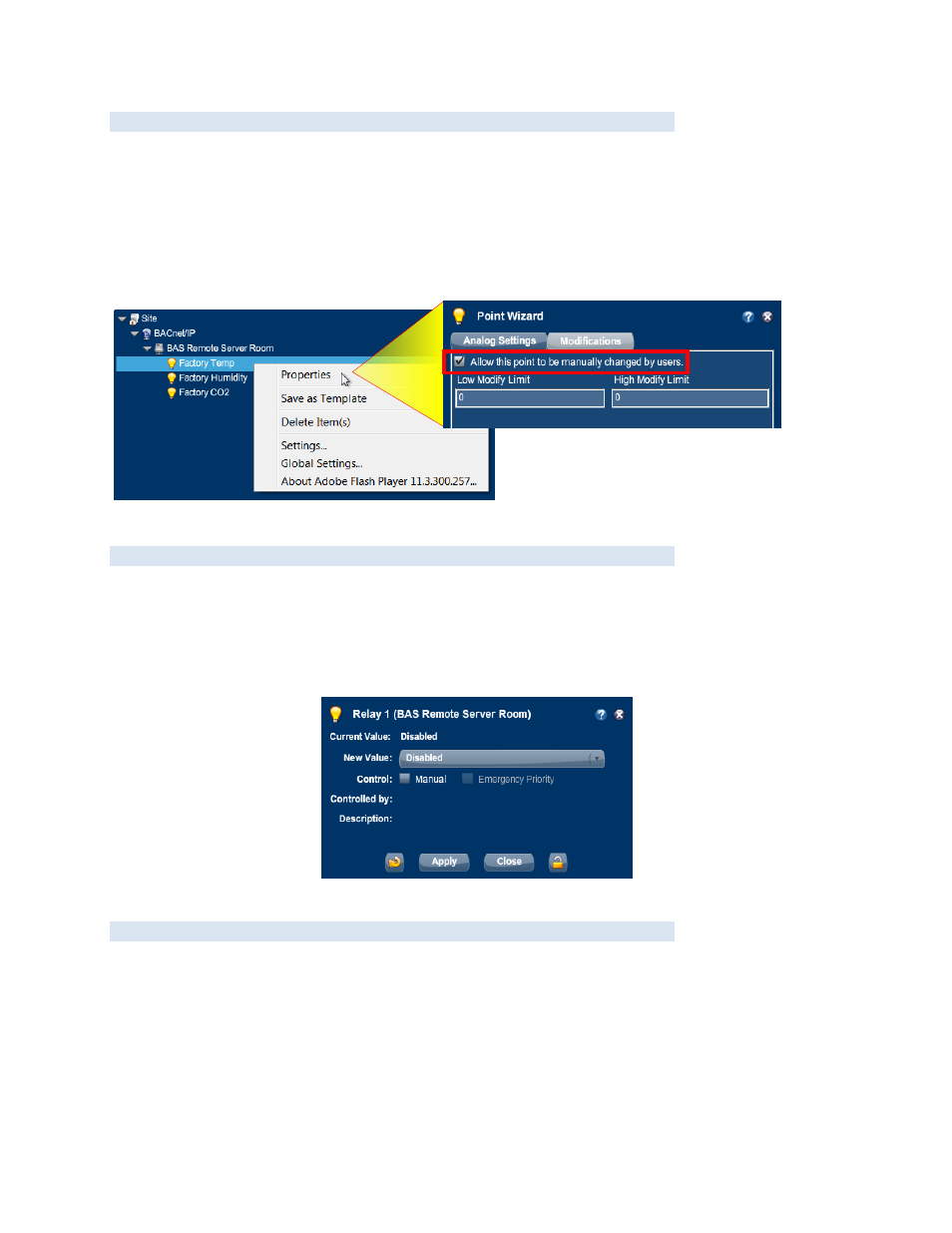
TD110500-0MC
11
Points To Be Written
All points are read-only by default.
To modify a point you must mark it writeable.
Right-click the point and select Properties.
When the Point Wizard appears, press Next.
Press the Modifications tab (if displayed),
check the “Allow this point to be manually changed by
users” box and press Finish.
Manually Writing/Reading Points
Left-click a writeable point in the Device Tree. A Point Information/Control popup appears.
Modify its value and press the Apply button.
This can be used to simply view the status of a point.
The lock symbol can be used to view/modify the BACnet priorities for the point.
User Sessions Automatically Terminate after No Activity
A user session will automatically close if no user activity has occurred for one hour. Many BASview
functions entail edit screens. Please realise that any edits you are performing are volatile until saved.
Therefore, unsaved edits will be lost if not saved before the user session terminates.
Figure 13
— Allow a Point to Be Changed
Figure 14
— Manually Modifying a Point
