Groups database, List of groups, Settings editor – Contemporary Control Systems BASview User Manual
Page 40: Group name, Home screen, Maximum open graphics, Permissions
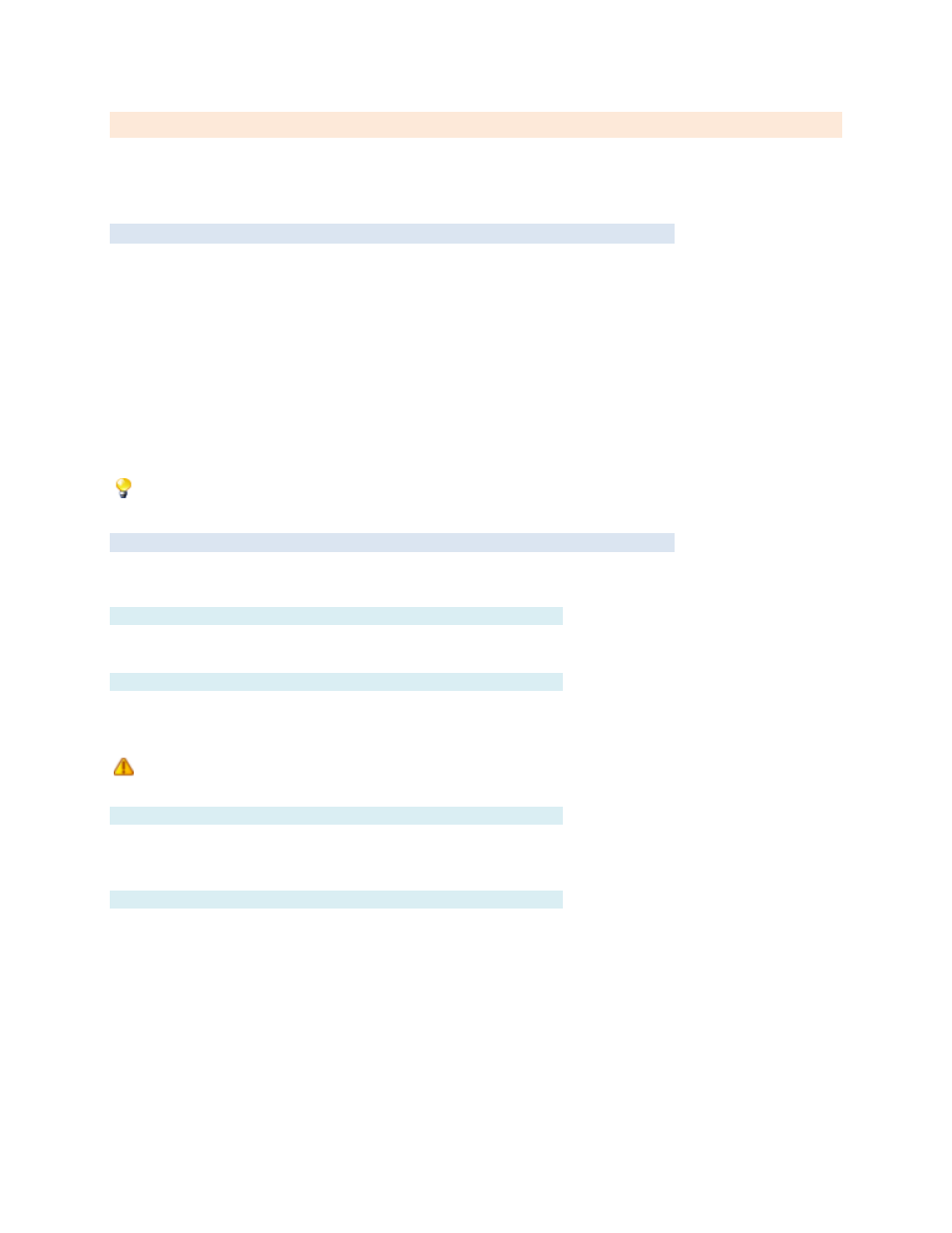
TD110500-0MC
40
Groups Database
Access is controlled by a system of Groups and Users. Groups are assigned certain permissions and then
users are added to those groups. Users must belong to at least one group. The database screen is divided
into two sections: a list of groups on the left, and the settings editor on the right.
List of Groups
At the top of the list are tabs that may be used to organize groups. Right-clicking the tabs will display a list of
tab options including creating, deleting and renaming tabs and removing selected groups from a tab.
The "All" tab always contains all groups. It cannot be changed, deleted or renamed.
Right-clicking a group in the list will display a menu with the following options:
New Item
— Create a new group.
Delete Items
— Delete the selected group(s)
Duplicate Item
— Duplicate the selected group. The name of the newly created group must then be
changed in the settings editor.
Filter List
— Allows entering text for filtering the list of users. Type any text and click "Ok" to
display only groups that contain that text.
Hold down the Ctrl key and click a group to select multiple groups. Hold down the Shift key and click
a group to select all groups from the highlighted group to the newly clicked group.
Settings Editor
Clicking a group in the list will fill the editor with the settings for that group. Once any changes have been
made to the settings, the changes must be applied or cancelled before clicking a new group in the list.
Group Name
This is the descriptive name for the group that will appear in the list, and on other screens that require
selection of groups.
Home Screen
The home screen is the graphic, trend or schedule that will be automatically loaded and displayed every
time a user in this group logs in. This can be overridden by a user with their personal settings if they have
'View Device Tree' access.
Behaviour is undefined if the user is in multiple groups with different home screen settings that are
not overridden by personal settings.
Maximum Open Graphics
This is the maximum number of graphics that users in this group will be allowed to have open at the same
time. It is easy to forget to close graphics when changing screens. Setting this value low will help keep
the server more responsive to multiple users.
Permissions
This is the list of functions available to users. Check each function this group of users should be able to
access. There are "Check all" and "Uncheck all" buttons in the upper-right to make selecting easier.
