Runtime editor, Status tab, Conditions tab – Contemporary Control Systems BASview User Manual
Page 71: Runtime limit
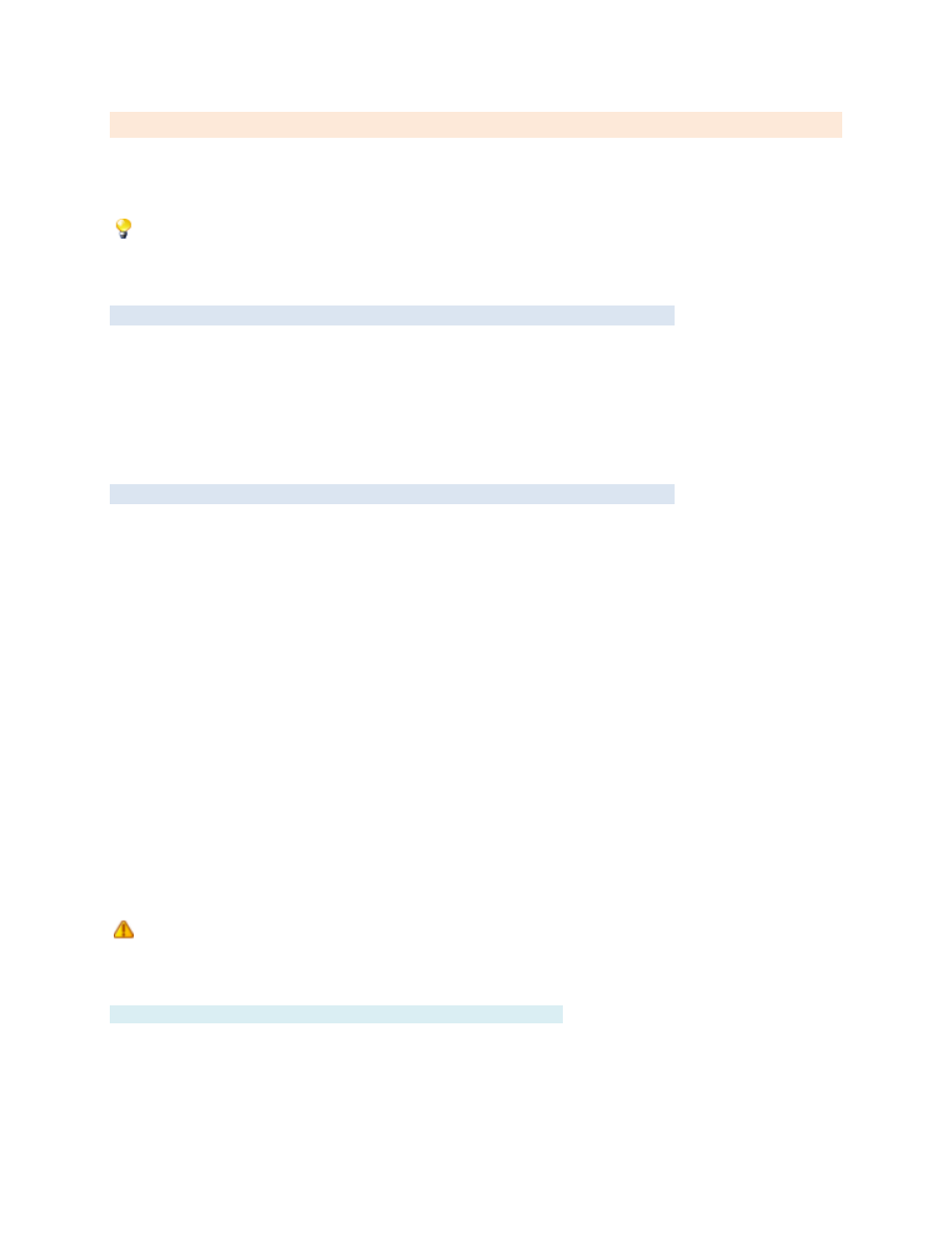
TD110500-0MC
71
Runtime Editor
The runtime editor is displayed by left-clicking the tree icon. It allows editing of the settings of a runtime
accumulator. A set of conditions are defined (such as a fan running) and when the conditions are true,
the runtime is incremented to keep track of how long a piece of equipment has been used.
Runtime can also server other purposes. For example, a condition of "Temperature1 is greater than
Setpoint1" could be set up and the runtime will be equal to the number of hours a temperature has
exceeded setpoint.
Status Tab
The status tab contains:
The limit, in hours, defined for this runtime.
The number of accumulated hours, and the percentage of the limit of runtime so far.
A clear button to reset the runtime hours to 0.
A refresh button to update the status on the screen.
The last message generated by the runtime.
Conditions Tab
This is where the alarm conditions are specified. There are two modes for the conditions:
All conditions are true
— Runtime will be accumulated if every condition evaluates to true.
Any condition is true
— Runtime will be accumulated if any condition evaluates to true.
The condition(s) must be true for runtime to be accumulated.
Up to six conditions may be entered. Click the "+" or "X" buttons to add or delete conditions. Each
condition contains the following fields:
Point
— A point to be tested must be dragged from the device tree and dropped here.
Comparison
— This is the comparison that will be performed.
Comparison Value
— This is what the point value will be compared with.
The comparison value can be any one of the following:
Numerical Value
— Type any valid numerical value.
Another Point
— Drag a point from the tree to compare with its current value. For digital and
multi-state points, click the drop-down list to display the valid values.
Value Range
— For the in/out of range comparisons, type the low value and the high value
separated by a comma (e.g.: 50,100).
Value List
— For the is/is not in list comparisons, type a list of values separated by commas (e.g.
1,2,3,5,85,1000).
Floating point values (e.g. 72.5) are valid, but will not always give the desired results. What
displays on the screen as 72.5 may actually be 72.499854 because of the way computers round
numbers. Testing a point value for equality with 72.5 will most likely always be false. Use
"greater than", "less than" or a value range instead.
Runtime Limit
This is the number of hours considered the limit for this runtime. Email alerts may be sent at specified
percentages of this limit. See the Notifications tab for more information.
