Links, Settings tab, Label – Contemporary Control Systems BASview User Manual
Page 43: Display node, Open in new window, Auto login, Group settings tab, Advanced tab, Name, Login message
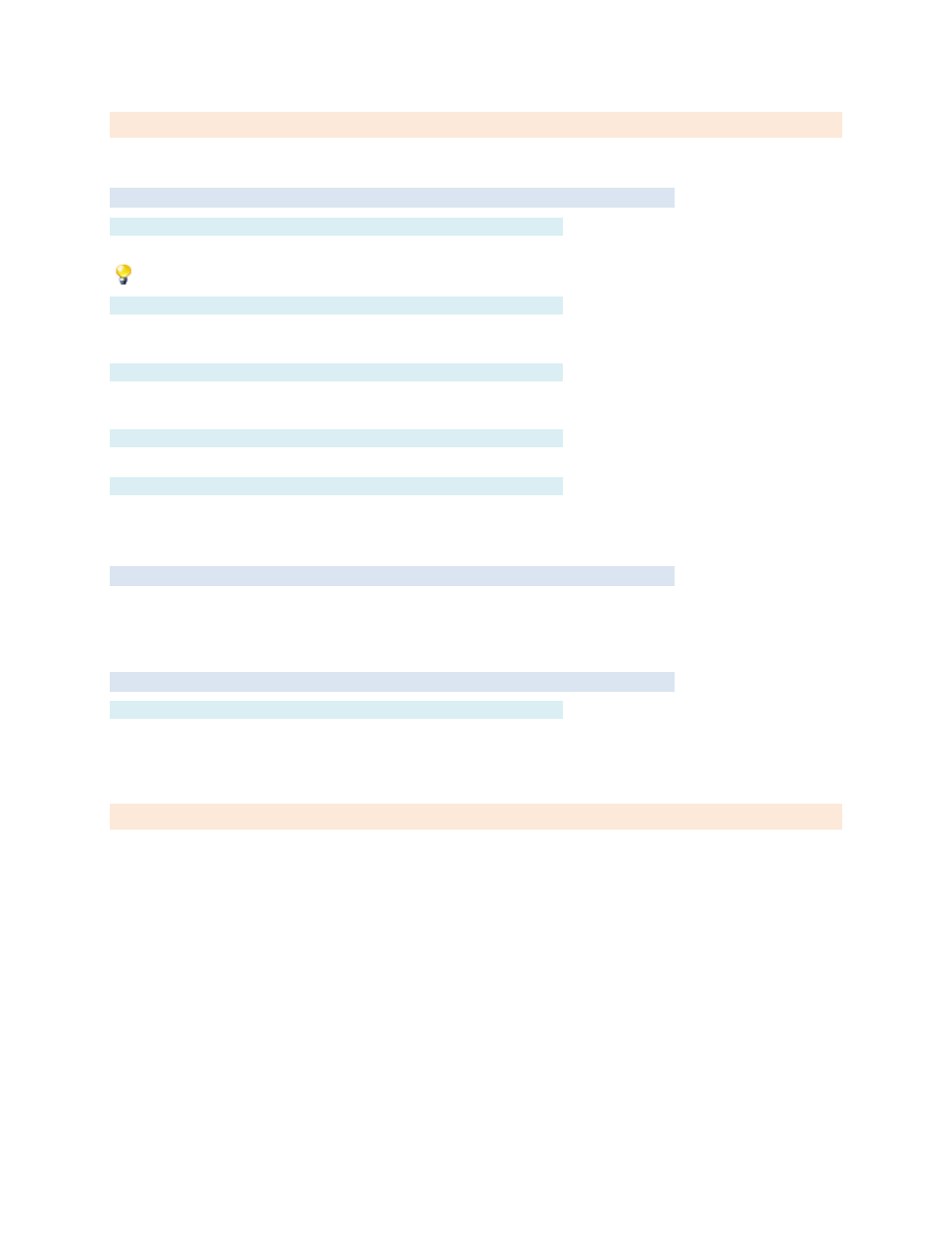
TD110500-0MC
43
Links
Links are used to access other units, web pages or other web content.
Settings Tab
Label
Label is the name of the item as displayed in the
are sorted alphabetically by label.
can be used to organize items.
URL
The URL of the link. Enter a complete URL including http:// if necessary. For links to other units, use the
format http://xxx.xxx.xxx.xxx. Do not include '/index.html' or '/index.pih'.
Display Node
The node ID of a graphic, schedule or trend to display on the linked unit. The node ID may be found on
the advanced tab of the nodes properties dialog on the target unit. Use 0 to display the default screen.
Open in new window
This opens the link in a new browser window.
Auto Login
Automatically log in to another unit using the current users name and password. The user must exist on
the linked unit and have the same name and password. This option should only be selected when linking
to other units, otherwise the link will not work properly.
Group Settings Tab
These d
etermine which user groups can see this item in the tree. Unchecking the default “Allow Everyone”
enables selecting individual groups. If a group cannot see an item, items under it are also unseen.
There are “Check All” and “Uncheck All” buttons in the upper-right corner to make major changes easier.
Advanced Tab
Name
Name is used for advanced features. If left blank, it will be assigned automatically. It is recommended
that the default value not be changed. It can be up to 48 characters. Only A
–Z, a–z, 0–9, period (.) and
underscore (_) are allowed. Names are case sensitive.
Login Message
The login message is informational text that will appear on the Info page. It could be a welcome
message, helpful instructions or site-specific information.
Type the desired text and click the
“Apply” button to update the Info screen. The length of the message
can be huge
— limited only by the amount of memory available in the BASview.
