Network settings, Network tab, Type – Contemporary Control Systems BASview User Manual
Page 58: Ip address, Subnet mask, Broadcast, Default gateway, Host name, Web server port, Email tab
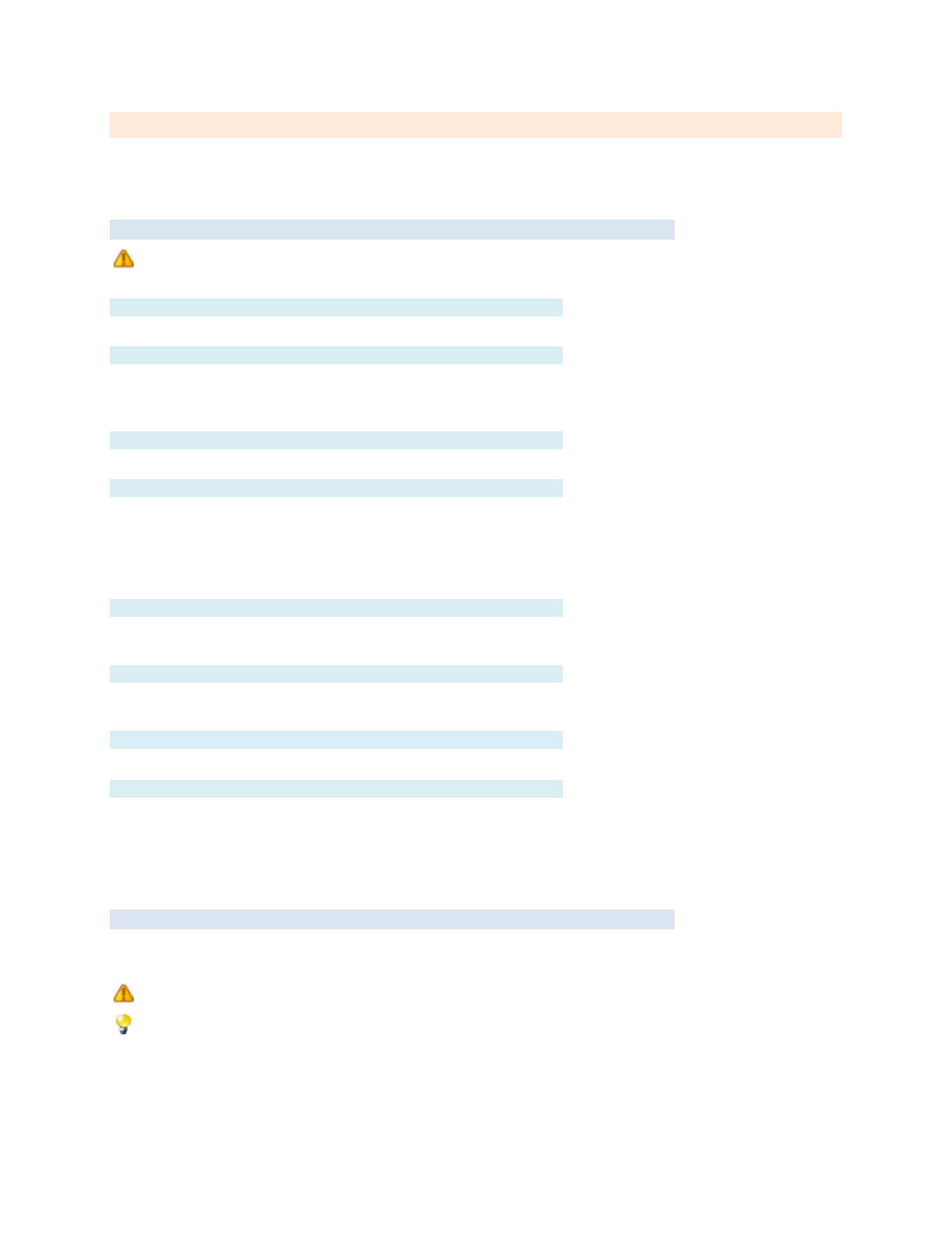
TD110500-0MC
58
Network Settings
The network settings must be set to match the network where the unit will reside. A short description of
each setting appears below. Please consult a networking book or web site if you need more information.
Network Tab
For network changes to take effect, select "Reboot" from the Admin menu. A reboot inevitably
produces an "HTTP request error" until the reboot is completed.
Type
Currently, only a static connection is supported. DHCP will be supported in the future.
IP Address
Usually the
unit’s IP address must match the first three octets of the local network IP address. Example:
If
your computer’s IP address is 192.168.0.10, this IP address should be 192.168.0.X — where X is not
10. The fourth octet must not match any other device on the network.
Subnet Mask
This is usually left at the default of 255.255.255.0
— unless the local network has a different setting.
Broadcast
This address reaches all devices on the subnet, but if it is incorrect you may be unable to discover BACnet
devices. The broadcast address copies the device address
— except where the mask bits are 0s, all 1s are
used. For an address of 192.168.92.
68
and mask of 255.255.255.
0
, the broadcast would be 192.168.92.
255
.
If the mask changes to 255.255.
240
.0, the broadcast becomes 192.168.9
5
.255
— where the last 4 bits of 240
are 0s, the third octet of the broadcast must use 1s. This is currently only used with the
Default Gateway
This is a network device that serves as an access point to another network such as the Internet. If a
network router is in use, the default gateway should usually be set to the IP address of the router.
DNS
This is the IP address of a valid Domain Name System server. This can be the address of a router on the
network, or the address supplied by your Internet service provider.
Host Name
This is a unique text name given to the BASview for use on the network.
Web Server Port
This is the HTTP port for accessing the BASview from a web browser. The default port of 80 will often
suffice
— but for greater security, change it to another value. If you do change the port number, when
accessing the unit with a browser, you must type the full address as:
http://
(for example, http://192.168.92.68:8651)
Email Tab
Most email settings can be found by looking at the settings of a working email client on your computer or
by contacting your Internet service provider.
The DNS setting on the network tab must be correct for email to function properly.
Rebooting the unit is not required if the only changes made are on the Email Tab.
