Toolbar, Help screens – Contemporary Control Systems BASview User Manual
Page 6
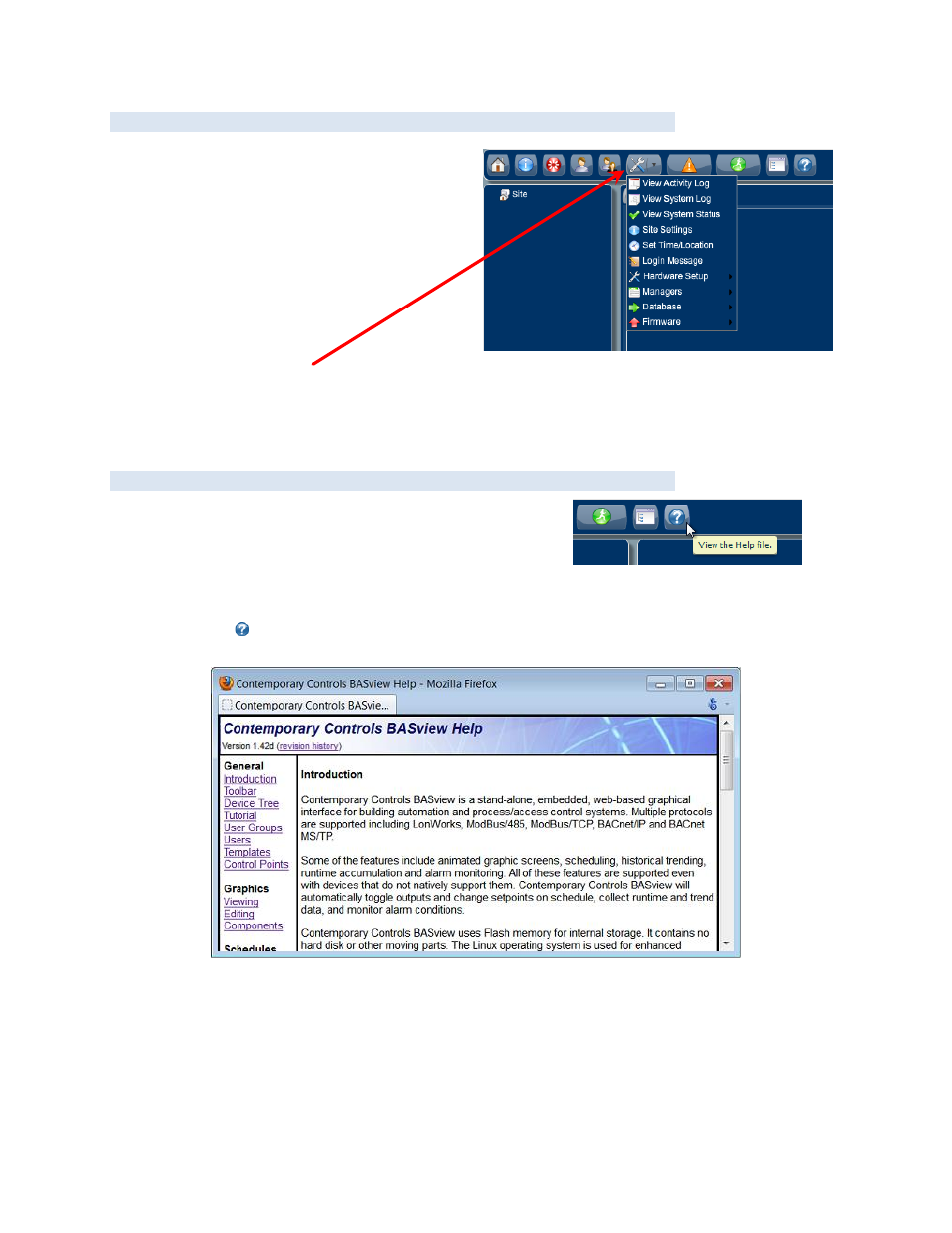
TD110500-0MC
6
Toolbar
The 10 icons in the Toolbar are:
Home
Site Info
Logout
Users
User Groups
Admin
Alarms
Runtime
Tree View
Help
The Admin icon (the wrench symbol) is a drop-down where you can see logs and status, configure the IP
address, reboot the unit and update the firmware. If running 1.42d or later, any update file containing
".Firmware" somewhere in name can be used for the update.
Help Screens
When you hover over any button,
you see a popup that explains the button function.
Pressing
on the Toolbar displays the help system and opens a context-appropriate screen.
Figure 5
— Help Screens
Figure 3
— Admin Options
Figure 4
— Accessing Help Screens
See also other documents in the category Contemporary Control Systems Hardware:
- AI-FR Redundant Fibre Hubs (9 pages)
- AI Active Hubs (40 pages)
- AI-SRVR Servers to Ethernet Installation Guide (12 pages)
- AI-USB Adapters (12 pages)
- AI-SRVR Servers to Ethernet User Manual (20 pages)
- PCX20 Adapters (16 pages)
- MODHUB Active Hubs (32 pages)
- PCI20EX Adapters (12 pages)
- QuickLink Active Hubs (8 pages)
- USB222 Adapters (8 pages)
- BAScontrol20 Installation Guide (16 pages)
- BASgatewayLX (16 pages)
- BASremote Installation Guide (20 pages)
- BAScontrol20 User Manual (53 pages)
- BASremote Application Guide (13 pages)
- BASremote User Manual (firmware 2.x) (78 pages)
- BASrouter Installation Guide (Firmware 2.7.x) (24 pages)
- BASrouter Portable Installation Guide (Firmware 2.7.x) (20 pages)
- BASrouterLX Successful BASrouter Installation and Operation (3 pages)
- BASrouterLX Installation Guide (12 pages)
- BASrouterLX Application Guide (20 pages)
- CAN104 (8 pages)
- CANPCI (8 pages)
- Compact Unmanaged Switches (4 pages)
- EIBA BAS Unmanaged Switches (4 pages)
- EIDX Managed Automation Switches Installation Guide for PoE Models (8 pages)
- EIPR Wired/Wireless VPN Router Installation Guide (4 pages)
- EIDX Managed Automation Switches Software Manual for Console Access (80 pages)
- EISK Managed Skorpion Switches Software Manual (83 pages)
- EIS UL864-Compliant Switches (8 pages)
- EISC Configurable Switches Installation Guide (8 pages)
- EISK Skorpion Switches EISK8-GT (4 pages)
- EISK Managed Skorpion Switches Installation Guide (4 pages)
- EIPR Wired/Wireless VPN Router Application Guide (14 pages)
- EISC Configurable Switches User Manual (36 pages)
- EISK Skorpion Switches EISK5-100T/FCS (4 pages)
- BACnet Cube I/O BMT-DI4 (3 pages)
- BACnet Cube I/O BMT-DI10 (3 pages)
- BACnet Cube I/O BMT-AI8 (4 pages)
- BACnet Cube I/O BMT-SI4 (3 pages)
- BACnet Cube I/O BMT-DO4 (3 pages)
- BACnet Cube I/O BMT-AO4 (3 pages)
- Sedona (27 pages)
- BACnet Cube I/O BMT-DIO4/2 (4 pages)
