Toolbar – Contemporary Control Systems BASview User Manual
Page 78
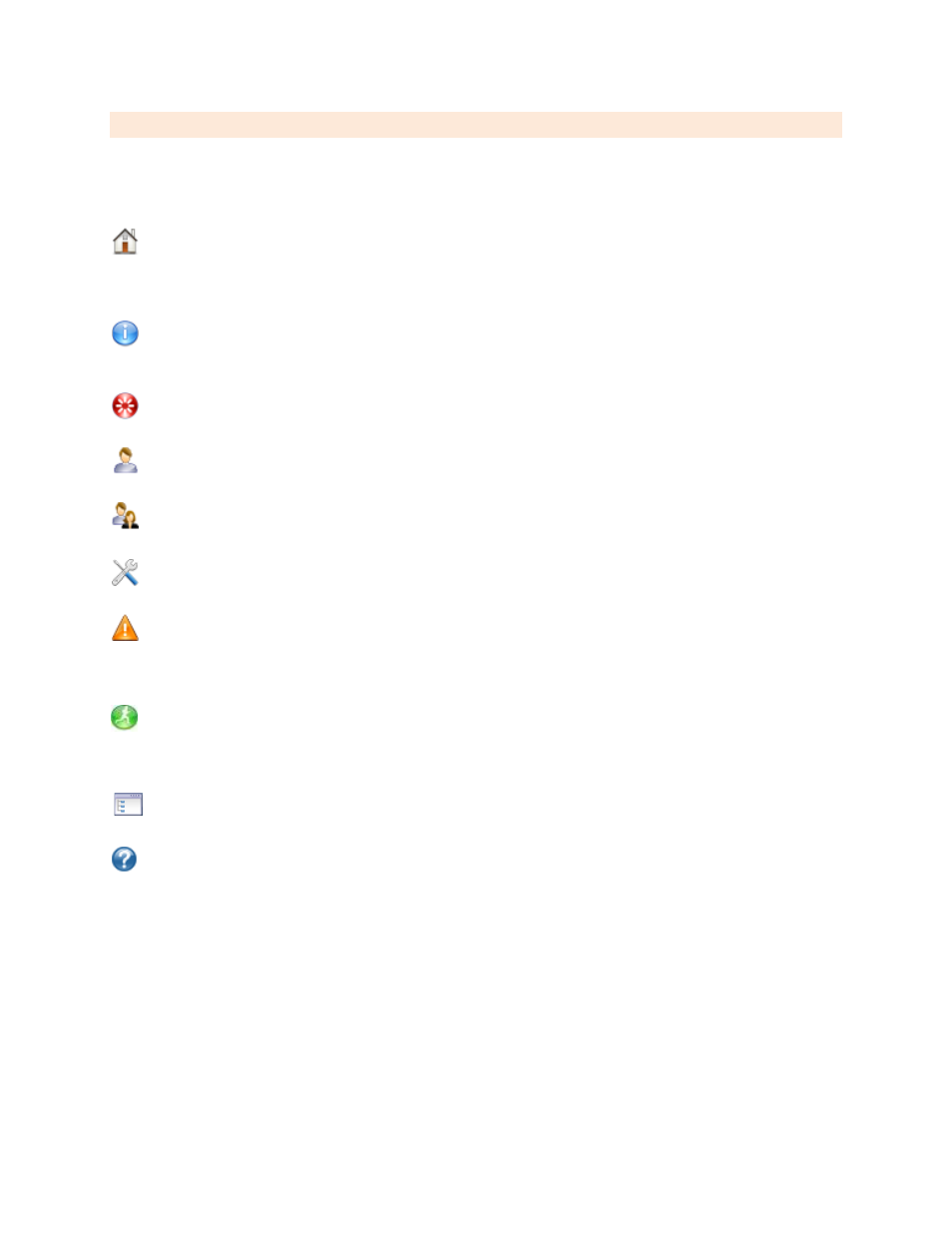
TD110500-0MC
78
Toolbar
The toolbar at the top of the screen is used to access several features. The exact buttons displayed will
depend on the access permissions of the current users.
Home
— Display the "home" page of the current user. This will be the screen defined in the group
the user belongs to or the screen the user has selected in his personal settings. If neither
of those has been defined, it will display the Site Information page.
Info Screen
— Display the Site Information page, which contains information about the site and the
user’s personal preference settings.
Logoff
— Logs the current user out of the system and returns to the login screen.
User Database
— Displays and allows editing of the user database.
User Groups Database
— Displays and allows editing of the user groups database.
Administrator Menu
— Contains a menu of advanced functions.
Alarm Database
— View the alarms stored in the alarm database. If there are any active alarms,
this button will flash and display the number of active alarms. Click the button
to display the database and stop the flashing.
Runtime Status
— View the current status of all runtimes. If there are runtimes over their limit, this
button will flash and display the number of over-limit runtimes. Click the button
to display the database and stop the flashing.
Tree View
— Click to show or hide the
Help
— Displays help for the currently displayed screen.
