9 utility modem control – Comtech EF Data SMS-301 User Manual
Page 65
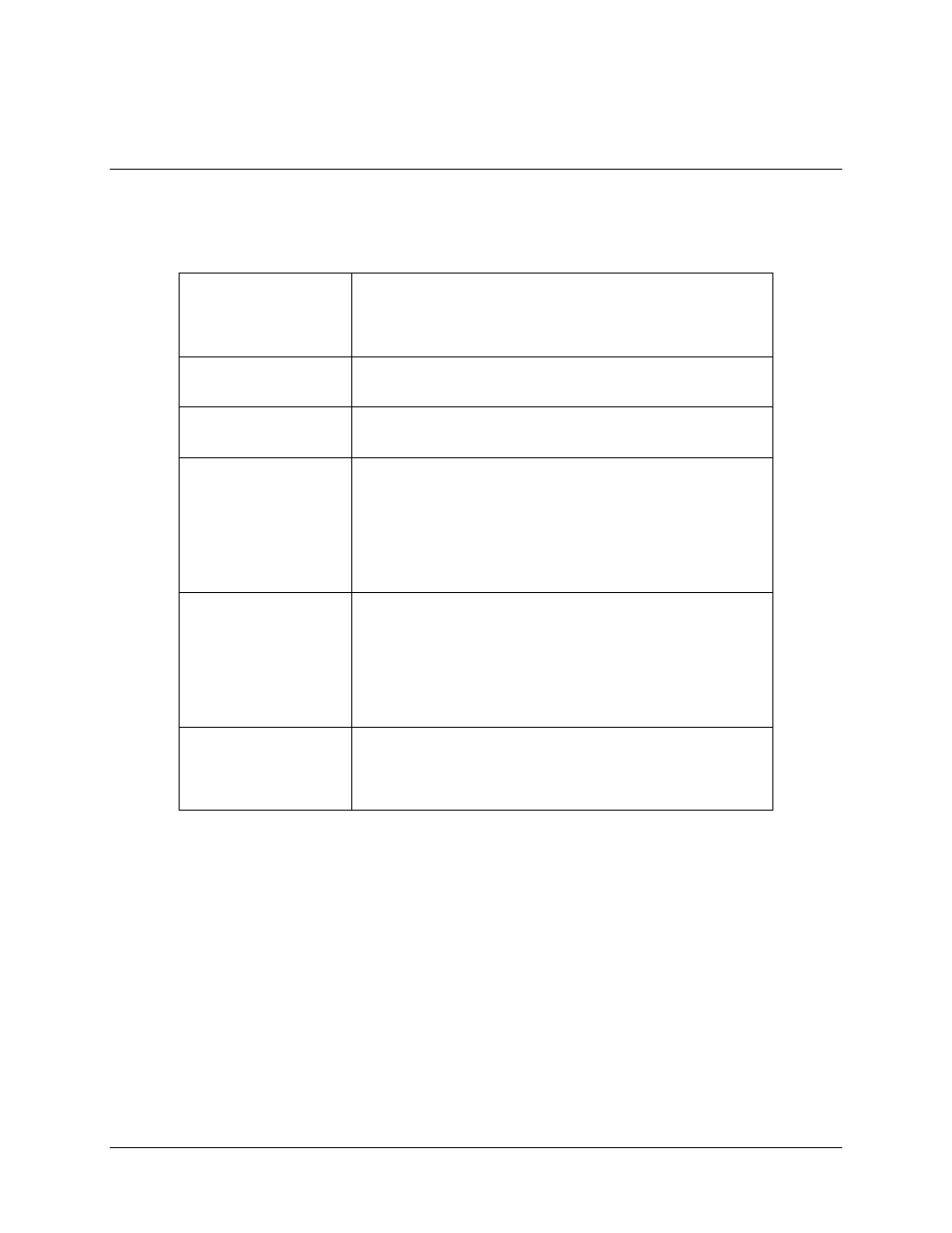
SMS-301 Redundancy Switch
Operation
Rev. 3
3-27
3.5.1.9
Utility Modem Control
AUTOMATIC VERIFY
Selects ENABLE or DISABLE for automatic verify feature.
To change the setting, press [ENTER], then use any of the arrow keys
to select. Press [ENTER] to accept the change, or [CLEAR] to abandon
the change.
LOAD MODEM A
→ B
Copies Modem A configuration to Modem B.
To perform the copy function, press [ENTER] twice.
LOAD MODEM B
→ A
Copies Modem B configuration to Modem A.
To perform the copy function, press [ENTER] twice.
MODEM A ADDRESS
Selects an address from 1 to 255 for Modem A.
To change the address for Modem A, press [ENTER], then [
←] or [→]
to position the cursor over the parameter to be changed. Press [
↑] or [↓]
to change the parameter, then press [ENTER] to accept the change, or
[CLEAR] to abandon the change.
Note: A 0 address is reserved for global use only.
MODEM B ADDRESS
Selects an address for Modem B.
To change the address for Modem B, press [ENTER], then [
←] or [→]
to position the cursor over the parameter to be changed. Press [
↑] or [↓]
to change the parameter, then press [ENTER] to accept the change, or
[CLEAR] to abandon the change.
Note: A 0 address is reserved for global use only.
MODEM BAUD RATE
Selects the modem baud rate (9600 or 19200 bit/s).
To change the modem baud rate, press [ENTER], then any of the arrow
keys to select. Press [ENTER] to accept the change, or [CLEAR] to
abandon the change.
